




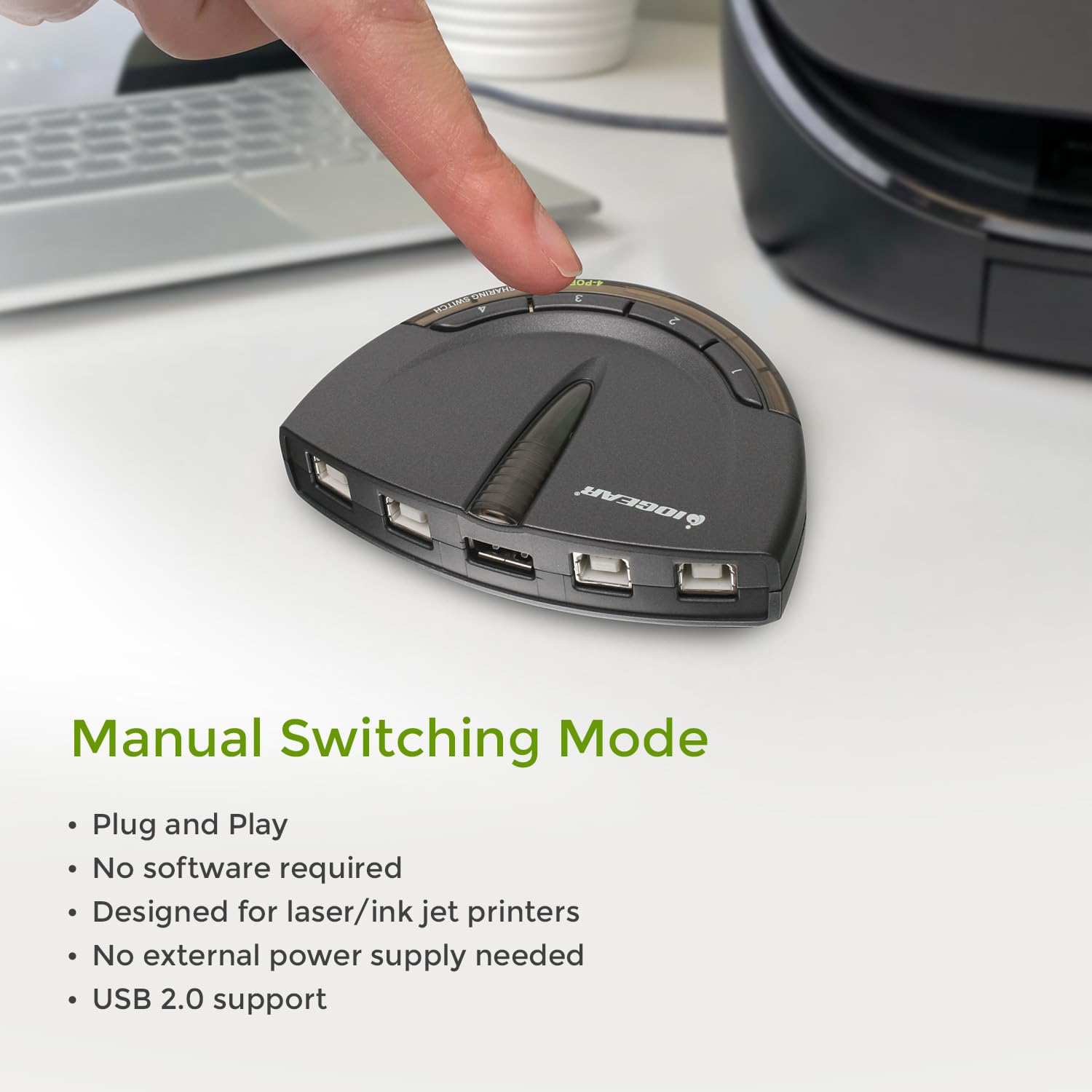

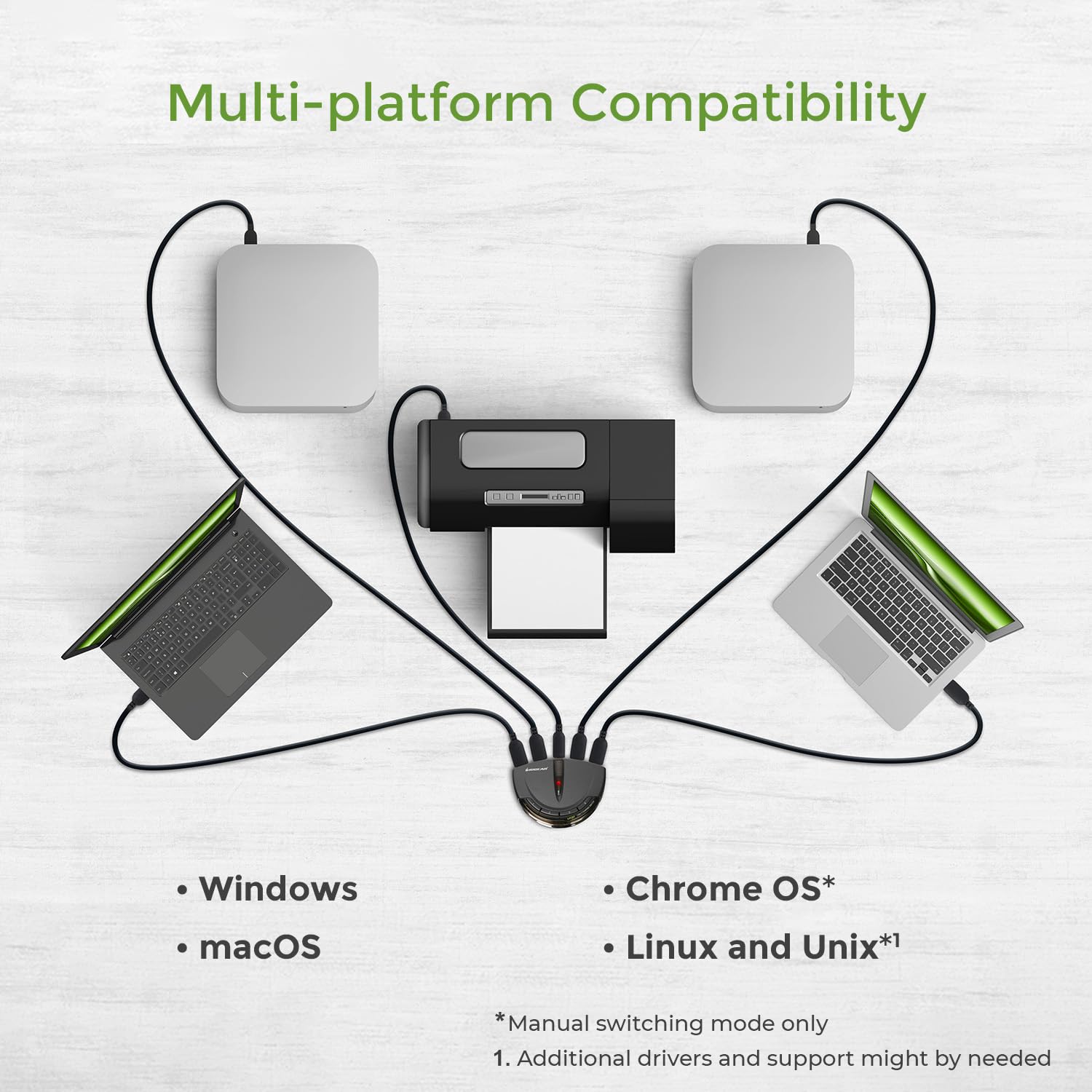


🔌 Switch it up effortlessly!
The Iogear 4-Port USB 2.0 Automatic Printer Switch (GUB431) allows seamless connection and switching between multiple computers and a USB printer, boasting a data transfer rate of up to 480Mbps. With its user-friendly design, switch-lock feature, and compatibility across various operating systems, this device is perfect for professionals seeking efficiency and reliability in their workspace.

| Brand | Iogear |
| Product Dimensions | 2.54 x 10.16 x 7.62 cm; 90.72 g |
| Item model number | GUB431 |
| Manufacturer | IOGEAR |
| Series | IOGEAR 4-Port USB 2.0 Automatic Printer Switch |
| Color | Black |
| Wattage | 2.5 watts |
| Operating System | Windows XP, Windows Vista, Windows 7, Windows 8.1, Windows 10, Linux, Unix, Mac 8.6 - Mac 10.10. Requires OS X |
| Are Batteries Included | No |
| Item Weight | 90.7 g |
L**Z
PRACTICO Y ÚTIL
Excelente producto, excedió nuestras expectativas en cuanto a la velocidad de transmisión de datos, para compartir tres PC a una impresora térmica. Es una herramienta súper útil y sin complicaciones para la instalación.
L**Y
Not really automatic but works pretty good.
Took a bit to get everything to speak through it and it says automatic but you have to pick the device to make it work.
M**A
My nightmare is over THANK YOU!
If you work off of multiple computers and only have 1 printer and you have to keep un-plugging and then re-plugging the printer into your computer then this gadget is the easiest and best thing ever.Personally I have a printer that is supposed to be Wireless/Bluetooth and should be pretty straight forward however, sometimes it would connect and print with ease, but in many cases I was forced to use a plug/cable to connect the printer and then because I use multiple computers (3 of them to be exact) to do my work I would have to plug and unplug the cable from one printer to the other or email docs between computers just to print. Seriously a freaking nightmare. Oh and did I mention 2 Microsoft Computers and 1 Mac? Yep, this gadget works on both and took me all of maybe 5 minutes to set up, HELLO!The install instructions were east to follow, but this is what was in the box and how I set it up. In the box is the printer switch (the gadget I referred to) and 1 printer cable. I plugged the printer cable into the printer and the other end into the gadget. Then took 3 of the 20' long USB cables (yes too long, but plenty of length if I want to change things around later) and then I plugged them into each computer and plugged the other ends to the back of the gadget. This works up to 4 computers and plug them in from left to right. The switch/gadget shows you port 1, port 2, and so on. Doing this left to right allows me to know computer on the far left is port # 1, the one in the center is port 2, and the one on the right side is port 3. Then when I am using the computer I want to print from I just push a button which I have a few inches from my mouse and yep it prints EVERY SINGLE TIME -
A**R
Works great
Very easy to use but you have to pick your computer first
A**R
Share a printer with 2 pc’s
As described, works perfectly between 2 printers
Trustpilot
1 week ago
3 days ago