Customer Services
Copyright © 2025 Desertcart Holdings Limited


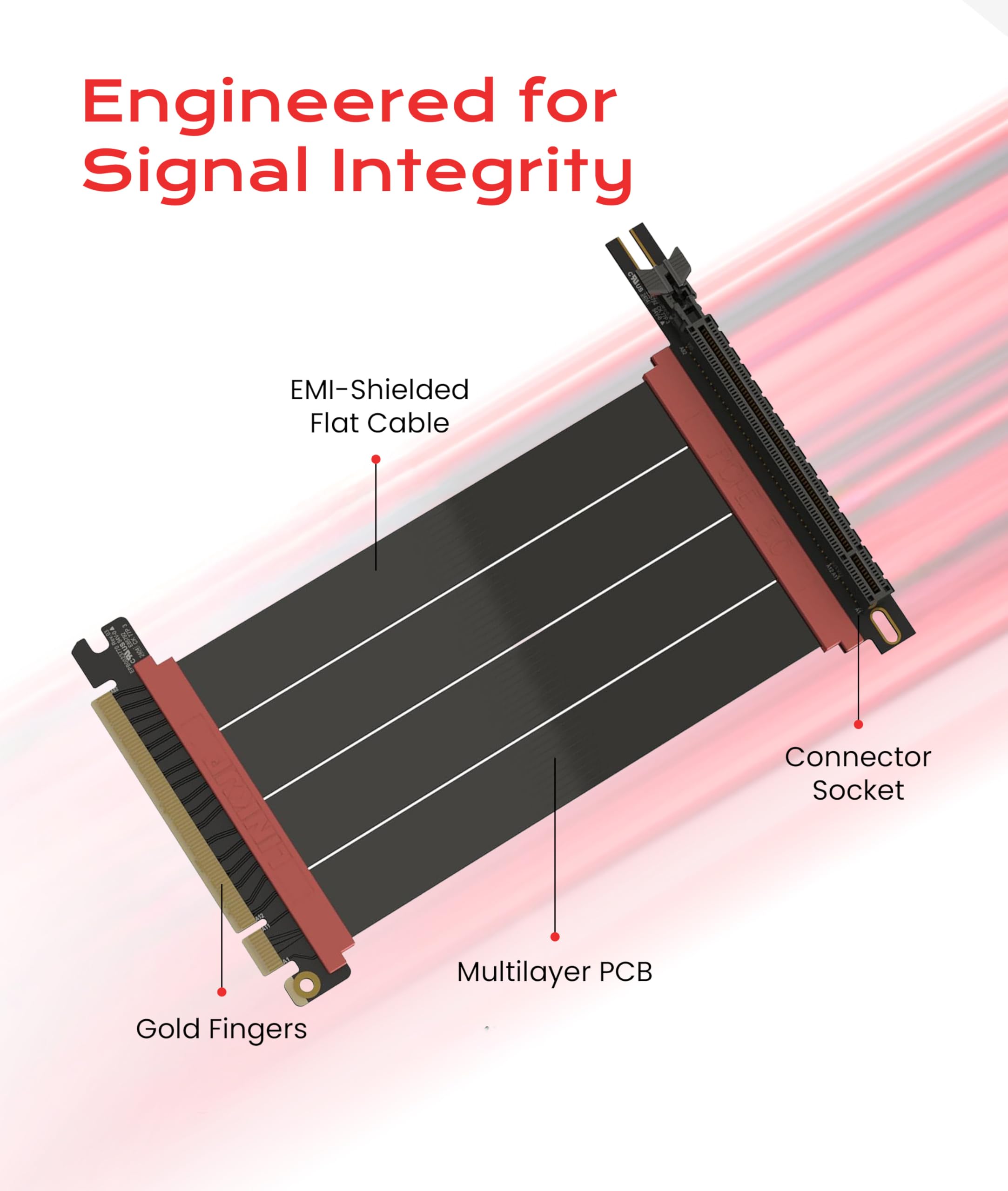



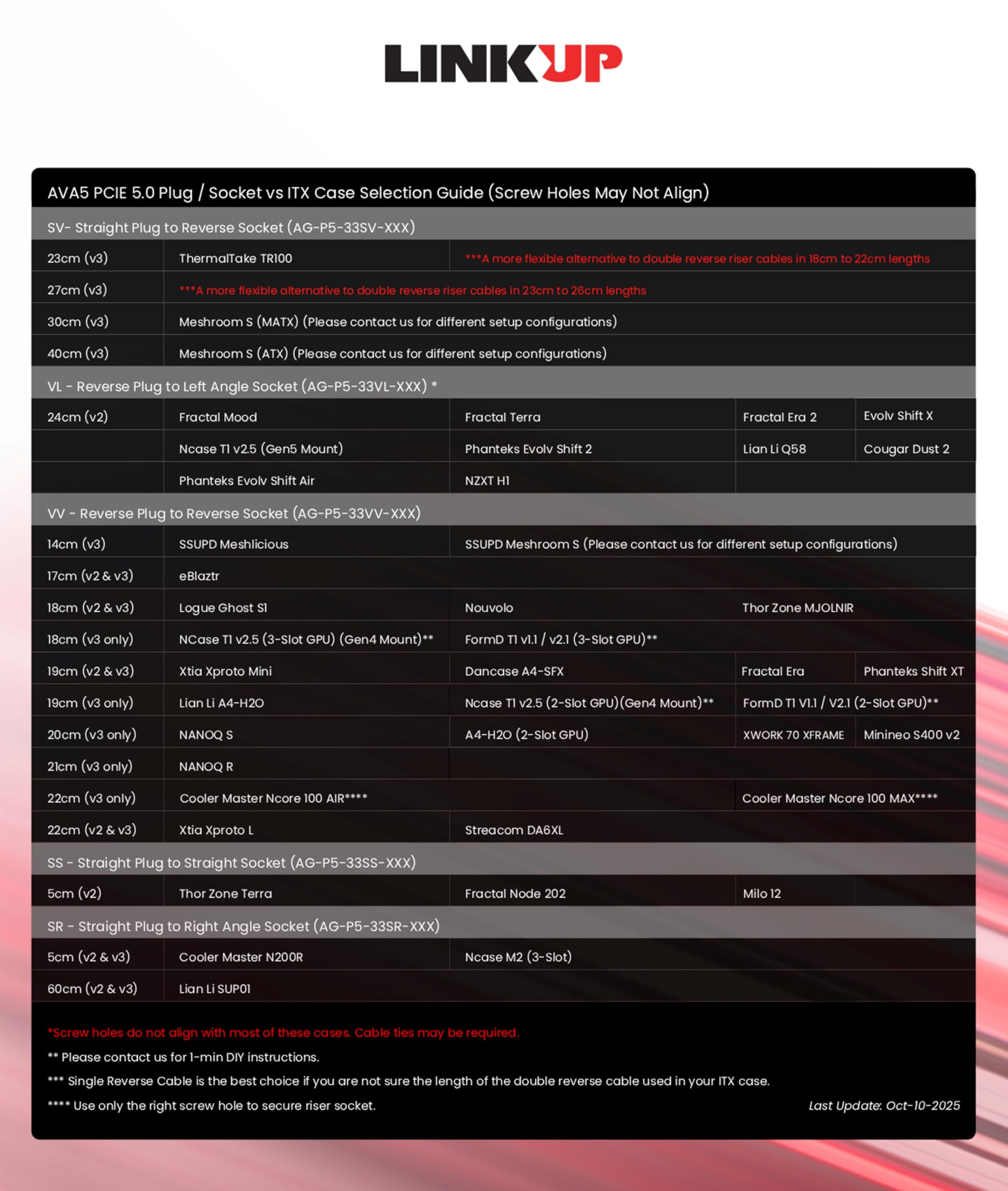
🚀 Elevate your GPU game with LINKUP’s PCIe 5.0 riser—where power meets precision!
The LINKUP PCIe 5.0 Riser Cable delivers ultra-high 128GB/s bandwidth with advanced shielding for stable, low-loss signal transmission. Designed for vertical GPU mounts and compact builds, it supports next-gen GPUs like RTX 5090 and RX 9070 while improving airflow and aesthetics. Available in multiple lengths and connector angles, it ensures a perfect fit and easy installation backed by responsive customer support.






| ASIN | B0DKPFGY7J |
| Best Sellers Rank | #48 in Computer Graphics Cards |
| Brand | LINKUP |
| Cable Type | Riser Cable |
| Color | Right Angle (v3) |
| Compatible Devices | Graphics Card, SSD |
| Connector Gender | Male-to-Female |
| Connector Type | Pci 144 Pin |
| Customer Reviews | 4.4 4.4 out of 5 stars (856) |
| Data Transfer Rate | 128 Gigabytes Per Second |
| Date First Available | October 23, 2024 |
| Frequency | 128 GHz |
| Indoor/Outdoor Usage | Indoor |
| Item Weight | 4.2 ounces |
| Item model number | AVA5 |
| Manufacturer | LINKUP Technology Inc. |
| Number of Pins | 42 |
| Package Dimensions | 9.76 x 6.02 x 0.79 inches |
| Recommended Uses For Product | PC chassis, AI apps, servers, extreme gaming, tight space ITX, water-cooled systems |
| Special Feature | Low Insertion Loss |
| Specification Met | Pci-e 5.0 |
| UPC | 882991239672 |
| Unit Count | 1.0 Count |
E**C
Great length and connector orientation options
I had a PCIE 4.0 riser cable from Corsair that I grabbed when I bought my case way back, but being able to get a more build-specific length and connector orientation was so much better. Yeah, I know that I am probably not even taking advantage of the full bandwidth capabilities with my 5070ti going from a PCIE 4.0 to a 5.0, but I feel like the airflow gains without the previous massively excessive S-bend of flexible riser packed in between my GC and the MoBo isolating the card from the flow was worth the cost. Installed easy, comes with hardware if you need the standoffs/screws to mount to your case. Build quality feels good. So far it works well, looks good to have the GC vertical and not worry about sag, and in my mind now I’m getting everything out of my GPU without any bottlenecks to slow me down.
A**Z
Amazing cable, perfect length, can handle 5.0 easily.
Great product, first one was a mistake, but they fixed the situation extremely fast. Sent the wrong one with a right angle connector, instead of reverse connector. But once the correct one arrived it’s awesome works without a problem at all. until my motherboard gave out, but that’s the motherboard, not the cable. I would definitely buy another cable in the future.
S**E
Perfect for relocating a graphics card
So far this has worked great! Plug and play, no drivers or anything like that. Extends out my pcie lane for my graphics card, and it's completely unnoticeable. Great price. The seven inch long version still had some slack for the bends, which was a perfect length and fit.
J**.
Not Magic
It seems a lot of people buy these expecting a miracle. There are lots of things to consider. PCIe, especially Gen5, is particularly finicky about signal integrity. While longer options are offered, what cable length you can get away with will vary wildly by a few factors. 1) Your motherboard / chipset quality, manufacturer, and CPU brand. 2) The slot you pick (huge), as closer to the CPU has shorter traces, and the bottom slot is often controlled by the chipset, which is less reliable. 3) PCI generation. If you're buying this, I assume you want 5, which is harder to stabilize than 4, which is harder than 3. Generally, you might be able to get away with 20-25 cm on the top PCIe slot. On the bottom, you might be lucky to get 10 cm to work. Video is more robust, among other reasons because it has error detection and retry to smooth over signal integrity issues. On the other hand, audio out from the GPU is notoriously flaky. While you may get video working, audio may be borderline or outright broken. Audio is a real-time, isochronous stream. Packets have to arrive on time and do not have recovery mechanisms. Your GPU will receive the information and process it itself, not on a different chip on the board. The GPU brand and generation could easily influence how reliable this is. The audio may be more or less reliable depending on the source. Browser audio, such as Bandcamp, will constantly re-negotiate and sync with a smaller stream buffer. This can cause serious audio cutouts if the PCIe connectivity isn't ideal. Something like a locally installed app, such as MusicBee, will be more reliable, but not necessarily perfect. What can you do to prevent problems? 1) Use the minimum generation PCIe setting you can without running out of bandwidth overhead. Not every use case will require the bandwidth to saturate gen 4, making gen 5 have no benefit while being harder to drive. 2) Use the PCIe slot closest to the GPU, where able. Sometimes you can't because of the lane configurations. Use GPU-Z to check if you're seeing the right lane distribution among your devices. Read your motherboard manual and ask an AI how much bandwidth you need for your monitor's resolution and refresh rate. 3) Measure twice, consider required bends, and buy the shortest possible cable. Even small differences in length mean huge attenuation benefits. 4) Consider if you need HDMI / DP audio out. If so, you need to be stricter. 5) During install, prevent any strain on the cable. Keep them as straight as possible. Gentle bends and nothing sharp to damage them. Straighter cables are more reliable. As far as operating system / driver / BIOS changes: 1) Disable PCIe link power state management. 2) Disable PCIe power saving features in BIOS. 3) If using the chipset lanes, make sure to check for any chipset settings in BIOS that may impact it, particularly power-related. 4) Use the lowest audio format you need for your equipment and source files. No 24-bit, 192k if you only need 16-bit, 48k. 5) Consider turning off AMD ULPS in the registry for the GPU, if using AMD. 6) Also on AMD, turning on audio noise suppression can mitigate flaky audio. This forces a continuous, buffered stream and can prevent the GPU audio processing from idling between packets, smoothing over minor drops.
M**L
Does not run x16 on my pc.
Installed for a vertical gpu bracket from EK for the 011-D XL, worked great with it. Mobo is an Asus 870e-e Strix, does not run at x16, only x8. AIDA64 previously had shown the 5070ti running at x16 when connected to mobo, now shows x8. Checked bios settings to verify. Not a big deal as a gamer, but if you need the bandwidth for work try a different brand.
M**L
This cable did not work for me
I bought this LINKUP riser cable because my PC had been running with a 4.0 for some time, and I wasn't getting optimal throughput for my 5.0-capable GPU and motherboard. After the install I spent a week wrestling with BIOS settings and even did a fresh install of Windows 11 to verify that this LINKUP cable wasn't working properly. It would work for an hour, sometimes two, then my PC would completely lock. I'll add that this was under low-to-average CPU/GPU user load, with no gaming more intense than Stardew Valley. I purchased a different 5.0 riser cable made by a very well known PC case manufacturer and it works beautifully with no other changes to BIOS or operating system. A simple swap out resolved the hangs that had been happening since I installed the LINKUP cable. No more freezes for several days now. I either got a bad cable or this product cannot work at its advertised speed.
P**S
19cm fits the Lian Li Dan A4-H2O, if you do it right
I thought the 19cm length was too short for my Lian Li Dan A4-H2O at first because I had trouble getting it to fit. The original riser that comes with the case is about 24-25cm length. The secret is to plug this one into the motherboard first and then wrap it around to the mounting holes on the back. The GPU end mounting holes are notched such that it will just exactly line up. Once I got it installed, everything worked with no issues. Was able to set PCIE speed in BIOS and tested in GPU-Z and confirmed my 5070 Ti is running at full 5.0 x16 speed. Good product and well made.
C**.
A top quality PCIe 5 riser
Works great! It replaced a PCIe 4 riser that wouldn’t get along with my 5070ti. No problems since.
M**Ć
Spełnia swoje zadanie. Kupiłem do obudowy SSUPD Meshlicious, jest na nią minimalnie za długi ale nie jest to żaden problem.
J**E
LINKUP AVA5 Cavo Riser PCIE 5.0 si è rivelato assolutamente il cavo di riferimento per chi cerca qualità e prestazioni senza compromessi. Installato su una Asus 5090 Astral con scheda video montata in verticale, non ho riscontrato alcun calo di frame nei giochi, test effettuati sia con collegamento diretto alla scheda madre sia tramite riser, confermando così la massima affidabilità del prodotto. ✅ Punti di forza Prestazioni eccellenti: Il cavo supporta velocità x16 fino a 128GB/s, pronto e necessario per GPU di ultima generazione come RTX5090 e RX9070, senza alcuna perdita di performance. Compatibilità versatile: Perfetto per sistemi PCIE 5.0 ma retrocompatibile con PCIE 4.0, WRX80 e WRX90E, adattandosi così a molteplici configurazioni. Installazione e orientamento: Nel mio caso, la scheda video è montata in verticale con angolo retto; è fondamentale prestare molta attenzione alla tipologia di cavo, alle misure e all’orientamento per garantire un’installazione perfetta. Design robusto e flessibile: Lunghezza totale di 19 cm (15 cm cavo angolato nero) che consente una grande versatilità di posizionamento senza stressare i connettori. Qualità che giustifica il prezzo: Il costo non è assolutamente basso, ma è pienamente motivato dalla qualità e dalle prestazioni del prodotto. Utilizzo questa marca fin dalla GeForce 3090 e passando attraverso tutte le serie top, e non ho mai avuto alcun problema. 🏁 Conclusione Consiglio senza riserve il LINKUP AVA5 Cavo Riser PCIE 5.0 a chi desidera il massimo da un riser di nuova generazione. Un prodotto di riferimento per prestazioni, compatibilità e affidabilità, merita pienamente 5 stelle.
L**E
Works perfectly with my 3090. I didn't need a cable this long though. Worth noting that the cable doesn't bend that easily near the ends because of the red trim. Still works alright with a CoolerMaster V2 vertical bracket
R**O
Cumpre o prometido
J**F
Muito bom
Trustpilot
2 days ago
1 month ago