



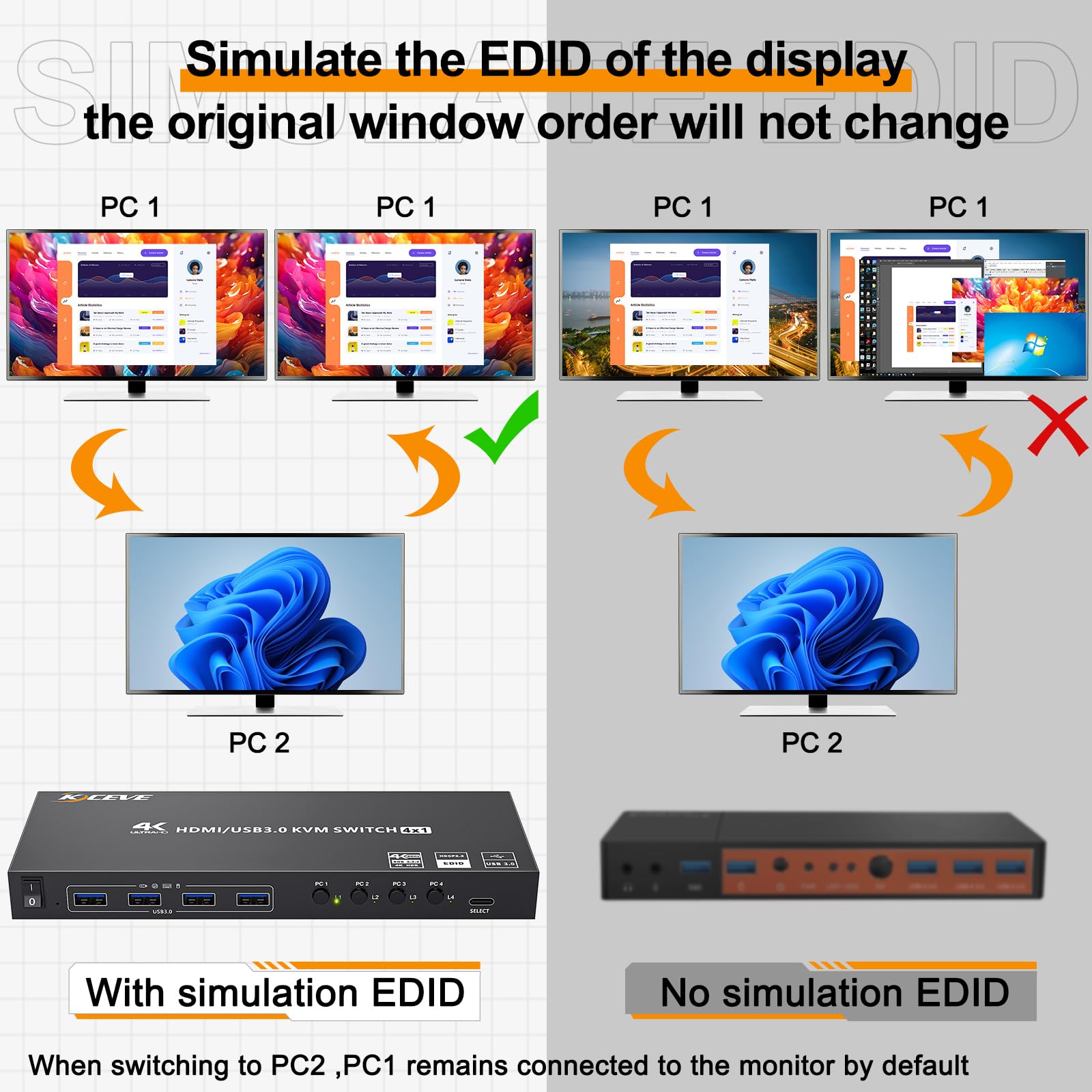




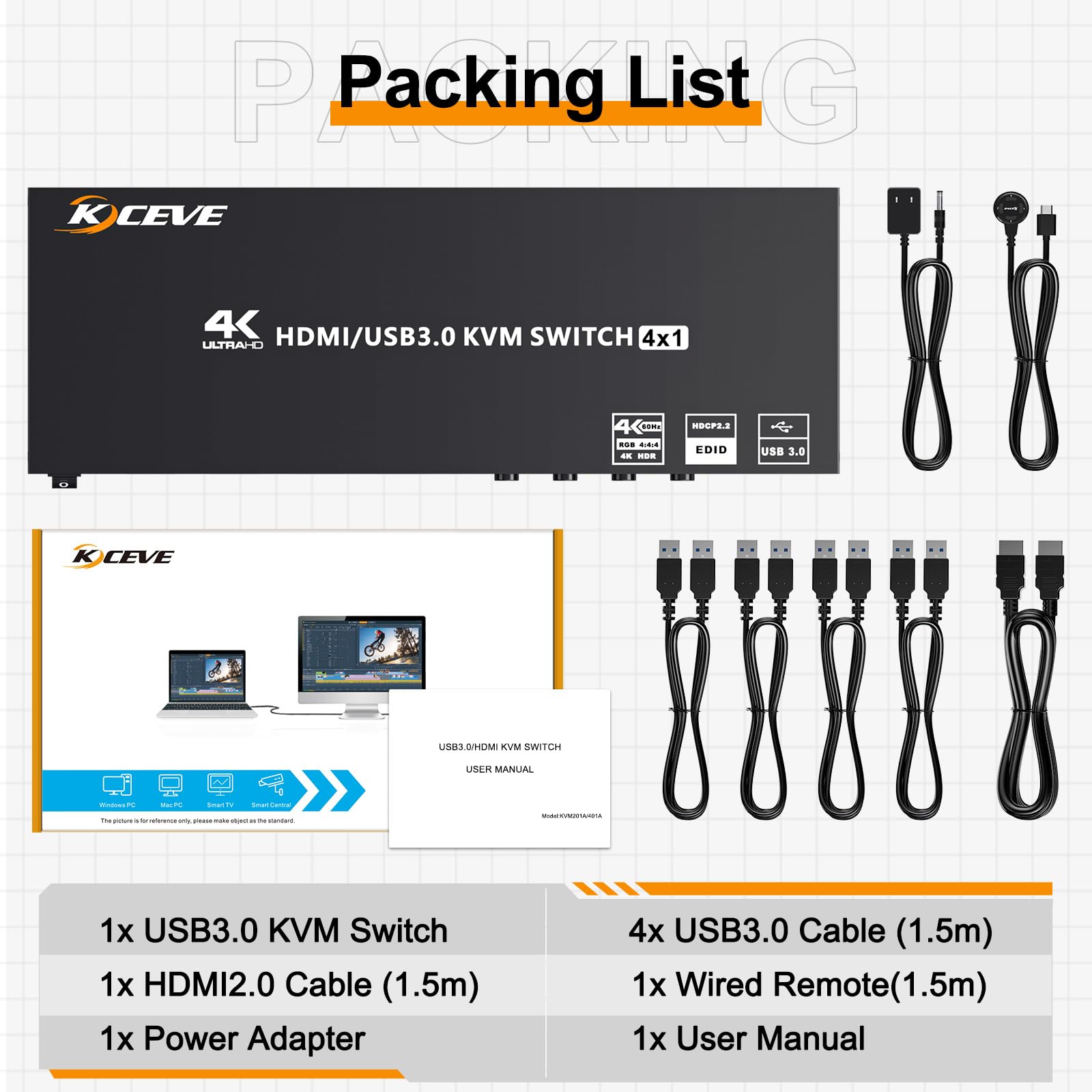
🔄 Switch It Up: Elevate Your Workspace with Effortless Control!
The Camgeet HDMI KVM Switch allows you to control up to 4 computers using a single monitor, keyboard, and mouse setup. With support for 4K@60Hz resolution and USB 3.0 data transfer speeds, this device is perfect for professionals seeking efficiency and high-quality visuals. It features EDID simulation for seamless window management and is compatible with a wide range of operating systems and devices.
J**T
Great KVM & EDID emulation, fast switching
This KVM has worked great for me and switches fast, the hardest part was getting used to pushing a button on the remote instead of hitting the scroll lock key which is standard on many other KVM's. The only problem I had with it was the EDID wasn't being emulated once so far when it was turned on - the solution was to disable EDID and then re-enable it.
D**N
Works well - one kink
this KVM works well with only one minor issue. When computers are not the active input, they still can see the display at an OS levelFor most users this isnt an issue, but I have a complicated setup with one pc connected to 2 KVMs, and other KVMs I have owned turn off the inactive display.Aside from this it works very well and I would recommend.
F**R
works great
Small and compact works great. Would buy it again
J**Y
Good switch, just works.
This KVM switch is really nice because the computers don't have a big issue with connecting to usb devices like other KVM switches have. Glad I got it!
P**P
Piece of junk
This thing does not work! The HDMI connection has some power issues, where the monitor keeps cycling on and off and goes blank. I am using all four inputs, USB and HDMI, and it just doesn't work consistently.The USB connections don't work consistently as well. I turned off the EDID option, still not working. The unit says it supports up to 8K!! However, I am only using HD and UHD, and it still does not work consistently.I have to constantly keep resetting the power on the switch, the monitor, and sometimes even the PC itself to have the switch work for 10-15 minutes before the monitor power keeps cycling on and off, where the screen just goes blank. Don't waste your money on this.
A**R
Like the KVM functionality but screen randomly goes black
The device is well built and I appreciate the connections and advertised capability. The KVM is hooked up to two PCs. The first PC is a desktop with a Radeon RX 580 set to a resolution of 3440x1440 and set to 100Hz. My second PC is a laptop that is hooked up to the KVM via a docking station. It runs at 1080p. The monitor has a native resolution of 3440x1440 and supports up to 160Hz. I also have a wired keyboard and mouse hooked up to the KVM.The KVM works fine with the laptop. It will work for a short period with the PC but will randomly lose picture (black screen) for about 5 seconds then will reappear. I read reviews that Variable Refresh Rate might cause the problem so I disabled VRR. Unfortunately, that has not fixed the problem. I was eager to find a KVM that would allow me to switch all inputs as well as use a single set of keyboard and mouse. The desktop works when hooked directly up to the monitor up to 144Hz via HDMI and 160Hz via DisplayPort. I could have an incompatible setting but I cannot find any information to help and the KVM continues to cause blackouts so I have had to go back to directly connecting the monitor to the two PCs.
K**E
Works perfectly
Works with my Samsung 4K monitor + every PC (both Windows & Linux) and game console (PS5 & Switch) I have plugged into it without a single issue ever. Every other KVM I've had before always had issues with either Linux desktop not displaying or USB peripherals not being recognized by the Switch dock. Just that earns it 5 stars from me, but it's also very sturdily built and doesn't have any issues with heat. (Another problem with some KVMs I've had in the past.) Great product!!
J**T
The stars are for the customer service. Product still doesn't work.
A bit delayed, but the vendor has offered a full refund. No explanation or tech support but a refund, so they get stars for customer service.I can't make it work with any of 3 computers. Each computer drives the Dell monitor directly just fine but when I use this switch I lose all video. Keyboard & Mouse are fine. I'm replacing the monitor and if it improves the situation I'll update this review.
Trustpilot
3 weeks ago
2 days ago