Customer Services
Copyright © 2025 Desertcart Holdings Limited
Desert Online General Trading LLC
Dubai, United Arab Emirates
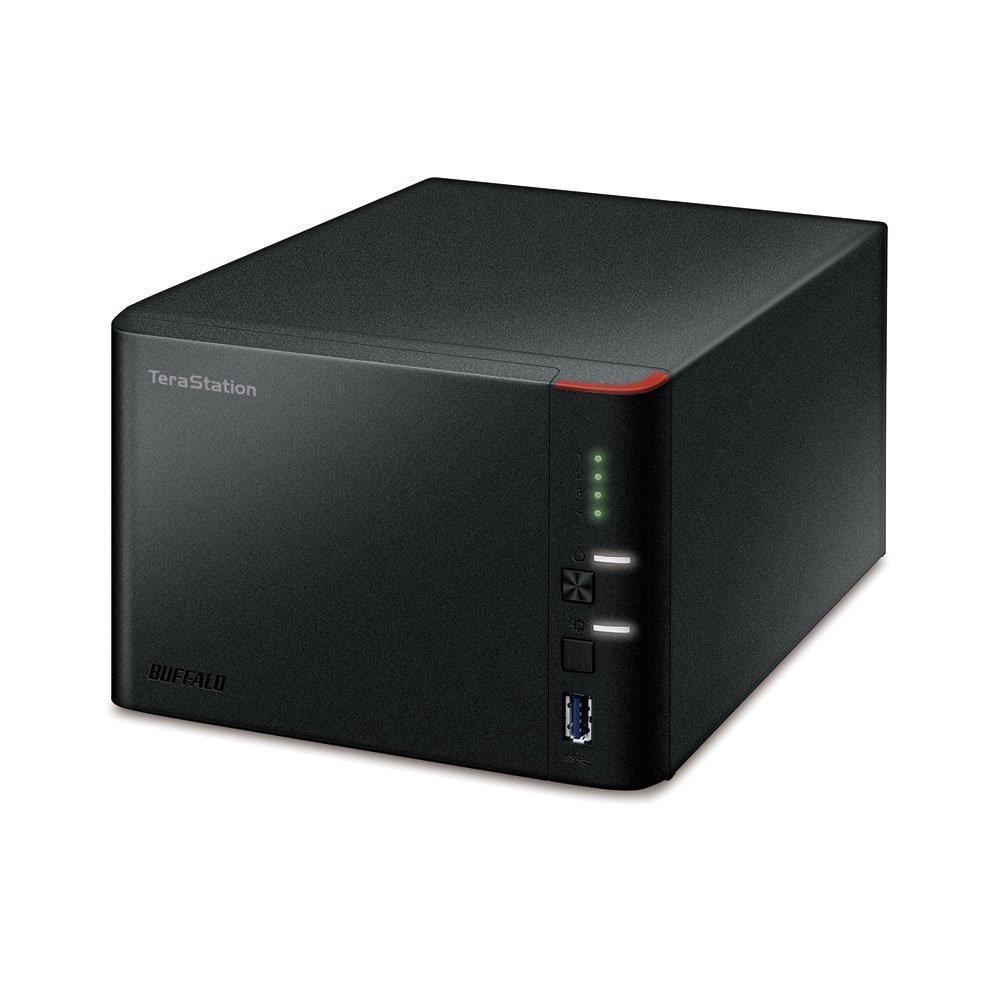
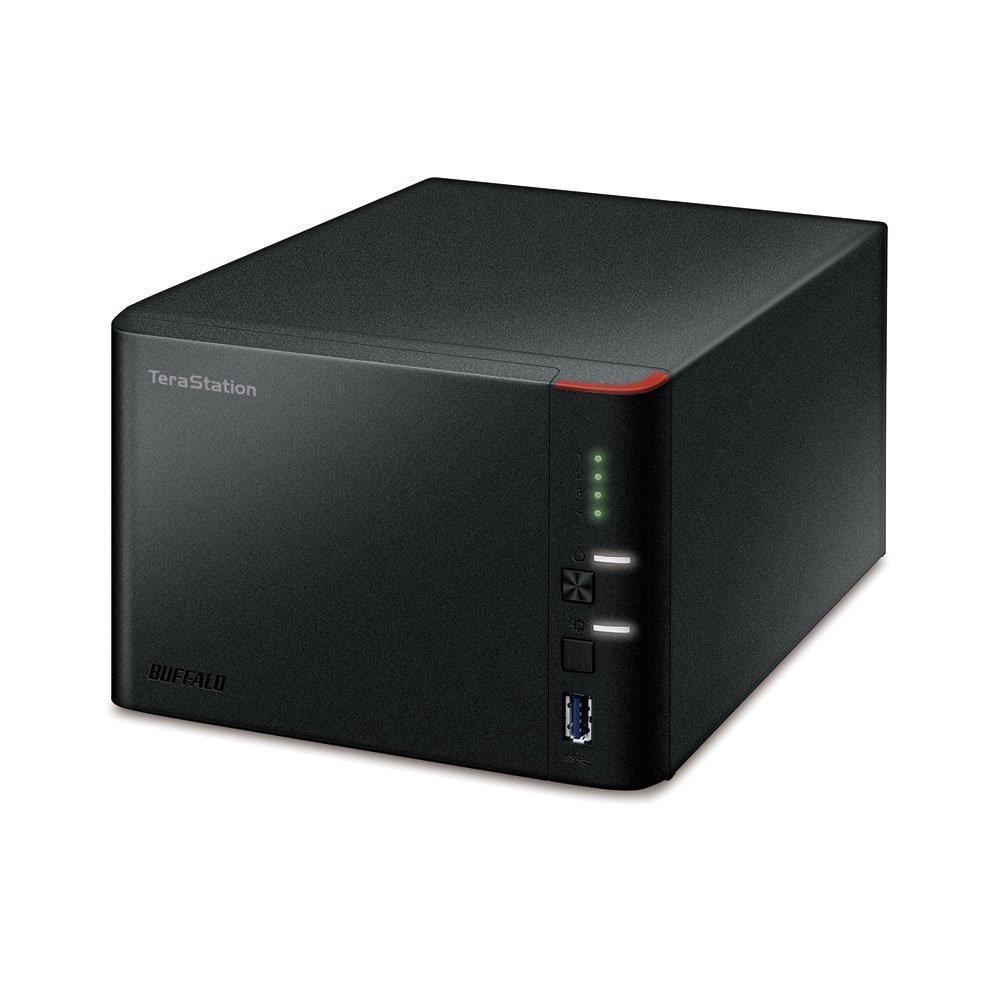

🚀 Elevate your data game with Buffalo LinkStation 441 – where speed meets security!
The Buffalo LS441DE-EU LinkStation 441 is a sleek 4-bay desktop NAS designed for small businesses and home offices, offering up to 16TB customizable storage with RAID support. Equipped with a 1.2GHz Marvell Armada CPU and 512MB DDR3 RAM, it delivers high-speed performance and reliable data management. Featuring Gigabit Ethernet, built-in FTP and print servers, and seamless integration with Mac Time Machine and iTunes, it ensures versatile connectivity. The device includes 5 licenses of NovaBACKUP for professional-grade data protection and supports private cloud access via free apps, enabling secure remote file sharing and HD media streaming with DSD audio quality.
| Brand | Buffalo |
| Product Dimensions | 12.8 x 22.7 x 17.7 cm; 2.3 kg |
| Item model number | R341225 |
| Manufacturer | Buffalo |
| Colour | black |
| Form Factor | desktop |
| Processor Count | 1 |
| Computer Memory Type | DDR3 SDRAM |
| Hard Drive Size | 4000 GB |
| Number of USB 2.0 Ports | 1 |
| Wattage | 28 watts |
| Are Batteries Included | No |
| Lithium Battery Energy Content | 1900 Milliamp Hours (mAh) |
| Item Weight | 2.3 kg |
| Guaranteed software updates until | unknown |
R**S
Good Stuff
Great little NAS. Quiet fast and does what it should do. I have two now one set up with RAID 0 and the other with JBOD and both setups work perfectly fine.
K**R
Great purchase
Excellent and very easy to set up
S**F
Waste of money....
EDIT - following review further below....The unit worked fine for 1 week. I powered it on one morning and it wouldn't boot, just flashed white LEDs endlessly. Re-tried several time.During boot I noticed the green LED for disk 2 seemed to behave differently. I shutdown, and re-booted with disk 2 removed. Excellent - the unit booted but was (as expected) in degraded RAID 5 mode. I got a fresh disk (no partitions on is it a must!) popped it in and expected to start up and rebuild. On going through the RAID rebuild sequence a message popped up saying "A system error occurred. Reboot the LinkStation and try configuring it again". So I did. Same problem. Repeated with a different but otherwise identical drive. Same problem. I wrote to Buffalo Tech Support for advice. They recommended re-initializing. Same problem. Eventually after wasting a few hours, they decided my perfectly good disks we not on the incredibly short list of supported drives. Now I know some drives over the years have had issues, but this is clearly a nonsense. During the buying process there is no mention that the system will only work with about 15 drive models.I would send this junk back, but foolishly I binned the packaging after it first seemed to work OK, so it's a pain to get round this..I will start from scratch with the unit, which will take 48 hours of disk copying to get back where I was. The unit is rebuilding a new array from scratch, but when complete, I'll copy a couple of files and pull a drive and see if it fails to rebuild again.Anyway - NOT happy, and I don't recommend it. Not only did it fail to boot for reasons Tech Support did not understand, but the thing won't even rebuild onto a fresh drive, which is kind of the whole point about RAID 5...Sadly you really will have to spend 3-4 times as much cash and get a reputable brand.--------------------I back up our 3 PCs lots, usually using USB3 disk docks, and given I travel in a fifth wheel, I needed something compact for my files, music & videos. I paid £129 for this unit and it is amazing value and for a RAID box it is so cheap I could afford to take a chance.I have read the US Amazon reviews (et al) but many are (as usual) misleading, so I thought I'd just try buying one. It works pretty well, but the performance is poor, but fine for the money. Expect ~20-24MB/s writes and ~50MB/s reads to the box on 1Gb/s ethernet.Some boring & random technical guesswork:The Armada 370 is a "System On a Chip", and the ARM7 core (1.2GHz) is plenty fast enough and I reckon it has enough memory tacked on the mainboard - the issue with performance (if you look at the architecture) is that the SoC is based around a small number of high speed buses feeding a switch. I reckon this is where the bottle is. http://www.marvell.com/embedded-processors/armada-300/assets/ARMADA370-datasheet.pdfBy way of a check, each of my drives, on large reads and writes when used in my USB-3 dock runs at 90-120 MB/s depending on the position in the disk. My ethernet port is Gbit, and with the right sink, I can max it out.My test setup used 4x 2TB 7200 HGST drives in RAID 5. The disks are SATA-III but the unit only works at SATA-II rates (the documentation is misleading), but with 4 drives essentially working in concert this makes little difference to performance given the other bottlenecks.Writing large files to the RAID box over ethernet/SMB, I get 20-24 MB/s. Reading large files I get ~50MB/s. Not too bad, but nothing compared with a USB-3 dock. Small file transfers can be as low as 2MB/s. The big file data rates are what I expect, given that to use the XOR engines (used to calculate parity) it'll require at least 3 times as much data shuffling across the switch fabric in and out of memory.... Anyway...Initial RAID build took 20 hours or so (I was in bed when it finished). This is worth doing because every usable sector on every disk is read and written and any bad sectors will get remapped by the disks. I ended up with about 5.5 TB of usable data, and it will take several days to fill this up.My ethernet was running at 250mbit/s during writes, so this is nowhere close to its max. I was originally not using jumbo frames, which seems to make a positive difference if you turn it on, but the ethernet comms is only one quarter or half of its max rate, and I suspect the processing overhead on the ARM7 core is not a big issue compared with the the relatively low speeds in and out of the switch fabric. I will retry over WiFi and with jumbo frames on ethernet at some point.As for the initial "error mode" problem, see my comment to the other reviewer. It's no big deal.A major flaw is not supporting NTFS as a file system on USB-connected drives. Now pretty common; not everything is FAT32. Not having iSCSI is an omission, given it's just a software stack, but I can live without it.All-in-all I recommend it for a convenient RAID box on your home LAN, for day-to-day use. I for one will keep separate disks with my important stuff, because a RAID box is a single point of failure in its own right, and if the unit dies, you'll be unlikely to get any data off the disks. I would also assume that from checking Buffalo support on the 'net, you'll get no support for a serious problem beyond the the UK gold standard of "turn it off and on again".Additional info:Turning on 9K jumbo frames (on PC and on LS441) boosted write speeds to 30-32 MB/s for large files. Not stunning but worth it if you have several days of writes to get through. Don't forget this won't work on WiFi or if you have a basic switch that doesn't support jumbo frames.
L**W
Okay, initial boot/firmware needs some work.
A nice, small, quiet, basic NAS 4-bay NAS but with all the features you'd want.Compares nicely to the Terastations that I use in work, very similar interface, etc.The only problem I had was that the device seems to want the initial drives to be blank - no partitions - before it will let you use it. Otherwise it will drop into "emergency mode" and updating the firmware from there is a pain as it doesn't always let you. Once you're up-and-running, however, it seems to be fine and will just say "I'm not going to read that disk at all" or let you use Direct Copy to get your files off it before you put it into the array.Seems quite fast, the smartphone apps etc. work okay once you've set up your network for them, everything else seems to just work. Drives felt quite warm coming out but I had been resyncing the RAID just before.For those who might need it, this is a good rundown on a potential fix if it doesn't play ball with you at first opening:http://commonmanrants.blogspot.co.uk/2014/01/buffalo-linkstation-partition-not-found.html
A**R
If 5 mb write speed and 10mb read speed is ...
If 5 mb write speed and 10mb read speed is your thing then go for it. other wise spend £50 extra and get a Qnap 4 bay with GigaBit ethernet.
J**I
One Star
Not great !
R**.
Excellent rapport qualité prix
Ce n'est pas le NAS le plus rapide du marché, mais par contre, il est clairement un des moins cher !Je possédais l'ancienne version de cette marque et j'en étais pleinement satisfait. On retrouve ici les mêmes fonctionnalités, avec un nouveau logiciel dont le plus grand changement semble être l'interface, pour le reste...Pour un NAS de particulier, je trouve ça parfait.
C**K
Instrucciones detalladas necesarias
El producto funciona a las mil maravillas. Es silencioso, no es difícil de manejar y cumple perfectamente el cometido para el que está diseñado. El problema fue la configuración. Las instrucciones están muy mal hechas, el manual que acompaña al disco de instalación es muy escaso. La configuración adecuada dio bastantes problemas. Tuve que recurrir tres veces al servicio de clientes de Buffalo para poderlo poner en marcha correctamente. Una vez lo conseguí el resto ha sido coser y cantar. La unidad LinkStation perfecta, el manual y la puesta en marcha muy deficiente para primerizos. Quizá usuarios más avanzados no estén de acuerdo conmigo, pero me resultó muy complicado y llegué a pensar en devolverlo por creer que no funcionaba.
L**2
Ordentliches Network Attached Storage sowohl für Heim als auch klein Unternehmen
Erst einmal ist zu sagen das diese nicht meine erste NAS von Buffalo ist, ich bin glücklicher Besitzer von mehreren NAS-Systemen von Buffalo. Ich bin bisher nicht enttäuscht worden von der Zuverlässigkeit dieser kleinen Maschinen. Klar gibt es bessere NAS mit mehr Möglichkeiten aber diese kosten auch dementsprechend.Positiv:- Verwaltbarkeit von Benutzern und Gruppen sowohl Intern als auch bei Externen Zugriffen- Zuverlässigkeit ( Bisher noch kein Ausfall, bei keinem System von Buffalo )- Unterstützung von vielen Formaten die nicht unbedingt zu den Standards gehören.- BitTorrent unterstützung ( wer's braucht )- Einfachheit ( Menü ist übersichtlich und einfach zu verstehen, KEINE unnötigen Funktionen )- Hardware ( Stabiles Metallgehäuse, die Einbaurahmen der Festplatten sind halt nicht so stabil und eher solala )Negativ:- Was ich bedingt vermisse aber trotzdem ein GROßER Kritikpunkt ist, dass man keine zusätzliche Software auf das OS spielen kann. Diese Funktion bieten aber wenige vorgefertigte NAS-Systeme. Wer diese Funktion braucht sollte sich mal bei Netgear umschauen.- Zeitsteuerung zum Hoch und Runterfahren sind sehr eingeschränkt. Also nur sowas wie an Tag X,Y um HH:MM an und um HH:MM aus. Sehr Simpel gehalten.Fazit:Wer einen Netzwerkspeicher sucht für Medienserver / Sicherungen / o.ä. ist mit diesem Gerät 100% zufrieden. Ich persönlich nutze es hauptsächlich als Medienserver für meine Filme/Musik/Fotos. zudem auch als Netzwerkspeicher(Verteiler) bei LAN Partys sehr effizient. Klare Kaufempfehlung.
A**A
Bien
Genial.hasta 16gb d almacenamiento.no tiene los discos duros.cuando los instalas por defecto los formatea..OJO !!!!
L**.
Parfait et rapide
Un matériel de qualité comme toujours. Limite Plug and Use avec une interface réseau rapide. Les différents RAID assurent une bonne préservation des données.
Trustpilot
1 week ago
1 month ago