Customer Services
Copyright © 2025 Desertcart Holdings Limited





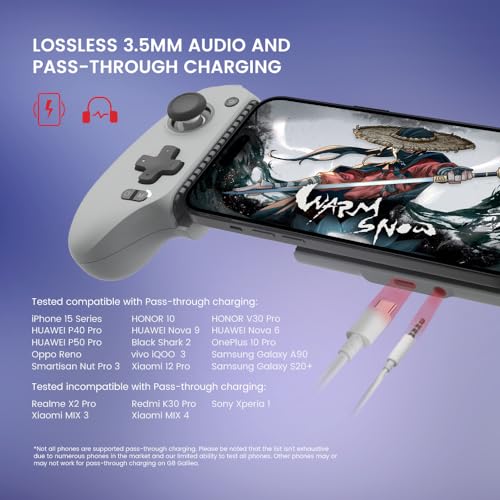










🎮 Elevate your mobile gaming—precision, power, and style in your hands!
The GameSir G8 Galileo is a cutting-edge mobile gaming controller compatible with Android and iPhone 15 series, featuring Hall Effect joysticks and triggers for unmatched precision, a movable Type-C port for reliable connectivity, pass-through charging with a 3.5mm audio jack, magnetic detachable faceplates for style customization, and instant button mapping. It supports major gaming platforms including Xbox Game Pass, PS Remote Play, and Steam Link, making it the ultimate plug-and-play gamepad for serious mobile gamers.




| Brand | GameSir |
| Product Dimensions | 18.5 x 9 x 4 cm; 540 g |
| Item model number | GameSir-G8 |
| Manufacturer | GameSir |
| Colour | Silver |
| Power Source | Battery Powered |
| Hardware Platform | iOS, Android |
| Operating System | IOS, Android |
| Are Batteries Included | No |
| Item Weight | 540 g |
| Guaranteed software updates until | unknown |
O**R
Perfect + amazing value
Bought for some android gaming but especially streaming via Xbox or PC; works almost flawlessly for cloud gaming provising you have decent fibre internet speeds. Anything running on the phone native works great with the controller which is extremely comfortable, robust and correct size, an issue with the Nintendo Switch joycons for example. Honestly I would never consider playing proper android games before owning this but now it's like a having a fully powered console. Deffo worth £80. Minor cons would be very slight wiggle as it's not secured with any clips or something, and the phone connector is quite delicate but TBF I haven't had an issue to date. If you want a switch, ps portal or steam deck etc this isn't the same but covers much of the same potential at a fraction of the cost. The fact you don't need Bluetooth and batteries etc is excellent as well, it's effectively a large phone case with gaming controls. Awesome
R**B
Absolutely fantastic
This is a really great sturdy controller, once the phone is in there it feels like they were built together, which is not normally the case with these type of controllers. I use it for Ge-Force now on my phone and once its all fired up it basically turns my phone into a steamdeck. Works great with native android apps too (if they have controller support they will detect it and just work) and also using it with emulators. i have had quite a few of these sort of controllers over the years and this is probably the best one, especially for this price point when compared with some of the razer ones.
N**A
Amazing Gaming Companion, Highly Recommended
I picked up the Controller because I wanted a better way to play all the old classic games and Android titles on my Pixel 8 Pro, and it's been brilliant! The main reason I chose this one is that it doesn't have a battery, which is fantastic. I never have to remember to charge it—I can just drop it in my bag and head out. All the buttons feel really nice and solid, and I've already finished a few childhood favourites on it. It truly turns my phone into a proper gaming machine, and the fact that I can plug my phone charger straight into the controller to keep my phone topped up while I play is such a handy feature. The only small drawback is that it’s quite big, and it doesn't fit in my pocket like some smaller accessories do. It means I always have to remember to bring a bag with me to carry it around. That being said, for the quality and the experience it gives, I think it’s good value for money. If you want a top-notch mobile controller, especially one you don't have to charge, I'd definitely say go for it!
B**Y
Best and affordable controller
Overall, the G8 Galileo game controller is a fantastic option for anyone looking to enhance their gaming experience. Its combination of comfort, performance, and customizability sets it apart from many competitors in the market. While there are a few minor improvements that could be made—such as additional grip options or more extensive RGB lighting features—the controller delivers on its promise and offers excellent value for money. Whether you're a casual gamer or looking to take your skills to the next level, the G8 Galileo is certainly worth considering.
D**D
An amazing controller
This is great for playing mobile games or loading up retroatch and using some emulators on my phone. However I would say if you want something it is more compatible with tablets or want a wireless option the go for the g8+. I have both and the button response is great with little to no latency the setup with the app is straight forward and can be used with psn remote play xbox cloud gaming or even mobile games. Great controllers highly recommend.
E**D
Broke a month and a day(or two) after purchase, cs nowhere to be seen
The USB type c connector from controller to phone failed one day as i was putting the phone in, wasn't sure if i imagined it, seeing as i took it out and tried again and it worked, next day didn't work at all, 2-3 days after amazon return 30 day limit expired, contacted gamesir cs via online form, no response, tried again several days later, no response, sent an email 3 days ago, no response. Annoyed, annoyed and gutted, this product is 5 star no question, really really good at what it does, not compatible with a fair few android games, but amazing as a xbox controller proxy. Ironically, it (mostly obviously) feels solid, except for the weak point that is the connector that is :/ I've seen how to get into the controller and reckon i could fix it, but that would of course void the warranty bit i can't get hold of anyone to arrange repair or replacement. Frustrating, disappointing, gutted. Would be 5 starts otherwise.
A**R
Unreliable trigger quality
Lovely controller and an ok experience setting up and mapping keys. (Not amazing, but ok). If not for the following issue, I'd rate 5 stars, but literally unusable = no stars. Buuuut! The R2 trigger just straight up failed on day 3. Failure mode was constant triggering events, dozens of times per second, even without touching the controller. No ability to stop, reset, override or anything. The scant advice on Google didn't help, though it's clear this is not a unique issue. Reinstalling the software stopped it from auto-triggering. But depressing the trigger still registered as repeat presses dozens of times per second. No incantations or recipes appear to be able to fix this. Tl:Dr; Literally unusable after ~10 hours of typical usage
J**S
Ps mode not working properly
This is a well built controller that works well with native android games and Xbox game pass. However to get it to work with ps remote play you need to switch the controller into ps mode. This screws up the mapping of the buttons making the right stick control the triggers for example. This makes ps remote play completely unplayable. It's a shame really as ps remote play compatibility was one of the main reasons I ordered the controller. Don't know if it's a software or hardware issue but I have used a playstation edition backbone one controller on my phone before and it worked flawlessly with ps remote play. Would definitely have been 5 stars without this issue.
一**奈
弟が買ったので姉目線で。 子供が喜びそうな商品です。
V**E
voir la et les nouvelle génération dans le temps.
E**.
El mejor mando telescopico que puedes comprar, funciona con cualquier emulador, juegos que ofrecen soporte nativo y ofrece opcion de mapeo para controles touch con su aplicacion. Ofrece modo de conexion como mando de Xbox y de Play Station. La ergonomia es excelente y la calidad del mando es soberbia. Lo unico que podriamos decir que le falta es rumble, pero no es una opcion que en mi opinion demerite el producto. Llevo mas de 3 meses usandolo diariamente alrededor de 3 horas, y sigue estando como el primer dia. 11 de 10.
K**D
I bought this mainly to play mobile FPS. I come from a console and I recently started playing mobile FPSs like the newly released COD Warzone and Farlight. To be honest I sucked with touch controls and I need something that'll get me the console feel that I'm familiar with, and I'm glad to say that the GameSir G8 has achieved it for me. I'm playin better ( just won 3 games in a row haha) and I'm enjoying my time with this. Bought for an Android phone, no issues so far expect that the GameSir app keeps crashing and I can't map the back buttons. Tldr; if you're looking for a mobile controller for your phone and specifically to play FPS like PUBG, WARZONE AND FARLIGHT etc... get the GamSir G8
E**R
ممتازة
Trustpilot
1 day ago
1 week ago