Customer Services
Copyright © 2025 Desertcart Holdings Limited
Desert Online General Trading LLC
Dubai, United Arab Emirates















🖱️ Touch, Tilt, and Transform Your Workspace with Acer UT241Y!
The Acer UT241Y is a 23.8-inch Full HD IPS touchscreen monitor featuring a zero-frame design, 75Hz refresh rate, and 4ms response time. It supports Adaptive-Sync (FreeSync compatible) for smooth visuals and includes versatile connectivity options such as USB-C with 90W power delivery, HDMI, and USB 3.2 ports. Its ergonomic tilt and height adjustments, combined with a 10-point touch interface, make it ideal for professionals seeking a sleek, responsive, and flexible display solution.


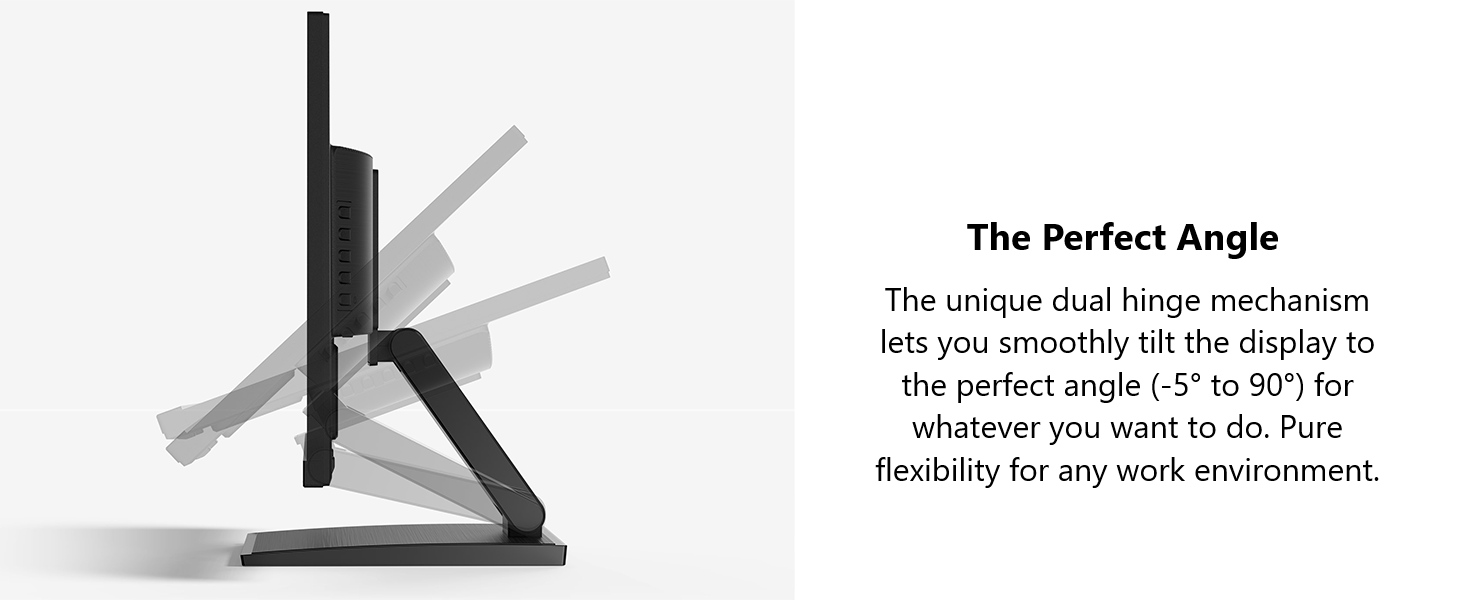

| Standing screen display size | 23.8 Inches |
| Screen Resolution | 1920x1080 |
| Max Screen Resolution | 1920 x 1080 |
| Processor | 2.6 GHz core_i5 |
| RAM | DDR4 |
| Hard Drive | 12512 GB SSD |
| Graphics Coprocessor | NVIDIA GeForce GTX 1650 |
| Chipset Brand | NVIDIA |
| Card Description | Dedicated |
| Graphics Card Ram Size | 4 GB |
| Wireless Type | 802.11ax, Bluetooth |
| Number of USB 2.0 Ports | 2 |
| Number of USB 3.0 Ports | 5 |
| Brand | acer |
| Series | Acer UT241Y Abmihuzx |
| Item model number | UM.QW1AA.A01 |
| Hardware Platform | PC |
| Operating System | Windows 11 Pro |
| Item Weight | 12.5 pounds |
| Product Dimensions | 2.57 x 21.27 x 15.51 inches |
| Item Dimensions LxWxH | 2.57 x 21.27 x 15.51 inches |
| Color | Black |
| Processor Brand | Intel |
| Number of Processors | 6 |
| Computer Memory Type | DDR4 SDRAM |
| Hard Drive Interface | Solid State |
| Hard Drive Rotational Speed | 5400 RPM |
| Manufacturer | Acer |
| ASIN | B0C4BDXKVB |
| Date First Available | May 3, 2023 |
N**.
Good Picture quality and reliable touch resonse
Good toucacreen monitor for a good price. Feels above average picture quality for a 1080P screen. Perfect size for a touch control device with a mini PC. Also happy it has Displayport and HDMI inputss
A**R
Very reflective screen, stand is weird, but great touchscreen monitor
Screen is INCREDIBLY reflective, it's not a nice matte finish like the Dell touchscreen we replaced with this. Lots of glare, wouldn't use it in a bright room at all. There are no buttons, just touch-sensitive spots on the bottom which is kind of weird. I would prefer having real buttons for the power and menu. The monitor doesn't have a standard stand, it's more like a kickstand that comes out so we mounted this onto an articulating arm for in our small shop. Overall the screen is great and has good image quality. Mounting it onto some kind of VESA mount is almost a requirement though. The high glare doesn't affect our business operations but may not be the best for in someone's house. Seems solid and well-made
S**T
Great Touchscreen monitor for Windows 10 and 11
I only post reviews when I feel it's necessary, and in this case, I strongly feel a review is needed to correct some of the negative and incorrect reviews so this beautiful Acer UT241Y Touchscreen monitor gets the credits it deserves.I ordered it on 7/28/2022 and with Prime received it two days later on 7/30. It arrived in a big padded box so it's well protected beyond its original box.Let's get some conflicting info in the reviews straight:1. It IS a touchscreen monitor.2. It WORKS with both Windows 10 AND Windows 11, out of the box, plug and play. I have a Win 10 desktop and a Win 11 laptop and didn't need to do anything other than connecting it for it to work.3. The built is solid. Stand is heavy and came attached. Love the matt no glare screen.So, why the negative 1 star reviews? In short, connectivity issues, which can be solved by the right cables and knowledge to know what to do.A touchscreen display needs 3 things to function properly:1. power supply -- power cable included, common USB-C is probably not enough to power this size of monitor.2. Display -- it takes VGA (for older computers, VGA cable included), HDMI (if your computer has a HDMI port you should already have a HDMI cable), and DP Alt (your computer might come with one). Plugging in any one of these 3 cables will get the display working.3. Touchscreen function -- This requires a full function USB-C cable, not just a USB-C charging cable. I tested using a USB-A to USB-C cable to connect to the monitor's USB-C port and the touchscreen function works.So in summary, if you have an older computer that doesn’t have HDMI or DP Alt ports, then connect your computer’s VGA port to the monitor’s VGA port with the included the cable to get the display working. If your computer has HDMI or DP Alt ports then you should have a cable that would work so you don’t need any additional cable for the display. The monitor’s AutoSource scans for input source so there’s nothing to set up. Just Plug and Play. Then use the included USB-C to USB-C cable or a USB-A to USB-C data transfer cable such as this https://smile.amazon.com/Transfer-Charging-Samsung-SanDisk-Portable/dp/B09HX9C8L2/ref=sr_1_4?th=1 to get the touchscreen working depending on the port available on your computer.I think most people complained touchscreen not working because they used a USB-C charging cable not realizing that it doesn’t have the data transfer capability.
R**N
It's a Touchscreen Monitor
I'm using this as the monitor for a Hauptwerk (PC Driven) virtual pipe organ. The monitor is mounted on an adjustable swivel mount (that I bought separately) so it can be positioned where needed while playing. One annoyance is the on-off sensor which is mounted on the bottom edge of the monitor and can only be located with a bright light - if you get your hand near it, the monitor turns off. It would be better if it was an actual switch with tactile feedback so you didn't accidentally activate it.This comment goes for all of the sensors (1, Down, Up, 2, 1/0) but the on-off (1/0) is the worst.The monitor has a clear picture and the touch functions work well for controlling the VPO.The included stand is kind of lame though - it is just a 'U' shaped leg that pivots to allow the monitor to tilt at an angle on a desk (visible as silver bar on back of monitor in photo)I deducted one star for the lack of tactile switches and the lame stand.
X**X
Product of our times...
Just cant find a good touch screen for PCs now days... Seems phones and tablets are flawless, but PC touch screens all seem to be garbage... Touch one spot, see 5 other spots light up on this one... Try to swipe up on a web page and its zooming in... The other touch screen, from ViewSonic has a whole other issue, where I cant drag anything for more than a few inches without it dropping the touch...
A**O
Nice extra screen, reliable, and importantly, has Displayport.
I do sound recording with a Digital Audio Workstation (DAW).In this type of work, having two monitors is really almost required.My ASUS ROG motherboard has one HDMI, and one DisplayPort. I have Windows 10.Most monitors don't have Displayport. So if you want two HDMI monitors, you can try a DisplayPort / HDMI adapter, or buy a video card with multiple HDMI.I tried an adapter, and it worked, but was kind of flakey. The thing got hot, and if I re-booted, sometimes it would not function. Especially after one of the endless Windows updates that Microsoft insists on installing.I am not a fan of putting un-needed PCI cards in my computer.So I got this in part for the DisplayPort. And it works great. It sensed the DP signal right away, I didn't even need to find the menu for the video source. It has been very reliable. And the picture quality is just fine. And the area around the border is correct (some monitors cut off the boundaries of the screen)The connectors are mounted in the back, in a way that hides the cable, unlike many portable monitors that put the connections on the side. This keeps things neat.The folding stand works fine for my purpose.I have not tried the touchscreen.
Trustpilot
2 months ago
2 weeks ago
4 days ago
1 month ago