Customer Services
Copyright © 2025 Desertcart Holdings Limited




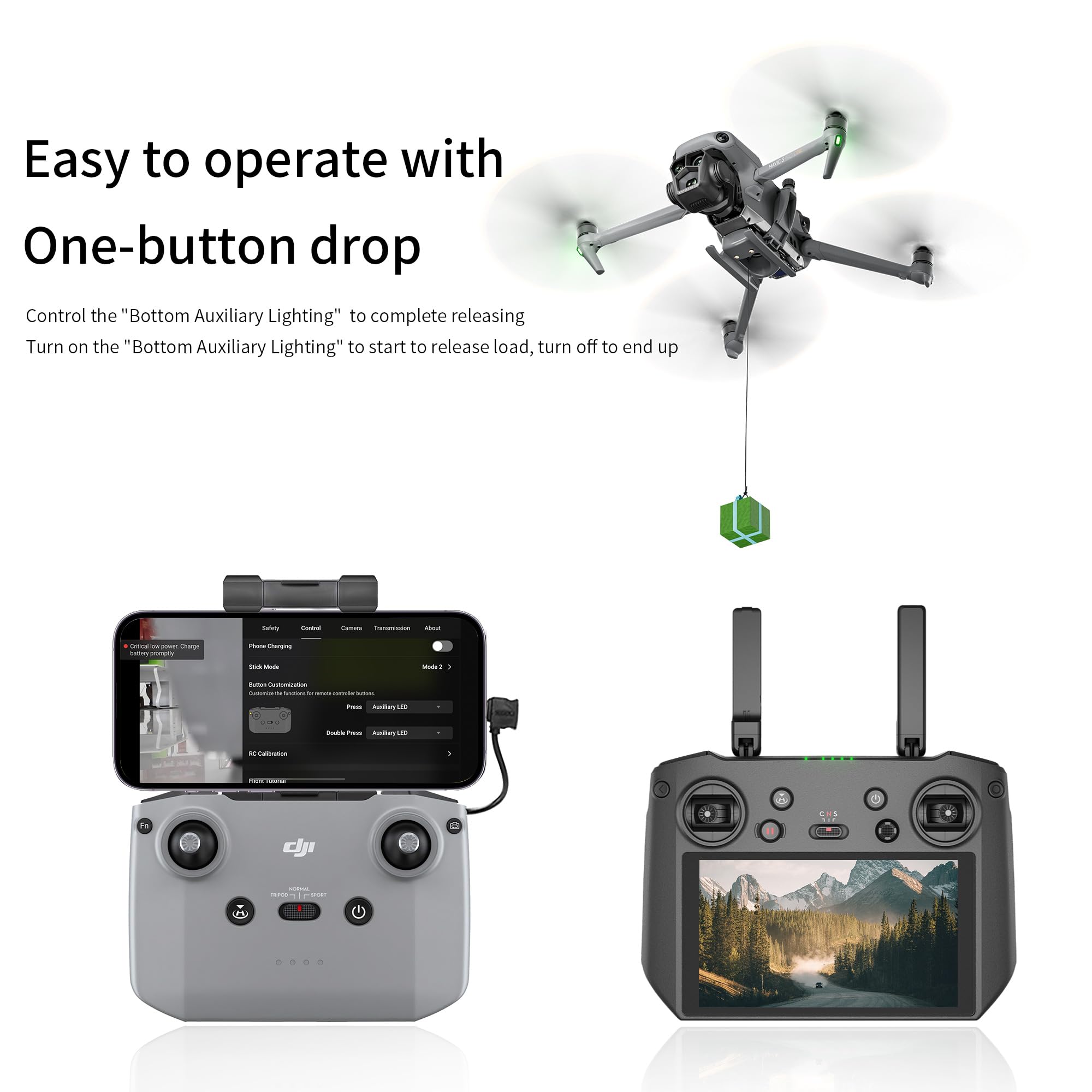


🚁 Elevate your drone game—drop gifts, rings, and ideas with pinpoint precision!
The Mavic 3 Pro Airdrop System is a lightweight (73g), fast-response accessory compatible with all DJI Mavic 3 models. Featuring a quick-release mechanism controlled remotely, it supports payloads up to 400g. Its built-in 100mAh battery charges fully in one hour via USB-C, enabling seamless delivery of gifts, wedding rings, fishing bait, or advertising materials without compromising drone performance.
| Brand | CENPIN |
| Model Name | Mavic 3 Pro |
| Special Feature | Fast Response |
| Age Range (Description) | Adult |
| Color | Black |
| Video Capture Resolution | 5.1K |
| Connectivity Technology | USB |
| Included Components | Landing Gear, Remote Control |
| Skill Level | Advanced |
| Item Weight | 0.3 Pounds |
| Battery Capacity | 100 Milliamp Hours |
| Video Capture Format | MP4, MOV |
| Control Type | Remote Control |
| Material | Plastic |
| Wireless Communication Technology | Wi-Fi, RF |
| Are Batteries Included | Yes |
| Supported Image Format | JPEG, DNG, MP4 |
| Video Output Resolution | 5.1K |
| Remote Control Included? | Yes |
| Optical Sensor Technology | CMOS |
| Rechargeable Battery Included | Yes |
| Product Dimensions | 5"L x 5"W x 1.5"H |
| Manufacturer | CENPIN |
| Item Weight | 4.8 ounces |
| Country of Origin | China |
| Manufacturer Part Number | DJPJ004 |
| Special Features | Fast Response |
M**.
Absolutely WILL work with the Mavic 3 Pro!
Actually, regardless of what the other reviewer states, you absolutely can manually control the landing light on the Mavic 3 Pro. I've owned multiple Mavic 3 Pros. I don't know why the other reviewer said it wasn't possible but it absolutely is. Both to be able to go into the settings and control the landing light in "On-Off-Auto" format, OR, preferably for use with this payload drop system you can go into the settings for the controller itself.. You simply tap the tree dots at the top right to get into the drone settings, then select "Controller/Controls", once there you can scroll down and choose the option that allows you to customize what the controller's auxiliary buttons do. In this case you can set one of the controllers rear auxiliary buttons (either C1 or C2, whichever you prefer), and set it to control the Aux./Landing Light.... When using the button to control the light, remember you're simply using the button to cycle through the light's modes... It's not a simple "press once to turn the light on and press again to turn the light off".. Pressing the button just changes the setting to either "Off", "On", or "Auto". Each press of the button cycles to the next setting... I would suggest when using this device to cycle it to where the next time you press the button it will set the light to "On" so you don't have to press the button multiple times in order to cycle it to "On"...
R**N
It breaks the right way to save the Mavic
The media could not be loaded. My nephews and I had the "clever" idea of buying a styrofoam glider plane and attaching it to the Mavic 3 Pro Airdrop System, figuring that it would lift the glider into the air and then we could release it, but the light sensor release method employed by this device sometimes requires hitting the button more than once to get the motor to cycle around and drop the "load" and in the meantime, the glider flew into the Mavic's propeller blades because of rotor wash since we didn't make the tether line long enough. I'm thankful that the chaos caused the critical plastic spindle to unstick from the motor post on the Airdrop System as that finally allowed the glider to "escape" the Mavic. The Mavic careened out of the sky but thankfully was able to right itself before it crashed into the parking lot at the park! The device is now useless, but I'm grateful my Mavic wasn't destroyed!
C**E
Good
Well built, mounts easily and it's a great way to add an air drop system to your drone.
B**U
Ok quality
Ok quality bit works fine
T**N
DO NOT BUY
The unit works as described but it does not allow your landing sensor to work properly.. I tried adjusting but will cause your drone to fly too high, and when you try to land, it only allows 1 foot per second. Do not recommend this unit.
W**E
Had trouble connecting on the landing
I had trouble connecting on the landing, but I'm not that great of a drone pilot. So maybe after some practice I can do a better job. Not as easy as it looks.
S**E
Doesn’t work on Mavic 3 pro
There is no way to go into the menu onto select the ability to turn on, and off the landing lights on a Mavic three pro, therefore the drop system does not work on this particular drone. It does not look like there’s any workaround for it either and the hook system is only activated by the landing lights. So the only way that the drone will drop anything is when it’s landing.
Trustpilot
1 month ago
2 months ago