Customer Services
Copyright © 2025 Desertcart Holdings Limited
Desert Online General Trading LLC
Dubai, United Arab Emirates


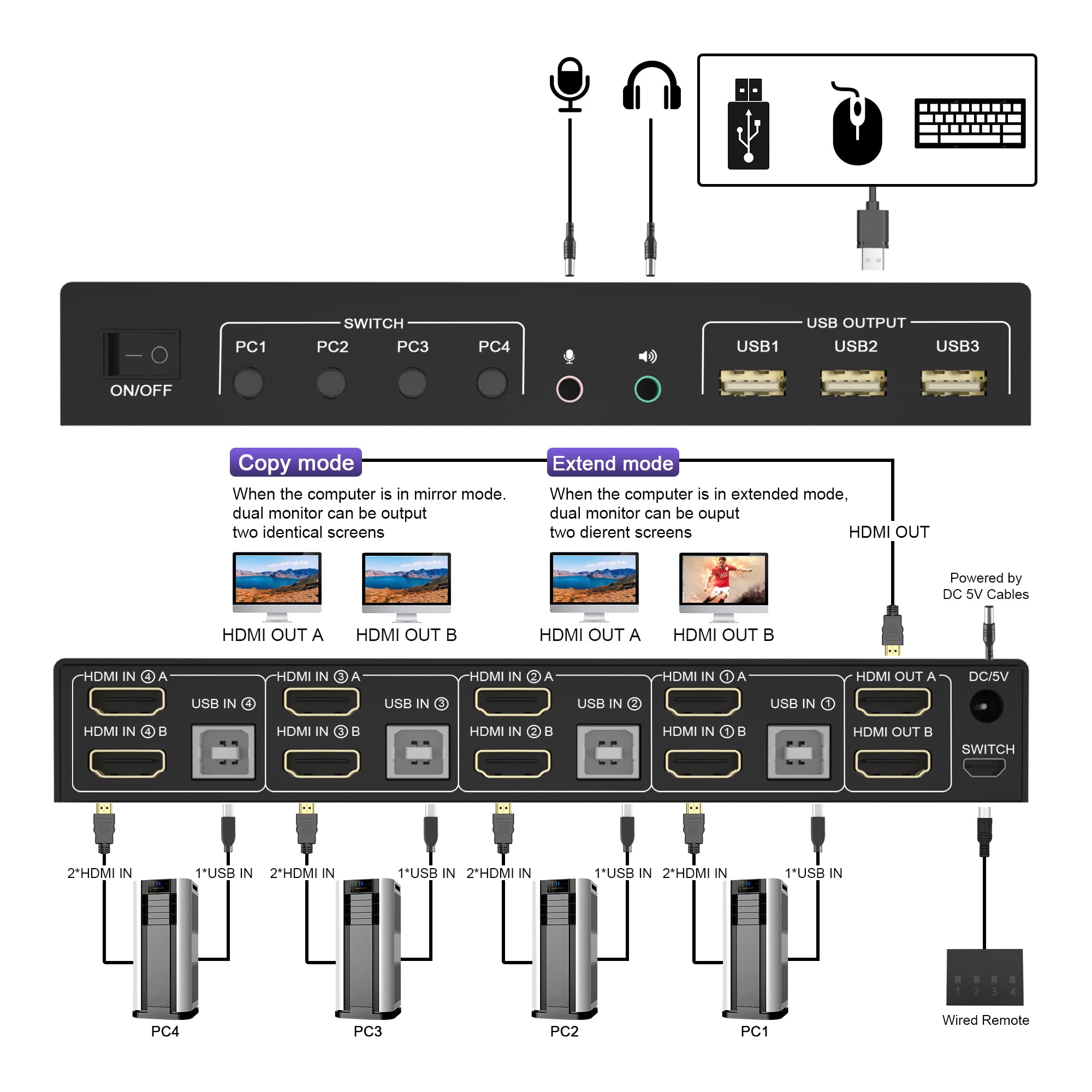
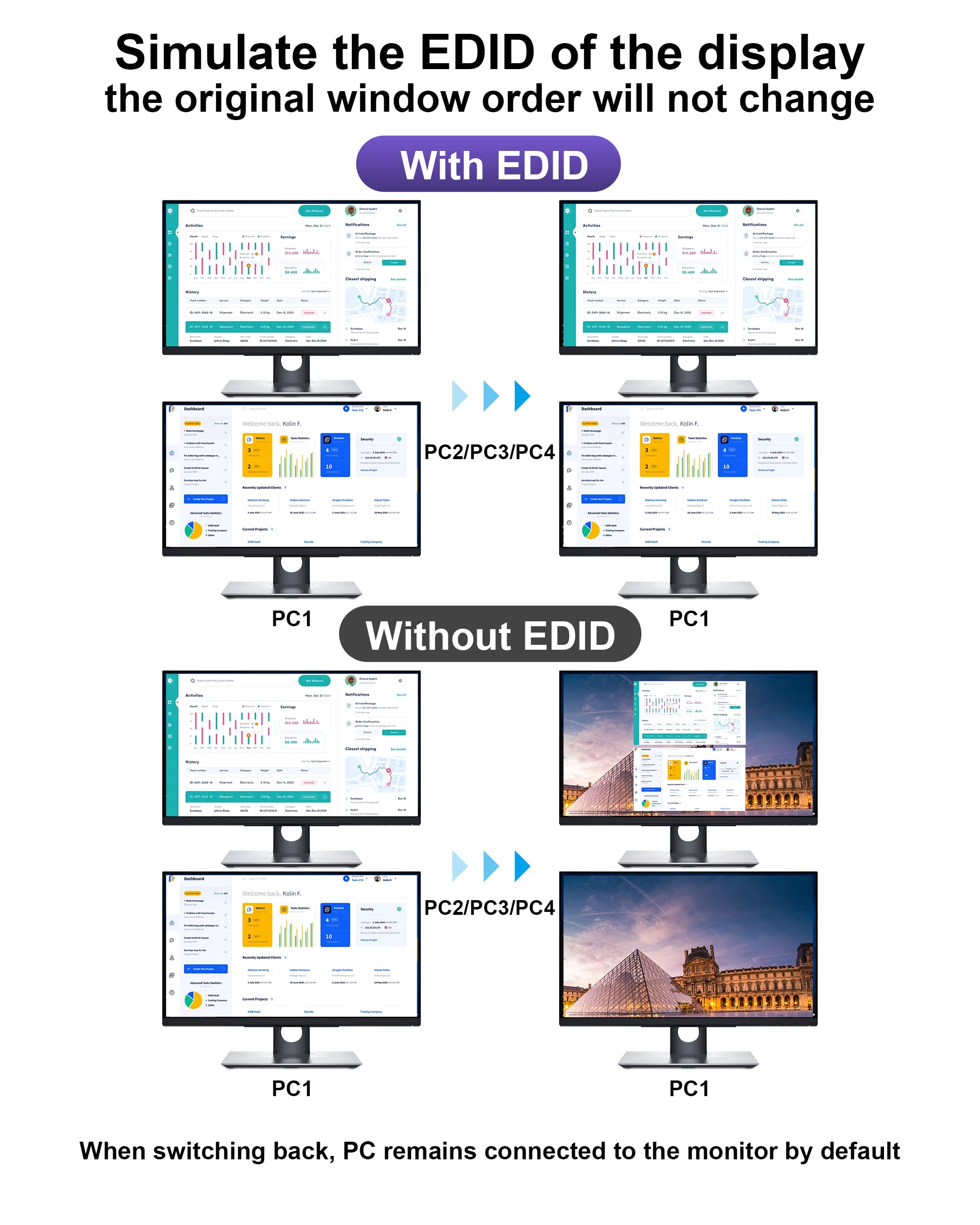




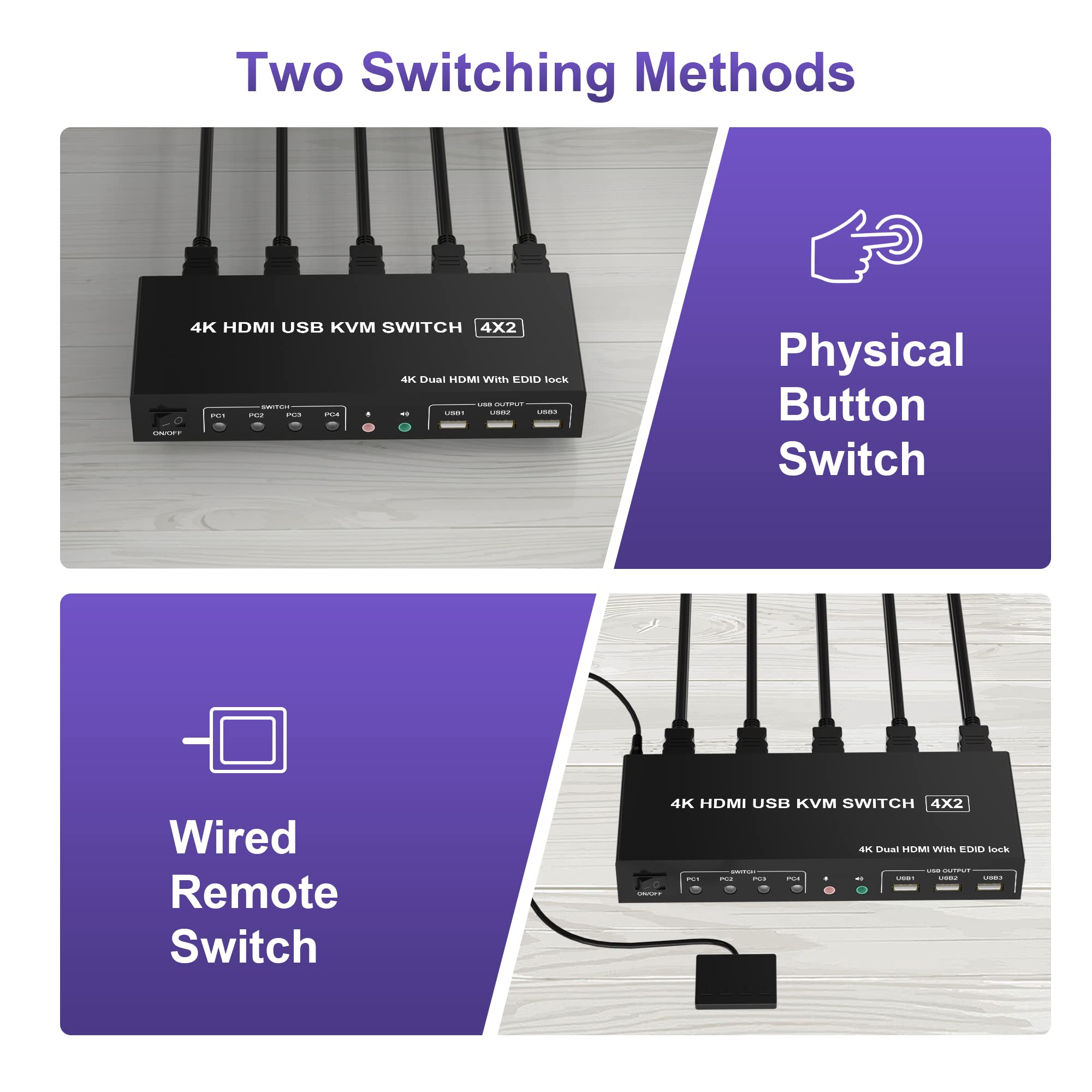



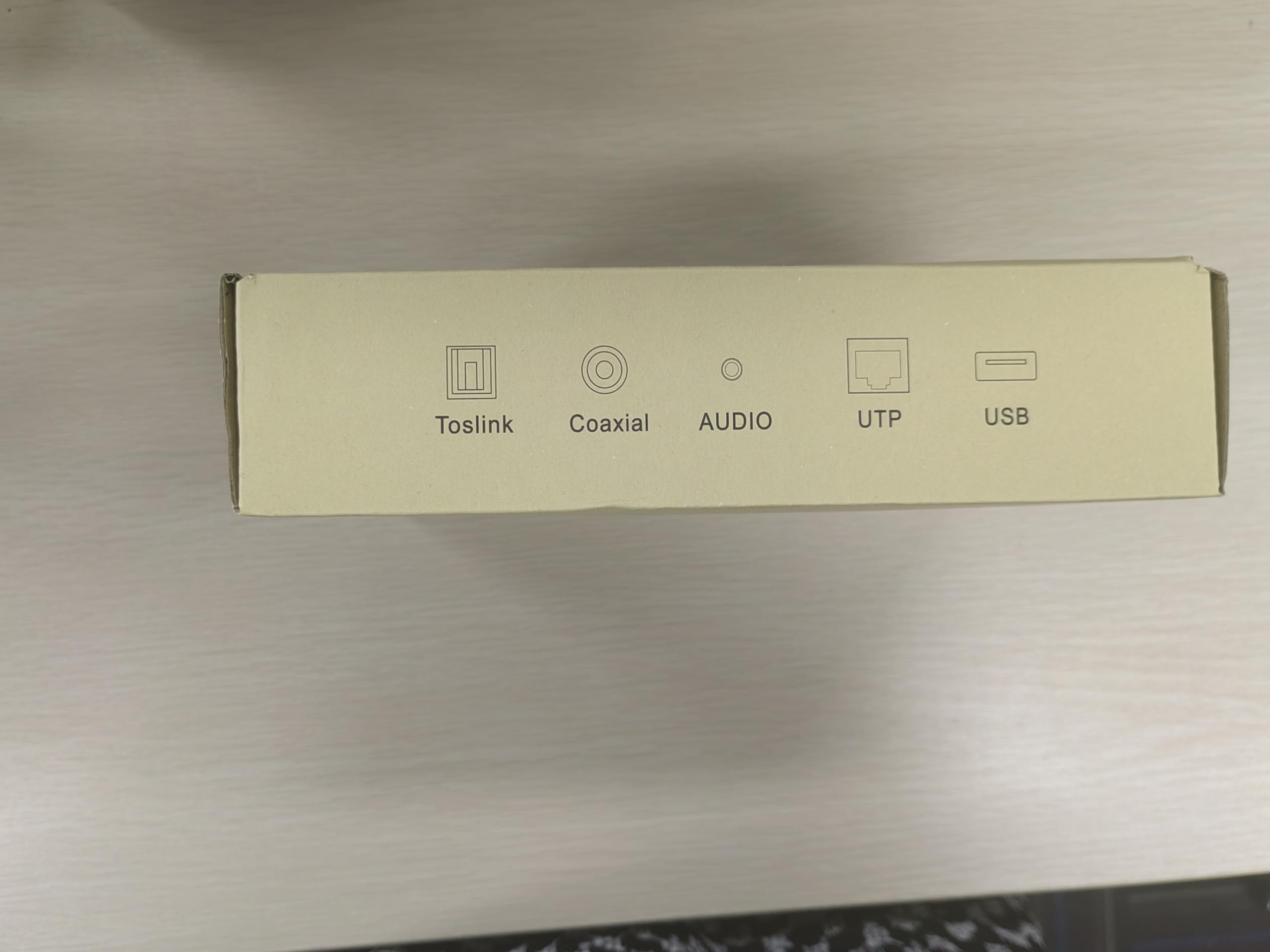
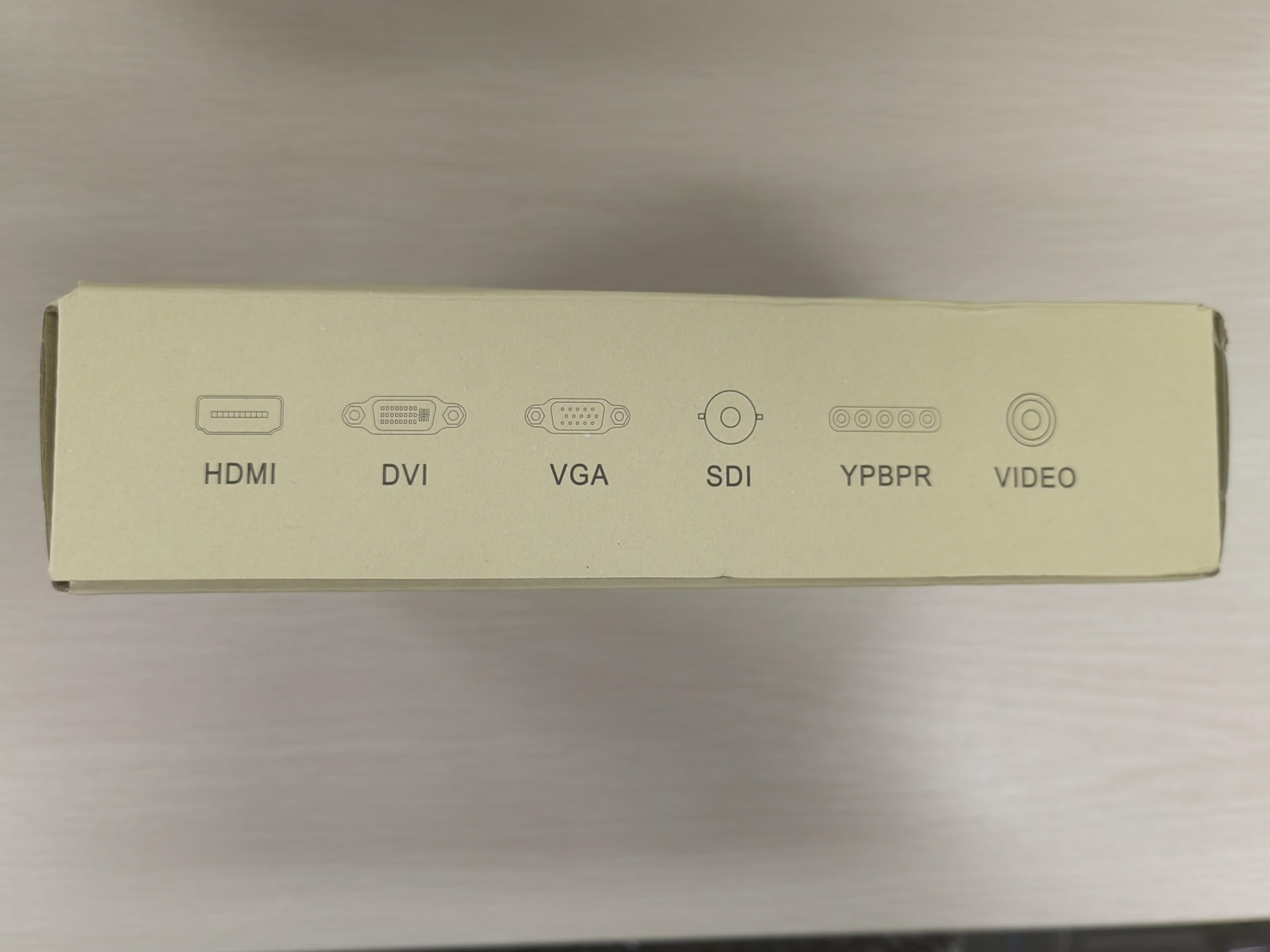
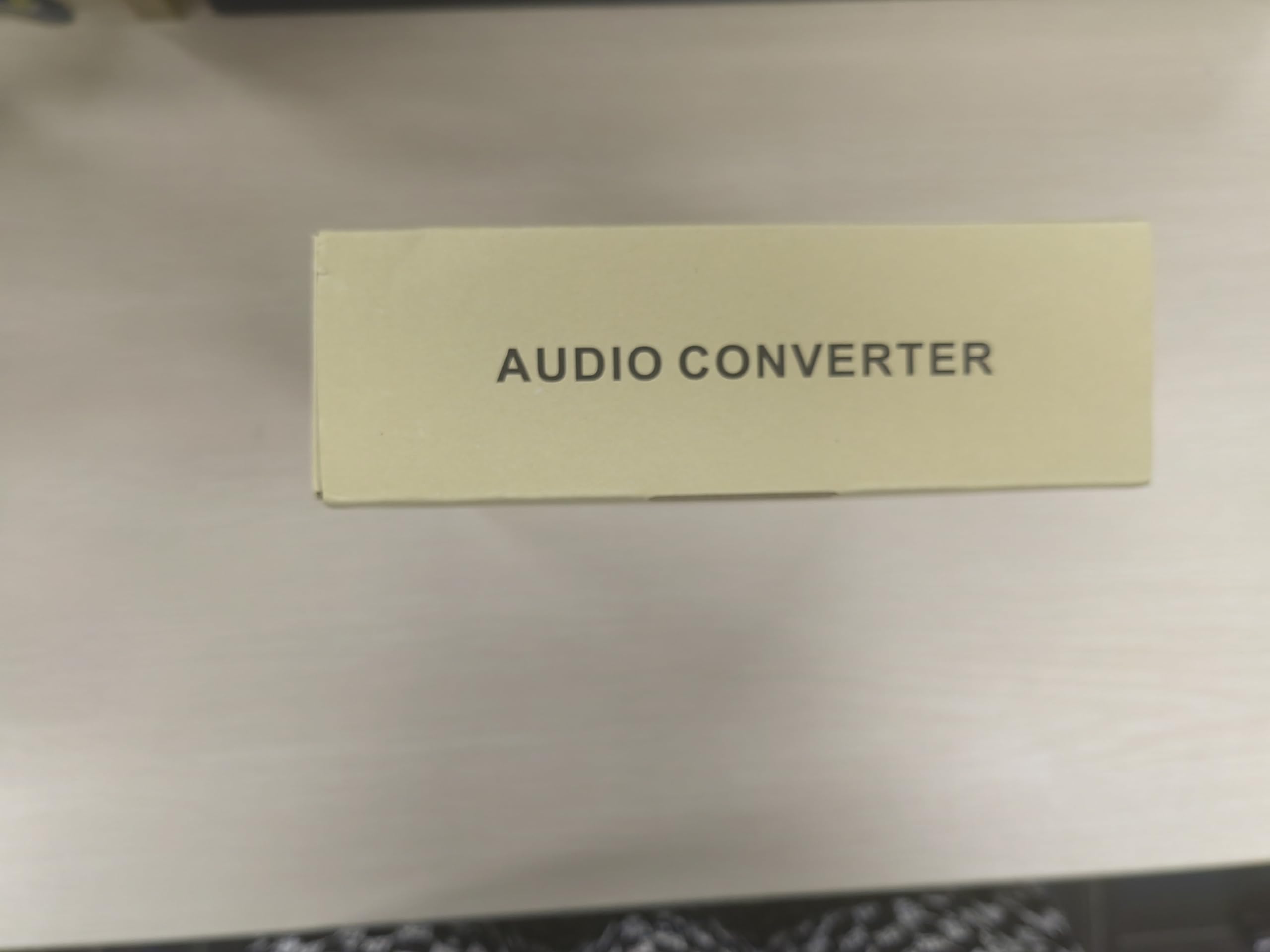

🚀 Elevate Your Workspace with Effortless Control!
The KVM Switch allows you to control up to 4 computers with 2 monitors, supporting stunning 4K@60Hz resolution and featuring 3 USB 2.0 ports for added convenience. With EDID simulation for optimal display settings and compatibility across various operating systems, this device is perfect for professionals seeking efficiency and clarity in their multi-PC setups.
A**R
Excellent after the first three days
Works well, with no observed issues after three days. Used with a desktop computer, laptop, and my work laptop in a work from home scenario.
A**R
Save your money
Bought this one August 13th. It will not longer recognize any of the three front USB ports for your mice and keyboards. Of course now that it is September 19th (only a few days beyond the 30 day return policy) I am told that there is nothing that can be done. It sucks because the switch is great, and worked amazingly for the first 4 weeks. It just stopped powering those front USB ports today, and it now pretty much useless to me.Was hoping I could simply get a replacement and hope for a better switch, but it seems that is not going to happen.
J**N
Flaky HDMI ports / EDID emulation seems to work
UPDATE: Unfortunately, I am returning this KVM switch because the HDMI ports are acting too flaky. I'm going to try my luck with a more well-known brand. My setup was two Windows laptops and one MacBook Pro, each using their own Thunderbolt or USB-C dock as appropriate to the device. I would frequently dock or undock a laptop from its respective dock.I have experienced a number of symptoms like:* Unplugging a laptop _that was not the active laptop_ would cause at least one of the monitors of the active computer to blank out for a few seconds. Why would an unrelated inactive computer interfere with the operation of the active one?!? For this reason alone, I don't think it would be an unrelated issue like HDMI cables (which are all just-purchased Monoprice cables that I have no reason to suspect).* After switching the KVM to a different laptop, the screens would show output for a couple seconds, but then sometimes temporarily blank out for a few seconds again.* Occasionally (never when the KVM switch was new, but now I have observed it happen sometimes), a screen would temporarily blank out at random for a few seconds for no apparent reason.* Sometimes the MacBook would stop seeing one of the monitors entirely when switching to it after a period of inactivity, and I would have to unplug it/replug it in the worst case to get both working again.* Sometimes either Windows laptop would fail to show output on the secondary monitor after switching back to it: it would be stuck on an all-black signal. Note that it would still show as connected in Display Settings, and I could move my mouse to it - but there was not any actual video output! I would have to disable the display from Control Panel and then re-enable it for it to start working. Changing the screen resolution would also work to "fix" it.* The just-mentioned issue was particularly prone to happening after the monitors were told to go to sleep while the computer was not actively selected. Then, switching back to it, only one monitor wakes up (with the other still showing as connected as described above). Thus, I had to configure the computers never to go to sleep. This seemed to help, but still didn't fix all occurrences of this issue.Notably, it seems as if the issues seem to have become progressively worse over time. For example, the issue where monitors temporarily blank out at random times seems to be a more recent development. Lately I would say every single day I encounter at least one of the above issues.If you are willing to deal with a fussy KVM switch that struggles with video signals, this one could be for you.=========Several reviewers said the EDID emulation is not working, but since it is an advertised feature, I took a chance and bought this anyway. I'm happy to say that at least in my case, EDID emulation _does_ seem to work. What I did is watch the Display settings in Control Panel on my laptop screen, verify that it shows 2 external monitors, and then switch away to a different computer. Thankfully, the laptop still reports 2 external monitors, and the mouse can be moved off onto those emulated screens. I assume if EDID emulation was not working, then I'd see the 2 external monitors get disconnected when I switch away to another computer. I also never noticed it reshuffling any windows around.So far I have tested with 2 monitors (2x Dell U2717D) and 2 computers (Lenovo T14 Gen 1 AMD, and a MacBook Pro 2021 16-inch). I have yet to test the ports for computers 3 and 4, but I thought I'd submit this preliminary review to report functional EDID emulation, since nobody else is reporting that it worked for them.My monitors are not demanding; they are older 2560 x 1440 resolution at 60 Hz and don't support HDCP or any adaptive sync features like FreeSync or G-Sync. I have no idea one way or the other if any of those features would work with the KVM.I do note that USB devices are getting disconnected when switching between computers. I'm not surprised since this device did not advertise USB DDM, and indeed I don't think it has it. This isn't a huge deal for me at this price point. I am using a Unicomp EnduraPro keyboard, and the built-in pointing device still works. I am also using a Logitech G502 mouse, and the fancy Logitech features work fine. A Logitech C922 Pro webcam also works.
C**Y
Sounds like a great Idea
I have a work and home Laptop running to docks. This KVM seems nice, especially with the push-button remote, but that is where it stops. I have to reboot the unit daily (at a minimum). You will hear a large "thump" when switching between laptops, and sometimes the screens work. Other times, they display "no signal". I have to jump back and forth a few times, and the screens may work. Sometimes, they do not, and all the windows will get moved back to the laptop, and when I reboot, I have to put the screens back to their screens. I'm sending this back. There has to be a better KVM out there.
T**Y
work well
Got these all setup and connected, no problem.
A**R
Good value - works well
Seems well built, comes with the needed cables for the unit. Switch work well. Would be a little better with more than 3 USB ports for accessories knowing that at least 2 are needed for mouse and KYB. Just make sure you are buying cample for the input and you are converting (DVI to DisplayPort in my case) you choose and active bidirectional cable. Not a limitation of the box at all, but just a tip to get it working.So far so good. Allows me to share one mouse, one keyboard, and one camera with my work laptop and my desktop personal computer along with dual monitors. Exactly what I wanted, saves a ton of space on limited work surface.
A**R
Worked fine at first, now 2 months later its failing
Takes a while for the signal to switch, now 2 months later when switching, the usb devices don't seem to work, i.e. mouse and keyboard, this is on both pc's so its not a single pc problem. Unplug the usb device will fix it. Also, occasionally one monitor will only display in a lower resolution.
M**A
Me encanta,
cuadriplica el espacio de mi escritorio
D**O
kvm
Excelente. 5***** Recomendo
L**N
Bien.
Répond aux attentes.
Trustpilot
1 month ago
3 days ago