






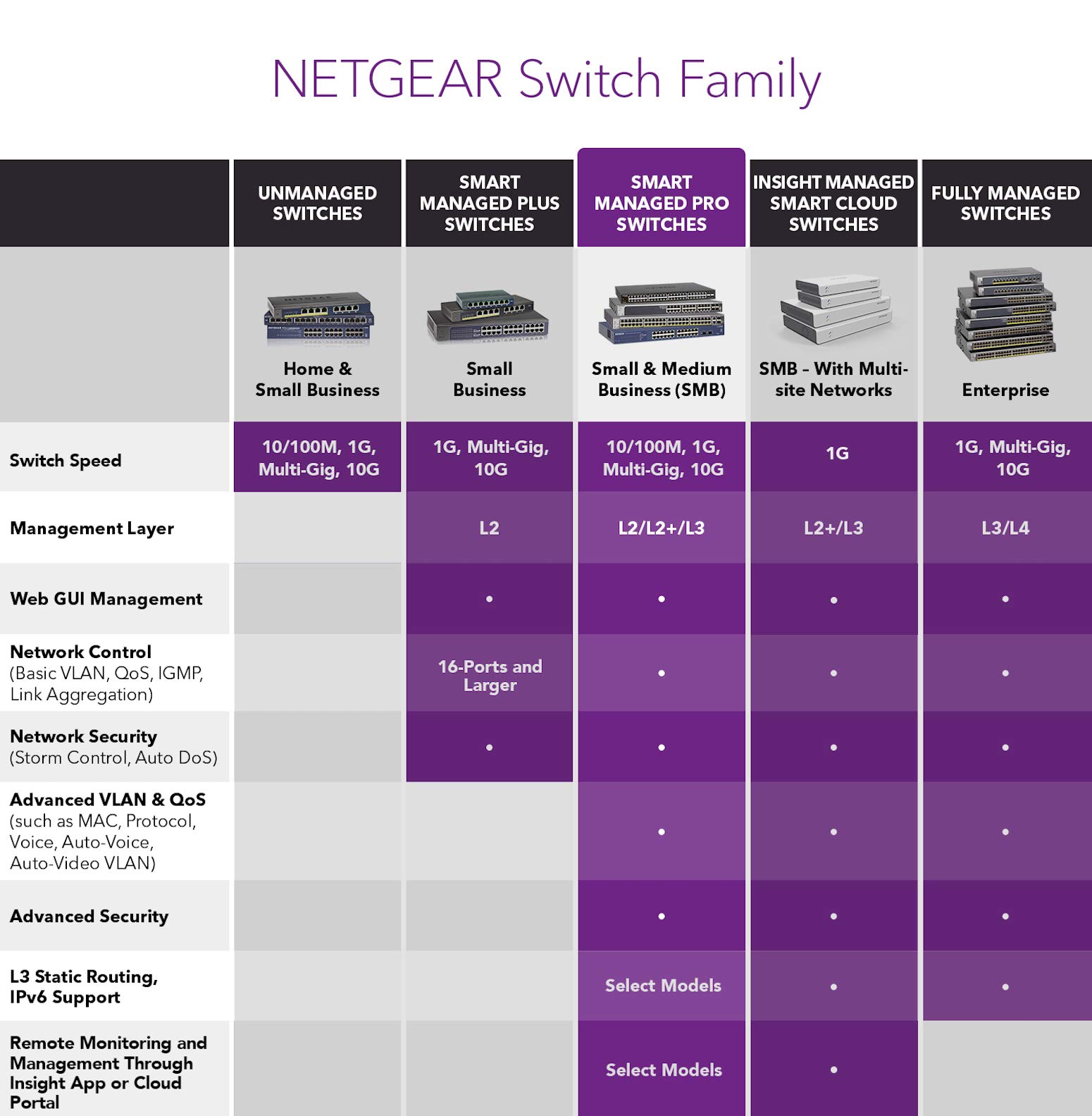
🚀 Elevate your network game with power, speed, and control!
The NETGEAR MS510TXPP is a high-performance 10-port managed smart switch featuring 8 PoE+ ports with a 180W power budget, multi-gigabit Ethernet including 10G and 10G SFP+ ports, and advanced management software. It supports flexible desktop or rackmount installation, offers energy-efficient quiet operation, and comes with a limited lifetime warranty and expert support, making it ideal for professional environments demanding reliable, fast, and secure networking.
| Switch Type | Managed |
| Item Weight | 4.2 Pounds |
| Platform | Not Machine Specific |
| Voltage | 6E+1 Volts |
| Case Material | Metal |
| Lower Temperature Rating | 32 Degrees Fahrenheit |
| Maximum Power | 1.8E+2 Watts |
| Number of Layers | 2 |
| Upper Temperature Rating | 5E+1 Degrees Celsius |
| Interface Type | PoE, SFP |
| Data Transfer Rate | 10000 Megabits Per Second |
| Global Trade Identification Number | 00606449120974 |
| Manufacturer | Netgear |
| UPC | 606449120974 |
| Number of USB 2.0 Ports | 1 |
| Item model number | MS510TXPP-100NAS |
| Item Weight | 4.24 pounds |
| Product Dimensions | 6.66 x 12.92 x 1.69 inches |
| Item Dimensions LxWxH | 6.66 x 12.92 x 1.69 inches |
| ASIN | B075Q5T7NH |
| Is Discontinued By Manufacturer | No |
| Date First Available | September 10, 2017 |
D**A
amazing, just amazing
This is for the MS510TXPP model, I have been a network engineer for over 20 years. I was not sure this little switch could deliver everything it claimed to do.. my main priority was to QoS traffic for my gaming rig. I was able to do this and more. I tested QoS policies by marking a DSCP value and doing a packet capture on my Pfsense router and my dns cache server and I could confirm that the policies were tagging traffic correctly. once that was validated I then moved my critical (gaming) traffic to a strict priority queue! I was able to test iperf3 and got full line rate speeds with QoS applied! amazing, just amazing! I also used private vlan configuration to segment off my guest traffic and IOT devices which are dumped into a community vlan through the AP. one thing I was disappointed in and hopefully netgear is reading this.. there is no DHCP relay capability today 12/22/2017 on the vlans... this makes it hard to deploy "routed" vlans which out having to add an additional DHCP server layer2 adjacent to any routed vlan... you can of course use static IPs... but I dont want to manage static IPs.. maybe this will be available in future software releases... overall, this is an amazing switch and I am very happy with the features it provides.
T**.
High end SMB switch for good price
Wish I could add this switch to Insight and it included POE++ ports. (To be used for NETGEAR WAX630 AP's.) Does support POE+, Multi Gig, SFP+, 10GB and GUI management works good.
M**X
Double-duty as a toaster!
4.5 year update: Upgrade from 3 to 4 stars. Despite running hot, the device has been rock solid 24/7 for the 4.5 years I've had it. It's in a computer closet that gets pretty hot, though with some fans pointed at it.And to Netgear's credit, they fixed the bug with HTTPS certificates with a firmware update somewhere along the way.---Original Review:I wanted a switch with PoE, and getting a multi-gig capable model sounded like a good way to future proof my network. I kind of wish I'd gone with one of the many (much cheaper) gigabit ones out there instead. The switch works, but WOW...This thing gets HOT!!! Seriously hot. Too-hot-to-touch-hot, even while pushing less than 40 watts over PoE and with no network traffic to speak of.To be fair, it's been running stable despite the heat, and does what a switch is supposed to do. The web UI is a bit clunky and looks like an intern wrote it around the time myspace was the hot new thing, but gets the job done.The unit ships with an expired HTTPS certificate, which cannot be replaced with a self-signed one. There is a "generate certificate" feature which will re-generate a cert with the same expiration date in the past, and an "import certificate" function which rejects any certificate, including ones generated by the device itself! - Makes you wonder why Netgear even bothers with HTTPS at all.So, overall, no show-stoppers - but certainly not a flawless or polished product, not energy efficient, and the excessive heat buildup makes me question longevity.
C**N
Great switch that supports PoE and nBase-T
This is a great option if you are deploying an 802.11ax Wireless Access Point (WAP). Being a business class switch the warranty is very good and I would say the over all quality is very good as well. There maybe some Quality Ontario Issues though. The switch I received from Amazon functioned correctly and I was able to set vLans and get everything working very quickly with my current Cisco Nexus gear. However I had an issue where the power LED was not illuminating which concerned me as there could be other issues. After registering the switch on Netgear’s site I submitted a support ticket which they quickly replied to. After going through their troubleshooting process I now have a replacement switch on the way to me at not cost to me; I will of course have to return the original switch as part of the RMA.Overall I am very happy with my purchase and how Netgear handled my support case.I would recommend to keep in mind that this is not a fully managed switch so you have to use the web interface to do any configuration. Also as a smart switch I wouldn’t recommend to a movie that does not understand the myriad setting that can be configured as this could be very confusing.
A**R
Unique and uniquely buggy switch
Vlans do not seem to work on this switch though it will passthough vlans to other devices and managed switches _usually_ without issue. More recently, I noticed that my port aggregation was, at the very least, not displaying properly on the unifi switch nor was it displaying properly on the Netgear itself only listing g2 through g4 listed as current members despite being configured for g1 through g4. Deleting the lag1 members, applying, then readding members and applying gets the aggregation displaying properly on both ends. Shortly later the netgear stops passing traffic from the router. Normal traffic was not restored until the netgear was rebooted and again only g2 through g4 are listed as active lag members and unifi claims similar.No vlan or port aggregation issues otherwise with the unifi core switch when used with cisco switches or HP switches. However, none of these used switches support multigig ethernet excepting for two ports on the unifi core.
D**E
SFP+ and 10Gbase-T excellence!
After doing way too much research into SFP+ and 10gbase-T network protocols, trying to make all the 10g devices on my network communicate, I found this amazing go-between. The MS510TXPP features both interfaces, so you can bridge both technologies in one device. When it arrived, I plugged in my wires, and everything worked instantly. Extremely pleased.
B**N
Started failing after only 15 months
I bought the 10 port, smart, managed unit. It started failing after just 15 months of use in a dedicated rack with fan-driven ventilation. First one port went out, then another a couple of days later, followed by 2 more a week after that. Will avoid Netgear from now on.
Trustpilot
3 days ago
2 weeks ago