Customer Services
Copyright © 2025 Desertcart Holdings Limited


🚀 Elevate your workspace with wireless ease—Bluetooth that just works!
The Plugable USB Bluetooth 4.0 Low Energy Micro Adapter is a sleek, plug-and-play USB dongle designed to add Bluetooth connectivity to Windows PCs lacking built-in support. Compatible with Windows 7 through 11, it supports a wide range of devices including headphones, speakers, and gamepads. Its compact form factor ensures it stays out of the way, while delivering stable connections with auto-reconnect capabilities. Backed by a 2-year warranty and lifetime expert support, it’s the reliable choice for professionals seeking seamless wireless integration.

















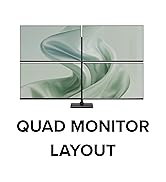






| ASIN | B009ZIILLI |
| Best Sellers Rank | #42 in Bluetooth Network Adapters |
| Brand | Plugable |
| Color | Black |
| Customer Reviews | 4.4 4.4 out of 5 stars (11,523) |
| Date First Available | October 31, 2012 |
| Hardware Platform | PC |
| Is Discontinued By Manufacturer | No |
| Item Dimensions LxWxH | 0.75 x 0.25 x 0.5 inches |
| Item Weight | 0.1 ounces |
| Item model number | USB-BT4LE |
| Manufacturer | Plugable |
| Operating System | Mac,Windows 11,Windows 7 |
| Product Dimensions | 0.75 x 0.25 x 0.5 inches |
| Wireless Type | Bluetooth |
E**E
Great tech support and a great product
Simply put this device works great. It's Plug and Play, meaning you just plug it in and windows update provides the driver software. The Bluetooth connection is good for this Bluetooth 4.0 I can get some headphones to stay connected through several walls, and if anything does get disconnected it has no problem auto-reconnecting. Works great with newer Bluetooth 5.0 headphones too! The best part about this product so far has been the tech support. I bought this product about 4 years ago and had no issues, until a few months ago. Turns out it wasn't the this product, but some things I changed with the drivers. I am pretty tech savvy and did everything I could to fix the issue, but I couldn't figure it out. I reached out to Plugable, they ask for details and a debug report (which they show you how to do), then reply with detailed instructions specifically tailored to your specific issue. I was honestly blown away with the level of tech support they offer. Even their website is filled with information to help troubleshoot, down to specific brands and models of Bluetooth devices you might be using. The instructions tech support provided me fixed all my problems, even ones that weren't in my original request. They are also very clear instructions that even someone who has no tech knowledge or experience could do. The product works great, it's affordable, and if you run into any problems, I believe their tech support can fix them. With out a doubt the best tech support I've seen, and I've done tech support as a career for years. Pros -It just works -Good range -Stable Connection -the best tech support I've ever seen, even 4 years after the original purchase date. -affordable Cons -I would buy a USB extension to keep the device away from any metal for the best connection and stability. I went a little extra and got a 6 foot cable so I could hang the adapter a foot from my ceiling. Not necessary but, all BT devices work best with direct line of sight. -Works best with USB 2.0 ports. Not much of a con because if your device only has USB C or USB 3.0 ports then it likely already has Bluetooth, but if you need a BT adapter, it still works best in a USB 2.0 port.
T**.
Crazy good customer service; works well with BeatsX
NOTE: Original review was 2 stars. TL;DR: It hadn't worked with a particular Bluetooth headset. I was pretty frustrated, since others hadn't had too many problems with that headset's connection. The company reached out and tried to help me solve the problem, and their solution probably would have worked if I still had those headphones. I changed to BeatsX and it works great. The customer service is above and beyond anybody else, ever. ORIGINAL REVIEW: Unreliable connection. Works flawlessly occasionally, but multiple models/brands of wireless headphones have exactly the same problem, where the connection becomes de-synced and is a real PITA to reconnect. Oh how many hours I've spent trying to connect. Often when you connect, the PC tells you it's connected successfully, only for the audio to come out of the computer speakers. You check the Bluetooth connection for the device and it shows as "disconnected". You check your device itself, and the lights indicate it's searching for connection. The problem is on the dongle. When the Bluetooth connection works (which is maybe half the time?) the sound quality is normal, except for the occasional weird bug where it comes out VERY low quality. This device is an enigma. EDIT 6/19/18 (four stars): For some reason, it was behaving the same way at first when I changed my headphones from another brand. I use BeatsX now, and after a couple weeks they now work pretty well. MUCH easier than my previous brand of headphones paired with this device. I would give five stars if I knew for a fact that the adapter wasn't part of the problem with the old headphones. Few reviews on the other headphones mentioned connectivity problems. It's possible that it's incompatible with some headphones. EDIT 6/26/18 (five stars): The company commented on my review offering to help, including suggestions for potential problems as well as an offer to replace the headphones. I didn't return their message because at this point I was fairly convinced that the adapter wasn't broken. So they sent me an actual, physical letter, via snail mail. They sent it to the address I had originally ordered from. They hand-wrote a note explaining what the problems could be, and all of their suggestions made sense and one could potentially be the problem. They again offered to send me a replacement. They even offered to send me a USB extender to potentially alleviate any radio interference problems from the PC. I am VERY impressed with their level of commitment to making it right. To the seller: My adapter works well, and I don't need a replacement. I actually can't test your "stereo vs call-quality audio" solution with the old headphones because they broke, but that probably would have solved the problem. I very much appreciate you reaching out.
S**H
Good for controller input but has weak range for audio. Still a nice buy. Works on Linux.
The small form factor of this and most other Bluetooth adapters makes them easy to leave in a laptop or forget about on a desktop computer. That said, I wonder if I would have better signal quality for audio if I got a bigger adapter. A couple questions need to be addressed before you buy any Bluetooth adapter. The first question is do you need more than one device paired at a time? If so, this adapter lets multiple devices be paired. Do you want to place this in a hidden area? Unfortunately, if you answer yes to that question, you may want to look elsewhere. I placed it on the back of my desktop computer, which is under my desk, and the signal drops out when I go just feet away from the desk. The signal also drops out very easily when I cup my headphones. That said, it works, and I mainly needed this adapter to make my Bluetooth controller usable on my desktop during VR gameplay (to take screenshots and capture video easily). The distance problem isn't as obvious when using controllers as it is when using headphones, so I suspect it's just a little too weak for enjoying audio just feet away from the desk. It's still quite nice for getting rid of your headphone wires if that's your only goal and you tend to be right next to the computer or wherever the adapter will be. This adapter easily works on Ubuntu 16.04.1 and Linux Mint 17. It also works on my Windows 10 computers plug-and-play. It does not conflict with the built-in adapter on my wife's laptop as far as I could tell, but I barely used it on that laptop. Anyway, it's easy to use, and I love having Linux-compatible hardware for whenever Windows gets too annoying to use anymore. I recommend this adapter for the price and ease of use ($14). Good buy.
J**K
I have two of these - one in use with a Sony Vaio running Windows 7 and the other with a Samsung Netbook running Windows XP. The first one - in use with the Vaio - installed easily first time and performed exactly as expected; the second one - in use with the Samsung - was a lot more difficult to get working! My Samsung Netbook does not have an optical drive so I had hoped to get the dongle working with some Windows drivers and the custom software downloaded from the net - no chance! I am fairly computer-literate but after an hour or so of trying to get the wretched thing working I was about to send it back to Amazon as a failure. However - I persevered and eventually got it up and running so here are my tips for XP users. Firstly, don't bother with the Installation Wizard that pops up when the dongle is inserted - close it and forget it. Then forget the custom software download from the web - it just doesn't recognise its own dongle and Windows may try to block the download anyway. Don't hunt for Bluetooth drivers in Windows Update - there aren't any that work. The only way I could get this dongle working with XP was by installing the software from the provided CD - so if you are planning on installing it on a Netbook you will need to own or be able to borrow a USB optical drive. Then try this: insert the dongle into a USB socket and close the Installation Wizard when it pops up - ignore any error messages. Insert the CD into the optical drive and run it - follow the onscreen instructions until the software has loaded then reboot your computer. A final option box should then appear - choose your options and the Bluetooth should then be working OK - mine did! Once its working this is a good device so I will give it five stars for that, and running under Windows 7 is a doddle. It has also given my old Netbook a new lease of life - eventually! Good luck!
Y**3
Mein Computer hat von Haus aus kein Bluetooth, dennnoch wollte ich sowohl Bluetooth-Kopfhörer als auch eine -Soundbar nutzen können. Dieser Adapter eignet sich dafür hervorragend! Günstig, äußerst klein und macht seinen Job hervorragend. Installation war Plug n Play (unter Windows 10). Seit über einem Jahr verrichtet der Adapter nun seinen Dienst (beinahe täglich) absolut zuverlässig. Entgegen einiger Rezensionen kann ich die Reichweite nur ausdrücklich loben. Selbst in der Küche (zwei Räume weiter) kann ich problemlos Musik hören - ohne Einschränkungen. Und da sind ein paar Wände dazwischen! Ähnlich wie bei W-LAN-Adaptern kann es natürlich Probleme bereiten, wenn man den USB-Stick direkt ins Gehäuse hinten einsteckt. Je nachdem wie viel Störquellen in unmittelbarer Nähe sind, kann es zu deutlichen Einschränkungen kommen. Wer den Adapter in einen USB-Hub, Tastatur / Bildschirm etc. einsteckt sollte deutlich weniger Probleme haben. Ich hatte nie Verbindungsabbrüche oder ähnliche Störungen und würde den Adapter jederzeit wieder kaufen. Uneingeschränkge Empfehlung von mir.
I**N
Risparmiatevi un mal di testa. Se cercate un dongle bluetooth senza dover essere "forzati" ad un pcie che comprende anche wifi, optate per questa marca. Davvero. Penso di aver provato qualcosa come 5 dongle diversi. Va bene tutto, interferenze, quello che volete. Ma io non ho avuto NESSUN problema con questo dongle. Gli altri non appena connettevo piu di un dispositivo (e alcuni erano anche protocollo 5.0), dopo qualche oretta cominciavano a dare problemi. E allora li comincia il: stacca-riattacca-riavvia-reinstalla i drivers-eccetera. Seriamente, è una di quelle sciocchezze che a furia di perderci tempo, ti rovina le giornate e di conseguenza la produttività a l'umore. Ottimo il servizio clienti e anche le accortezze sull'usare porte usb 2.0 invece che 3.0 per evitare interferenze. Si percepisce quanto sia importante ricevere un feedback positivo per plugable sull'utilizzo piuttosto che vendere il prodotto e basta come altri competitor. Assolutamente consigliato.
B**N
Good product. Plug and play for Linux devices
E**O
This adapter works perfectly no ubuntu 22.04. Simply plug-in and doesn't require the extra driver installation on my local machine. Sooooo convenient, very nice product. Recommend to anyone that using ubuntu ~22.04 version
Trustpilot
3 days ago
1 week ago