Customer Services
Copyright © 2025 Desertcart Holdings Limited




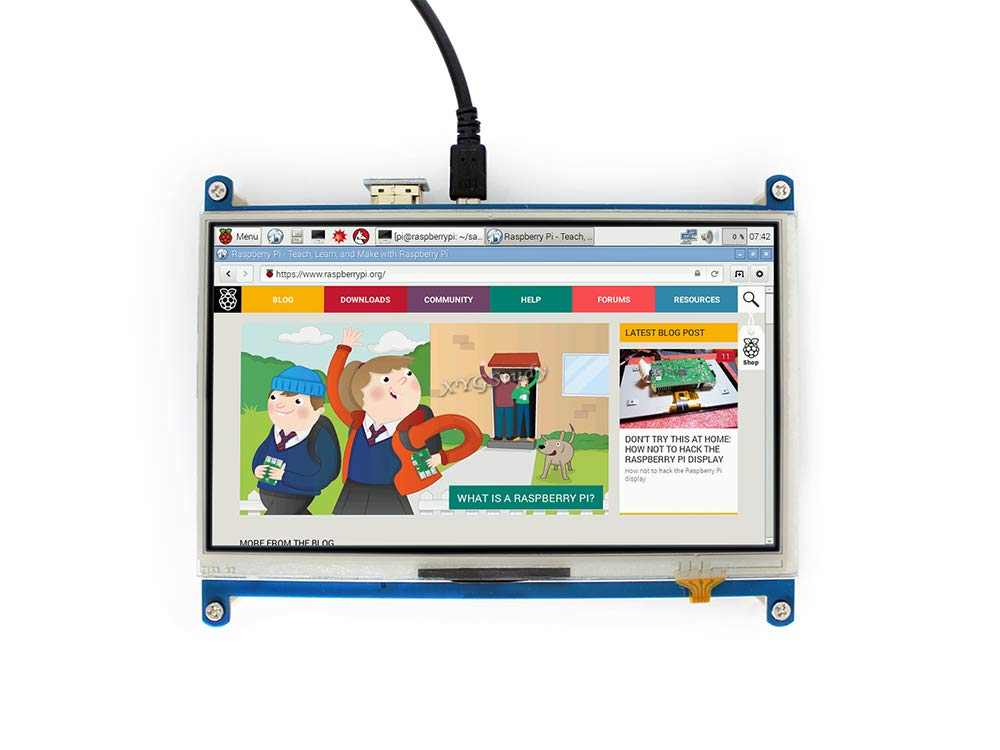

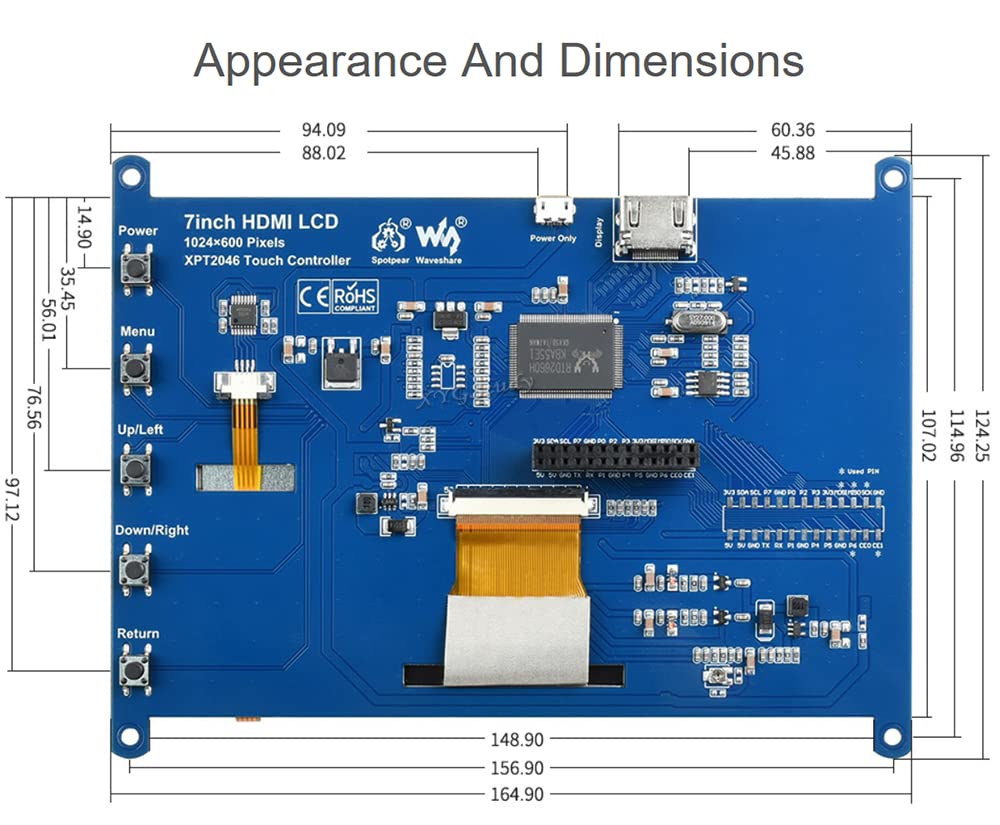
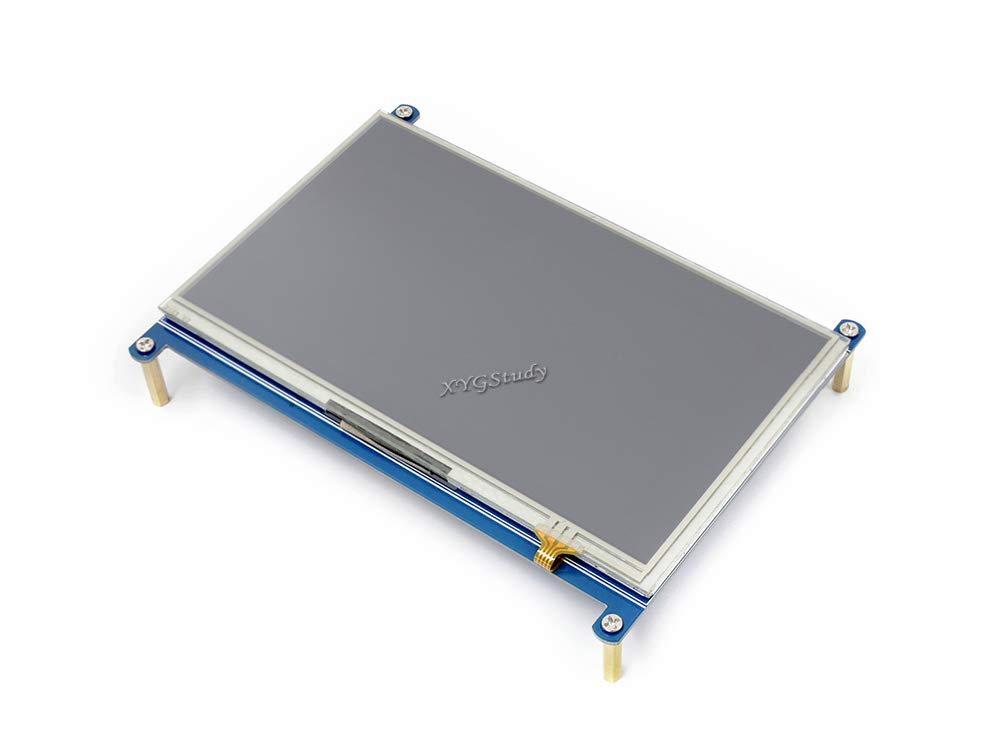
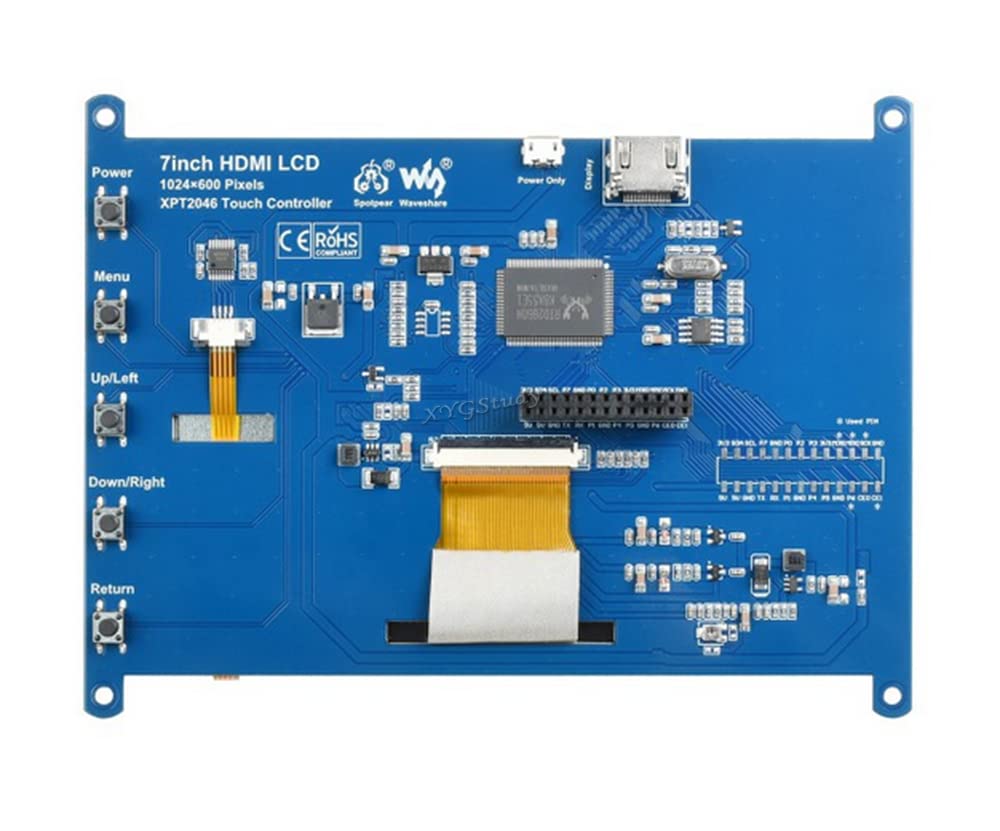

📲 Touch the Future with Every Pixel!
The 7 inch 1024×600 Resistive Touch Screen HDMI Interface LCD is a versatile mini PC monitor designed for seamless integration with Raspberry Pi models. It features a vibrant IPS display, easy plug-and-play setup, and supports multiple operating systems, making it an essential tool for tech enthusiasts and professionals alike.
G**N
XYG-Raspberry Pi - I would have to say they are fantastic! Very quick responses to questions and no problems ...
First of all, I have to say - if the screen isn't working for you, there is a 99.9% chance you haven't set it up properly. It can be frustrating at first, just remember to follow the instructions and ask for help if you need it. The company is very quick to assist.As for the seller, XYG-Raspberry Pi - I would have to say they are fantastic! Very quick responses to questions and no problems at all with exchanges if needed. Really one of the best sellers on Amazon I have dealt with to date.These screens are made by Waveshare as most of this style are. The model B uses GPIO ports for touch capabilities, while the C uses a USB port. I've had a few of Waveshare's screens and despite having to use up some pins, I prefer the B.With the B, there isn't an additional driver board, it has a slimmer profile, external settings buttons and a better physical look imo. The display quality is the same. I've never ordered a C from this XYG.I'm really pleased. The screen is great, picture, color, brightness, etc all exceeded my expectations.For this price range this product is really great! I like it more than my Pi Foundation screen for sure.
P**.
Good luck figuring out how to get it working properly
Seems like a decent display for a pi, but I wouldn't know because I have yet to get it fully functional.There's very little literature on the 7" out there, and it only comes with a single instruction page that gives you 2 options for installing drivers and getting it up and running. Neither of these has worked for me, and the first SD card seems to have permanent brain damage ever since.I know how to write images to SD cards and all that good stuff, but for whatever reason this display doesn't want to cooperate. I just went back to using my monitor for now. Don't know if I'll even try this one again or just go with a different brand, but if I do (and somehow manage to get it working properly) I'll update my review.As of now it will display, just at the wrong aspect ratio/resolution, and the touch isn't working. (I also tried the suggested edit to enable fullscreen to no avail)I'm giving 2 stars just in case I somehow overlooked something, but I honestly don't see how I did. Either way, this screen is not for you if you're looking for one with minimal setup.
E**Z
Great screen. Cant get touch to work.
I like the screen and it displays well although I could not get the touchscreen feature to work. I have loaded the raspbian image and wrote it to a formatted sd card, I added the code to the config.txt file, the downloaded zip file from waveshare was placed into the folder. Once i booted it up and ran the the code in the terminal to extract and install the driver it restarted for me but the touch feature still did not work. Also I have connected all GPIO pins.I could not find anywhere to contact the seller so I am writing here.
C**Y
Drivers only work with 32 bit os
The display functionality works fine, but the touchscreen drivers don’t support 64 bit Ubuntu which is needed for my use case
J**N
Useful in portable and battery powered applications with the Raspberry ...
Very well made product. Useful in portable and battery powered applications with the Raspberry Pi.
D**N
nice
good product
Trustpilot
2 months ago
2 months ago