



Teach Yourself VISUALLY Windows 11


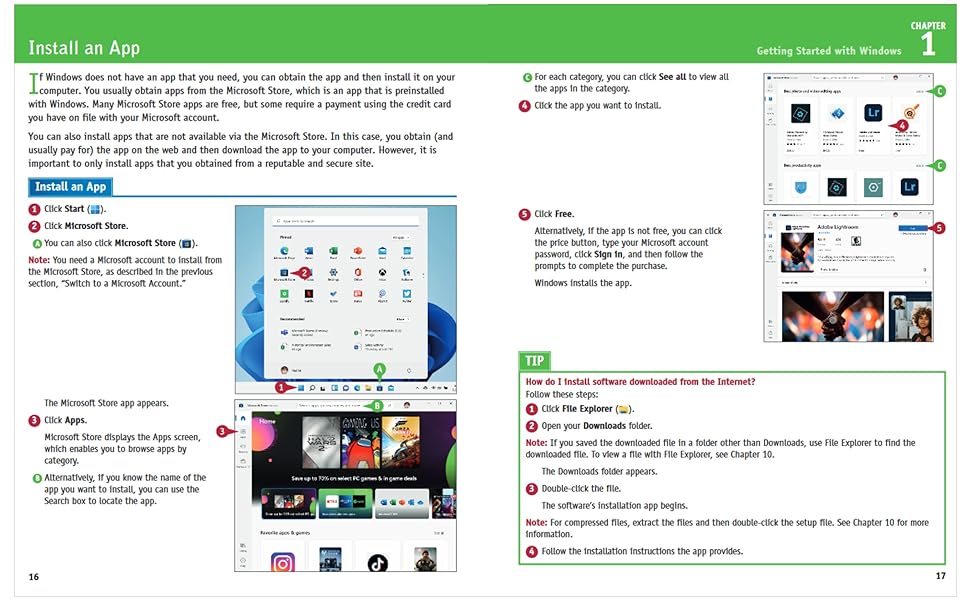






A**R
Great Teach Yourself Book
A friend referred me to take a look at this teach yourself book. This teach yourself book is excellent in walking you through what Windows 11 can do, and as the title says, "Teach Yourself Visually", that it does. The author starts you off on how to use this book, and if you follow the information that is there you can't mess up. He provides steps to take, alerting you to specific notations, certain icons and buttons. Additionally, you're given tips that include heads up warnings as well as shortcuts. If you are a visual person like I am, you're provided with actual screen examples of what the author is explaining for you to do if that is what and how you are wanting to set-up wind11 for your personal ease of use (being able to understand the instructions learning to maneuver through the features of Wind11. The various chapters are color coded which is attractive to your sense of sight to understand and interact with the information you're learning. The language is simple and straight forward, and I found the instructions are easy to follow. I difinitely recommend this book, and if it was possible, I would give it 6 stars.
J**O
GREAT FOR SENIORS
I know that the same material is online but I'm from the old school where I like to have the reference book to keep referring to. Additionally, w is the a manual such as this one, as you peruse through the pages, I guarantee that you'll come across things that you never knew existed and you've now got the key to explore the software even more. I'm a 70 year old disabled guy with no friends or family within 900 miles so this is the only way for me to become as proficient as I want to be.
S**N
Useful, but not complete
I purchased this guide because I am upgrading from a Windows 7 PC to a Windows 11 PC. By way of background, I am a senior whose computer use goes back 30 some years to Deskview and DOS. It seems that every time I become comfortable with a new generation of software, the GUI (Graphical User Interface) changes and I must learn a new way of interfacing with the new software.This guide is well-organized, and very understandable. However, it assumes that the user has already successfully migrated to a Windows 11 environment. It does not provide any help with upgrading to Windows 11, especially the very critical issue of transfer of files, settings, etc. from an older computer to the new Windows 11 computer.
W**N
Step by step guide to learning Windows 11
A very thorough and easy to understand because of the images which give you point by point directions. It provides a table of contents and an index for ease in locating information.
S**T
Norm- a lot of info in one book worth the money
Norm- has everything you need to get started with windows 11
M**N
Extremely helpful!
Extremely helpful and easy to read!
R**T
Really basic introduction. Lacks more than that.
This might be an OK book to get someone started who is new to Windows (and computers) but lacks a lot for someone who is even modestly familiar with older Windows versions. The Windows 11 for Dummies was far more informative and helpful for me.
D**N
Some photos don’t match what I see, but this is rarely a problem.
The book applies to a slightly earlier version of Windows 11, a few of the options being worded differently. In most cases reasonable guesses get you where you need to go. The photos make it clear where to find the various buttons. I am still reading it and feel much more comfortable with Windows 11.
Trustpilot
2 days ago
1 month ago