Customer Services
Copyright © 2025 Desertcart Holdings Limited







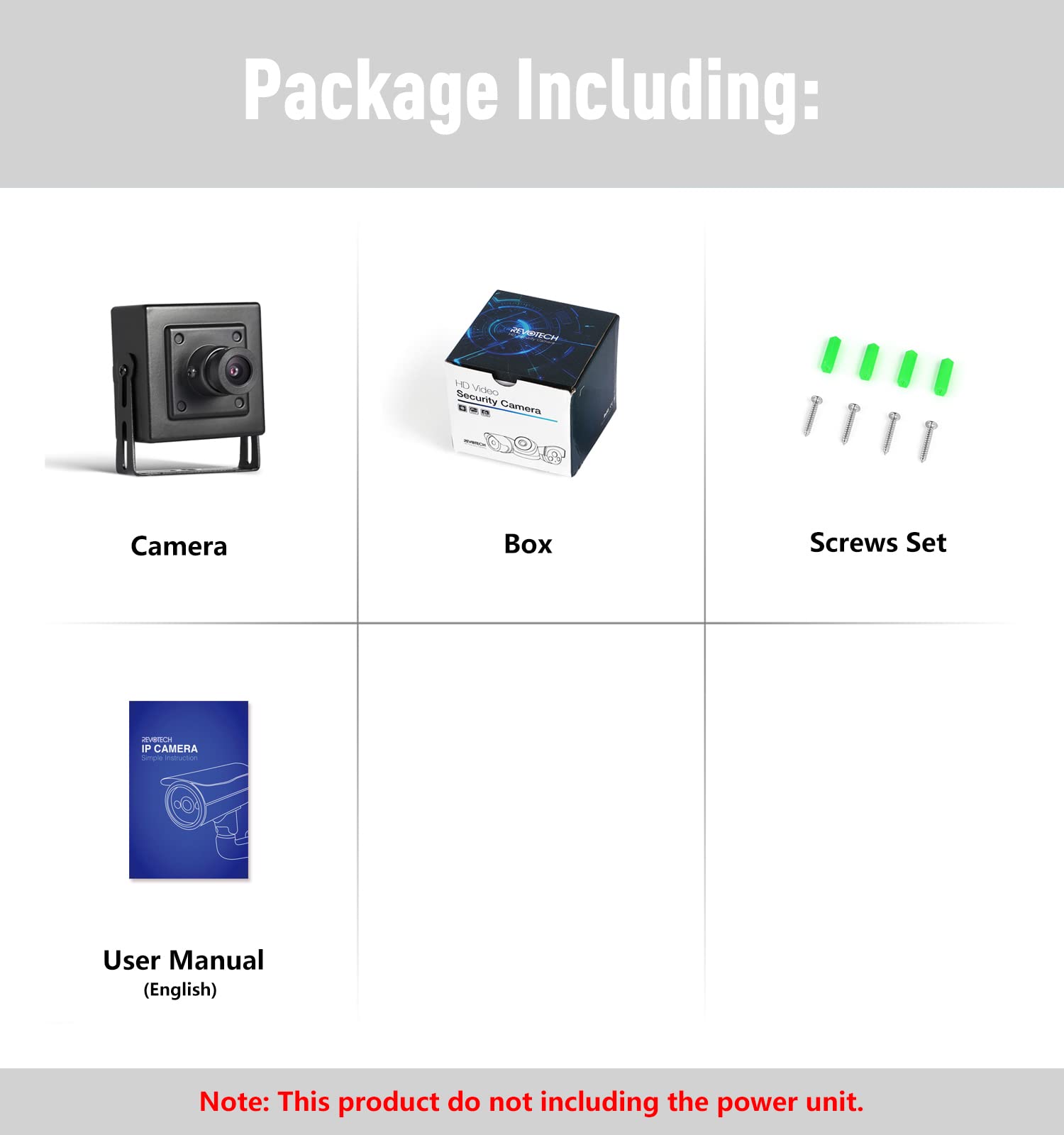


🔒 Elevate your security game with sleek, smart surveillance.
The Revotech Mini POE IP Camera delivers professional-grade 3MP HD video with a 3.6mm lens, powered efficiently via 48V PoE to reduce cable clutter. Featuring dual H.265/H.264 compression, it optimizes bandwidth and storage while offering easy remote monitoring through the NVSEE app. Its compact metal shell and simple installation make it the perfect indoor security solution for the modern workspace or home.
| Indoor/Outdoor Usage | Indoor |
| Compatible Devices | Smartphone |
| Power Source | 48v POE / 12v DC |
| Connectivity Protocol | Ethernet |
| Controller Type | Android |
| Mounting Type | Ceiling Mount |
| Video Capture Resolution | 1296p |
| Color | 3.6mm 48V PoE Black |
| Number of Items | 1 |
| Included Components | 1 x Camera 1 x User Manual (English) 1 x Download Card 1 x Screws Set |
| Number of Channels | 1 |
| Wireless Communication Technology | Ethernet (LAN) |
| Form Factor | square |
| Effective Video Resolution | 3 MP |
| Viewing Angle | 75 Degrees |
| Upper Temperature Rating | 60 Degrees Celsius |
| Frame Rate | 20 fps |
| Material | Metal Material Shell |
| Voltage | 48 Volts |
| Wattage | 6 watts |
| Item dimensions L x W x H | 2.24 x 1.77 x 1.73 inches |
| Batteries Required? | No |
| Shape | Square |
| Max Shutter Speed | 1/25 seconds -1/100,000 seconds Seconds |
| Focus Type | Manual Focus |
| Low light technology | Min illumination: 0.1Lux @(F1.2,AGC ON) ,0 Lux with IR |
| EU Spare Part Availability Duration | 3 Years |
| Alert Type | Motion Only |
| Room Type | Classroom, Kitchen, Living Room, Office |
| Light Source Type | Infrared |
| Video Capture Format | MPEG-4 |
| Specific Uses For Product | Surveillance |
| Unit Count | 1 Count |
| Photo Sensor Technology | CMOS |
| Effective Still Resolution | 3 MP |
| International Protection Rating | IP67 |
| Maximum Webcam Image Resolution | 3 MP |
| Control Method | Remote |
| UPC | 746131403012 |
| Manufacturer | RevoTech |
| Part Number | I706-POE-FHW |
| Item Weight | 3.84 ounces |
| Product Dimensions | 2.24 x 1.77 x 1.73 inches |
| Item model number | I706-POE-FHW |
| Size | 1 Count (Pack of 1) |
| Style | Mini |
| Item Package Quantity | 1 |
| Special Features | 3.6mm mini poe ip camera |
| Batteries Included? | No |
Trustpilot
1 week ago
2 months ago