Customer Services
Copyright © 2025 Desertcart Holdings Limited
Desert Online General Trading LLC
Dubai, United Arab Emirates









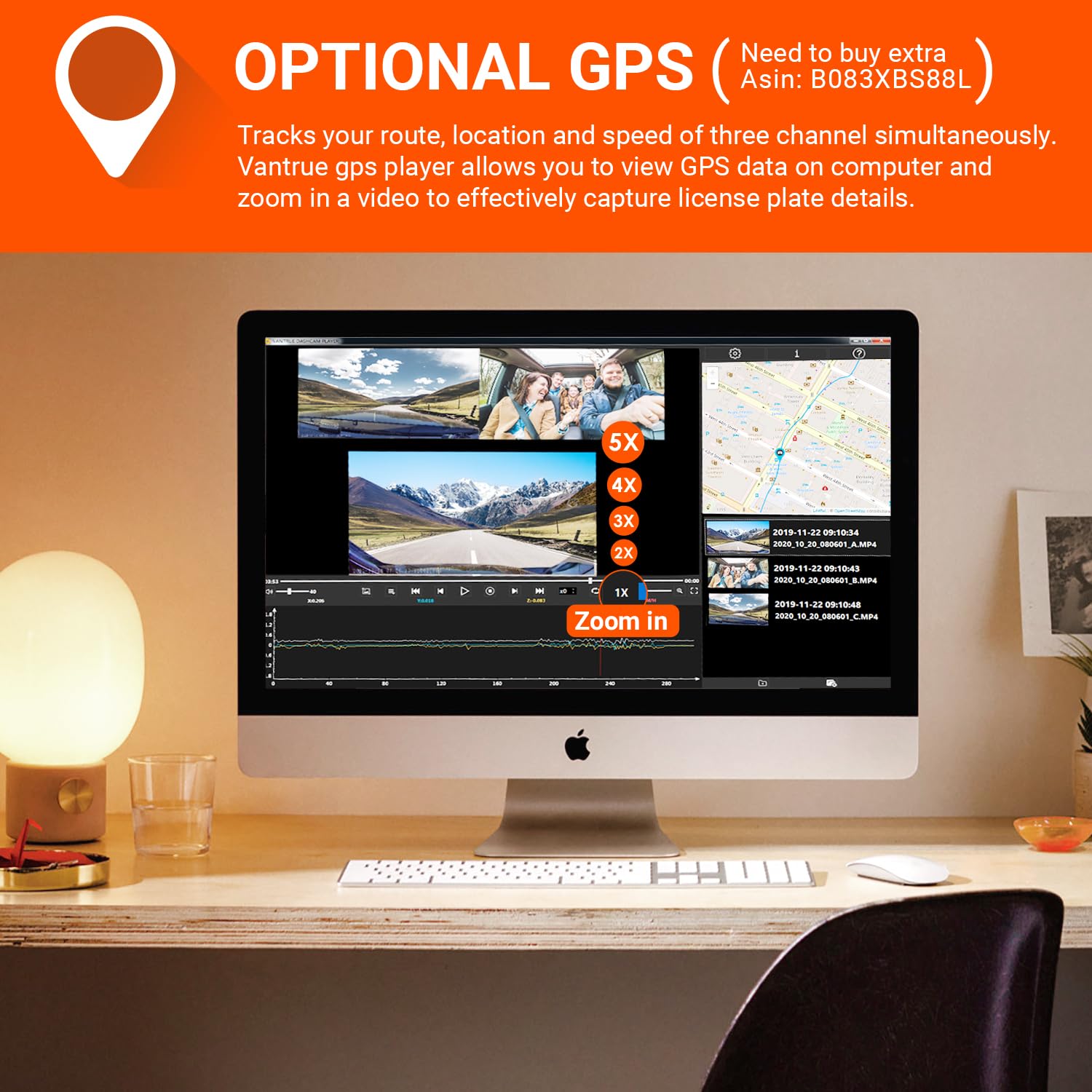
🚗 Triple Vision, Zero Compromise: Capture Every Angle, Day or Night!
The VANTRUE N4 is a premium 3-channel dash cam system offering simultaneous front, inside, and rear recording with resolutions up to 4K. Equipped with infrared night vision and a durable supercapacitor, it ensures crystal-clear footage in all lighting and weather conditions. Its 24-hour parking mode with motion and collision detection provides continuous protection, making it an essential smart security upgrade for modern vehicles.



| Photo Sensor Size | 1/2.3'' or 1/2.5'' |
| Auto Part Position | Rear |
| Are Batteries Included | No |
| Display Type | LCD |
| Supported Standards | 4K |
| Compatible Devices | Personal Computer |
| Frame Rate | 30 Frames Per Second |
| Real Angle of View | 155 Degrees |
| Flash Memory Supported Size Maximum | 512 GB |
| Field Of View | 360 Degrees |
| Screen Size | 2.45 |
| Optical Sensor Technology | CMOS |
| Flash Memory Type | SD |
| Maximum Aperture | 1.4 f |
| Auto Part Orientation | Front and Rear and Inside |
| Compatible with Vehicle Type | Minivan, Bus, SUV, Car |
| Connectivity Technology | USB |
| Additional Features | Built-In Supercapacitor, Loop Recording, Auto LCD Off, Time Lapse, Built-In Microphone, Built-In Speaker, Night Vision, Parking Monitor, Motion Sensing, Automatic Incident Detection |
| Video Capture Resolution | 2160p, 1440p |
| Mounting Type | Suction Mount |
| Item Weight | 800 Grams |
| Item Dimensions D x W x H | 4.1"D x 1.57"W x 5"H |
| Color | black |
J**S
Solid product so far, with an actual response from customer service
Bought this after a fairly brief look at online comparisons. Installed this system in a 2016 extra long MB Sprinter based RV. Suction mount reasonably secure. Rear camera mounts with UHB tape, and they include an extra piece if you want to move it. Setup was trivially easy. Video quality is good. Video is *not* 4k on the front camera unless you run it by itself; best you can do with all three cameras running is 1440p front and 1080p cabin and rear at 30 fps. That resolution is, however, more than adequate for anything I want to do with the camera. Files are stored time stamped, in mp4 format, with an 'A', 'B', or 'C' at the end of the file name to indicate which camera it came from. Event recorder is a little touchy with factory setting, which is OK. 'Event' files get stored in a separate directory from the continuous ones so they don't get overwritten as soon. You can force the current recording into the Event directory by touching the leftmost button on the top. All in all a fairly sane setup.Cons: No wireless access to the files, let alone live feed. I can sort of understand this as it would increase power consumption, but in an age when your refrigerator has wifi your dash cam should have some kind of wireless capability. I was unable to get the camera to connect to a Linux laptop via USB-C, but the laptop could read the card just fine in its own reader. The screen is pretty small if you want a usable backup camera. To get GPS tagging on your files you have to buy a separate GPS mount... but its cheap. I like the camera well enough that I ordered the GPS mount (which uses UHB tape instead of a suction cup). Rear camera view at night is just black without additional light (pretty hard problem to solve with the camera mounted behind tinted glass -- could put an IR LED on the back of the van I suppose but not sure if the back camera does IR). Side view on the front camera is blacked out at night (again, hard problem to solve when you have full headlight illumination in the center of the field of view, so acceptable).Pro: They actually seem to have a customer service department! I mounted the camera in a vehicle that is over 21 feet bumper to bumper. The 6 meter cable they include for the rear camera, which would be fine in almost any other vehicle, isn't long enough to do any kind of sane cable management in the van. The cable is USB-C on one end, but the end that plugs into the camera is a weird, I assume proprietary 1/16" or so 4 conductor phono plug. It wasn't clear whether a USB-C extender would work. I looked for a longer cable online and there was nothing (except, it turns out, on the Amazon Japan website). I contacted the company via email and received a prompt, intelligible reply; turns out they have a 9 meter cable available in China and Japan, and they are sending one.Unknowns: I haven't been in a position to evaluate whether files will finish saving before the power goes out in a wreck (see another review that mentions this). I am hopeful that the high bond tape mount will help with this if it ever becomes an issue. I am not sure how well the GPS position and speed tagging works, but hope to find out soon. Another reviewer mentioned a problem with the GPS format.All in all seems like a solid product so far, and one of very few solutions if you want a camera looking ahead at the road, another looking at the cop coming up behind you, and a third to show that you weren't texting, weren't speeding, and didn't do anything suspicious.
R**Y
REVIEW OF VANTRUE N4 DASH CAM
A couple of years ago I decided to purchase a dash cam however I did not know much about them. After researching them and deciding on what features were a necessity, I made a purchase. Actually, I made several purchases and bought the dash cams that I had narrowed my search down to. I tested each of them and decided that the Vantrue N2 Pro was the best dash cam for me and I have been happy ever since. When I recently found out that Vantrue had released the N4 I decided to upgrade.The new N4 is similar to the N2 and has a lot of the same great features along with several new features. Here is my review of my personal PRO’s and CON’s of the new Vantrue N4.PROS:The N4 has three cameras which provide me with a lot more options. The N2 has two cameras (a front-facing camera and an interior camera) but the new design of the N4 received an upgrade of a third camera (a front-facing camera, an interior camera, and an external corded rearview camera). The quality of the cameras and the recorded video is great just like all of Vantrue’s dash cams.The LCD screen on the new N4 is almost twice the size of the screen of the N2. This is great because it makes viewing the menu as well as recorded footage a lot easier.The new N4 accepts a larger memory card. Both the N2 and the N4 use micro SD cards to save recorded footage but the N2 has a max of 64G whereas the new N4 has a max of 256G which allows a lot more recorded footage to be saved.The N4 is designed to make the micro SD card more accessible. The N2 has a rubber-like cover that has to be lifted in order to reach the micro SD card slot but Vantrue got rid of that on the N4 and now the micro SD card slot is a lot easier to access.CONS:The menu is on the top of the N4 unlike the buttons of the N2 which are on the bottom. At first, the top-mounted buttons might look and/or feel normal but I prefer the bottom-mounted buttons. This is because I mount my dash cam directly under my rearview mirror in an attempt to make it less noticeable. This also makes the space between the bottom of the rearview mirror and the top of the dash cam less accessible. This affects me mainly while driving if I need to press the emergency lock/record button, pause the recording, or pause the audio because I have a slightly harder time reaching the top-mounted N4 buttons. This is a minor issue and bottom buttons are just something that I personally prefer to have.The N2 has a feature that allows me to press a button and quickly turn off the LCD screen if I do not want to wait for it to auto-shutoff. So far, I have not found a way to do this with the N4. Again, this is just something that I would prefer to have.The N4 is currently not fully compatible with the Vantrue mirror mount which will only affect a very small percentage of people. Vantrue makes three mounts: a suction-cup mount, an adhesive mount, and a mirror mount. The mirror mount is the only mount that does not have a power port. Since it does not have a power port the dual-purpose port on the side of the N4 which is normally used for the rearview camera needs to instead be used for powering the unit. I have been in contact with Vantrue and I am hoping that they make some type of adapter. I am currently using the Vantrue adhesive mount which seems to be working fine.In conclusion, the Vantrue N4 is a great dash cam and regardless of what I consider to be CONS, I would still consider it my top dash cam pick. For people who only want two cameras, I would still suggest purchasing the N4 and just not use the third camera. This way you will always have that option if you choose to take advantage of it in the future.As a side note for Vantrue, I hope to see the company design a dash cam that connects to your phone via WIFI and saves the footage by uploading it to the cloud. Doing this for all footage would probably be too much but being able to do this for emergency lock/record footage would be great. Maybe even a feature with extended WiFI (similar to what DJI drones use) to access live footage when using parking mode for shock or motion alarms. I can see this being beneficial if someone breaks into the vehicle and takes the dash cam or if a person is away from the car and the alarm goes off. A person would be able to almost instantly access and view the footage of the event. Hopefully, this is a feature that Vantrue can develop for future dash cams.
Trustpilot
2 weeks ago
1 week ago