Customer Services
Copyright © 2025 Desertcart Holdings Limited
Desert Online General Trading LLC
Dubai, United Arab Emirates



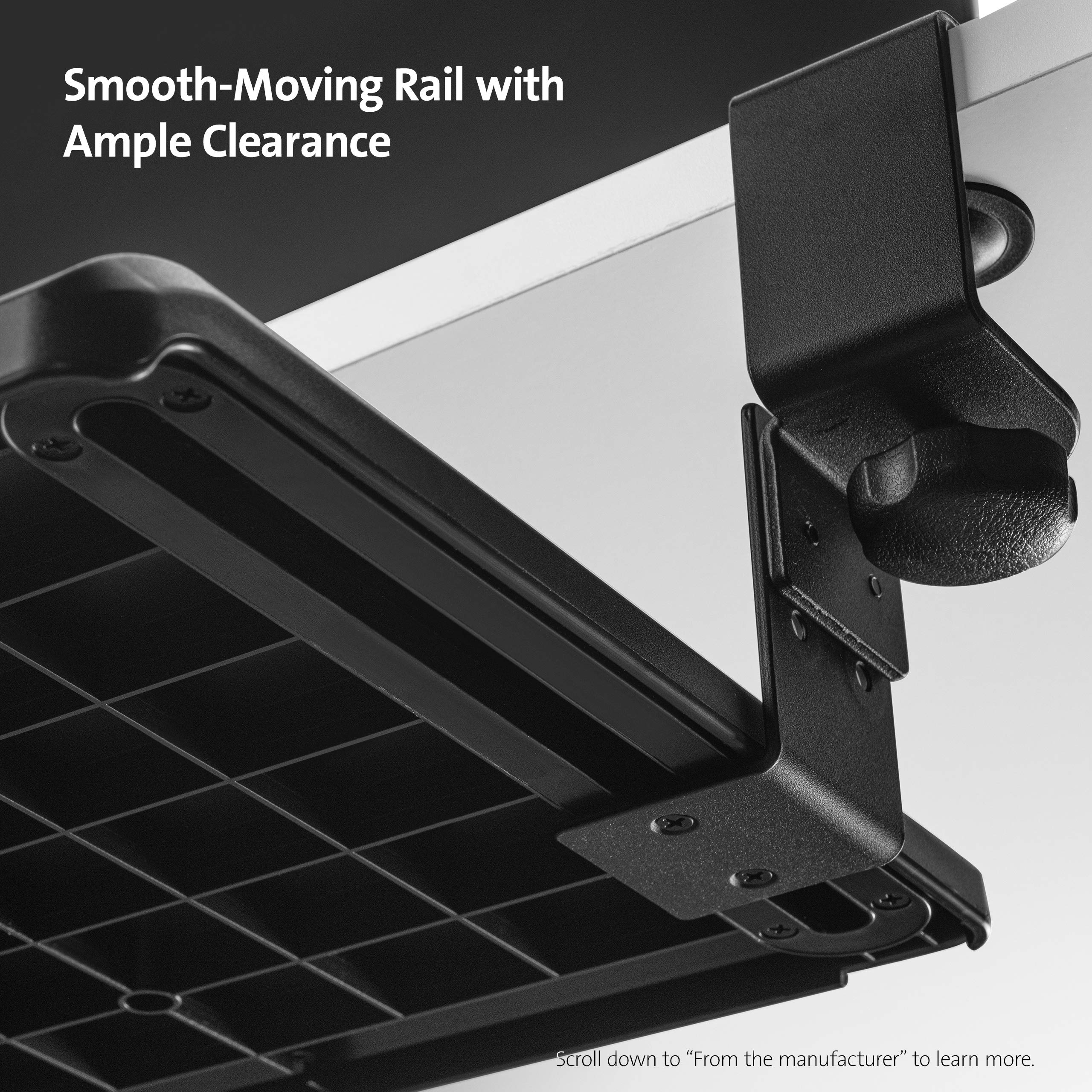




🖥️ Elevate your workspace game—comfort and style, no compromises.
The Kensington Clamp-On Keyboard Tray (K55407WW) is a sleek, black under-desk keyboard drawer measuring 32.4" x 13.3" x 2.4". It features a sturdy metal clamp installation requiring no tools, fits desks up to 1.5" thick, and offers three SmartFit height adjustments (3.9", 4.7", 5.5") for ergonomic use. Its smooth rail accommodates all keyboard types and vertical mice, while the clamp design protects your desk surface. TAA-compliant, it meets US Federal Government standards.




| Brand | Kensington |
| Series | K55407WW |
| Item model number | K55407WW |
| Item Weight | 6.95 pounds |
| Product Dimensions | 32.4 x 2.4 x 13.3 inches |
| Item Dimensions LxWxH | 32.4 x 2.4 x 13.3 inches |
| Color | Black |
| Manufacturer | Kensington |
| ASIN | B07V7MT63H |
| Date First Available | July 10, 2019 |
Trustpilot
5 days ago
1 month ago