Customer Services
Copyright © 2025 Desertcart Holdings Limited


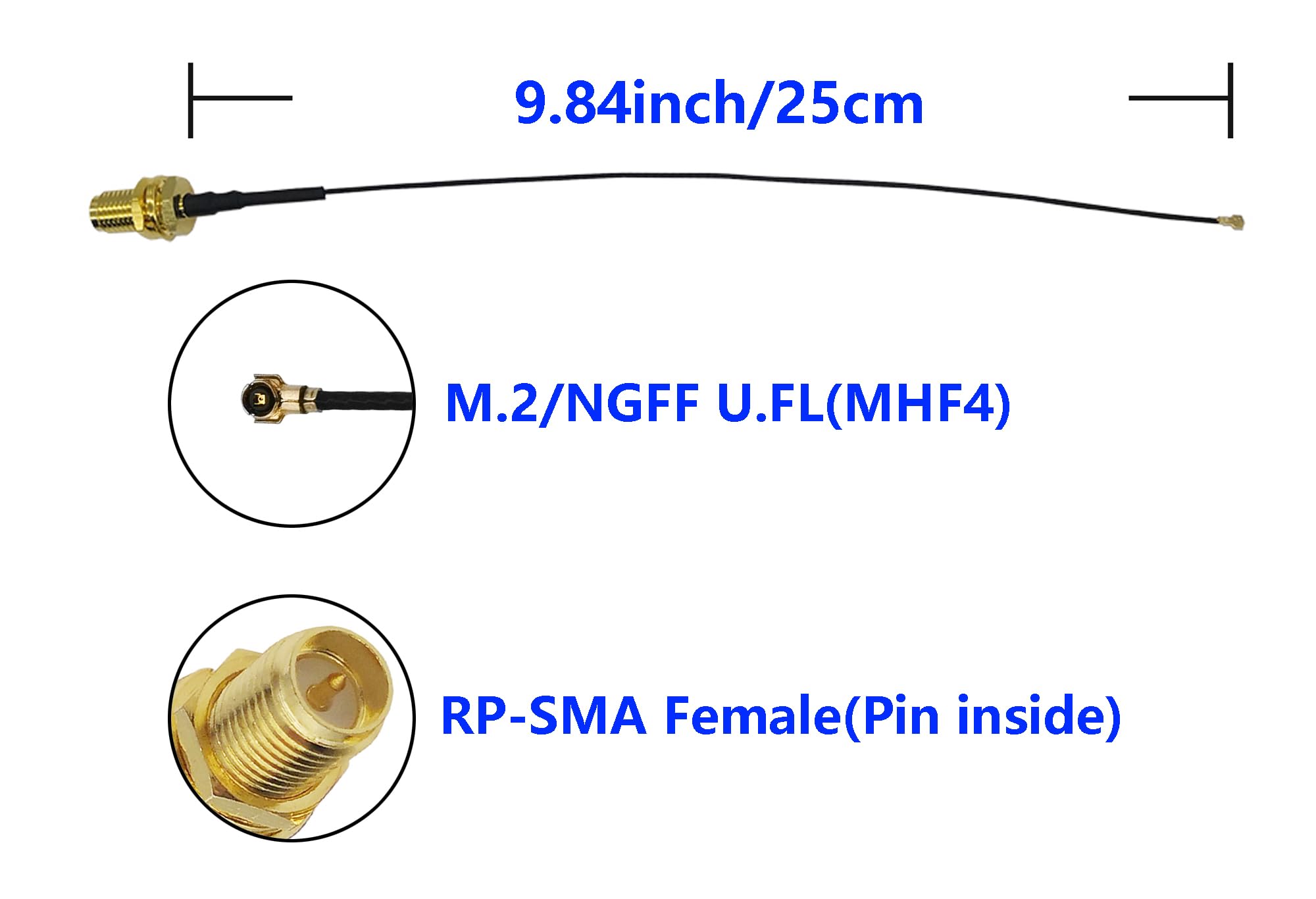
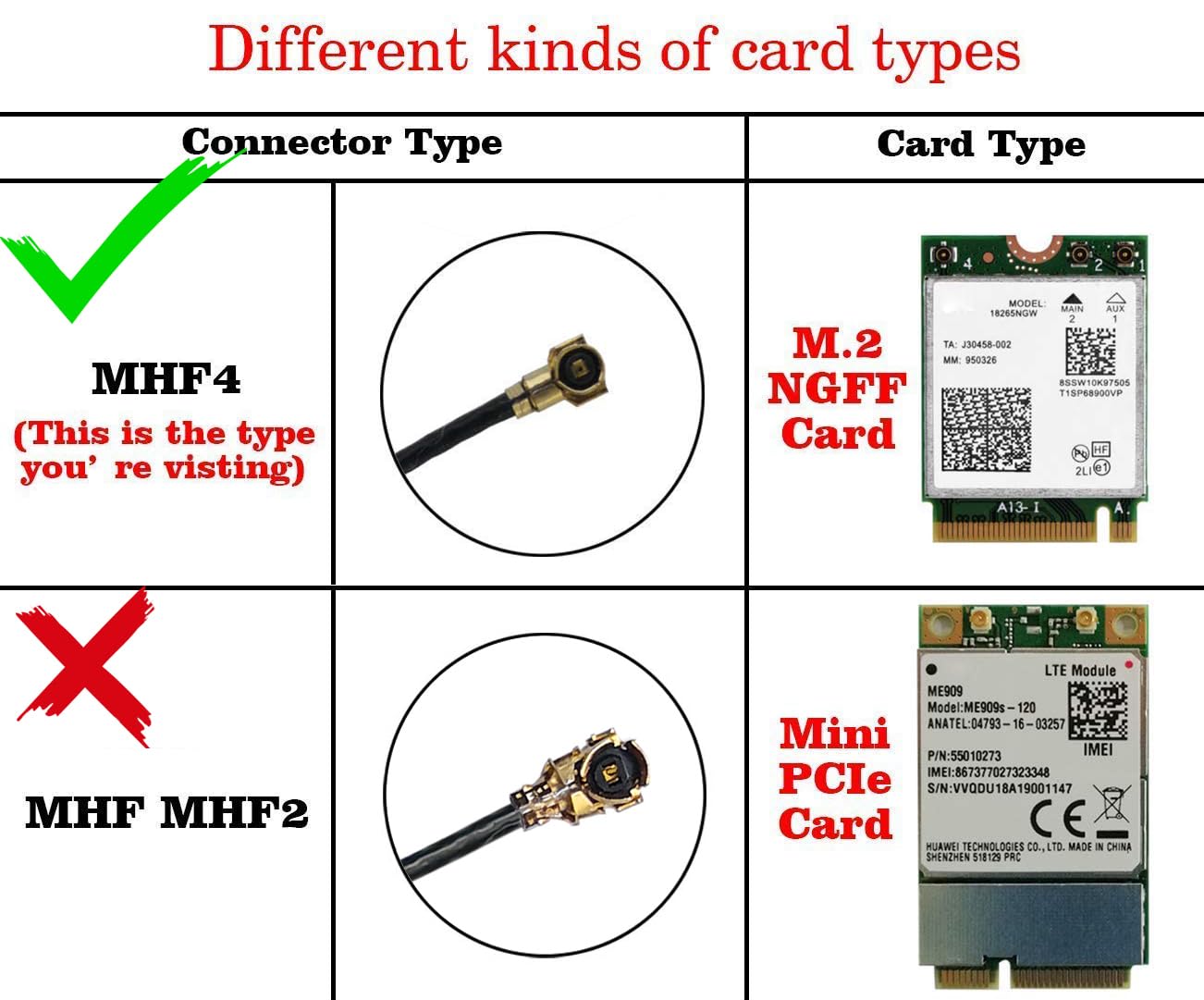
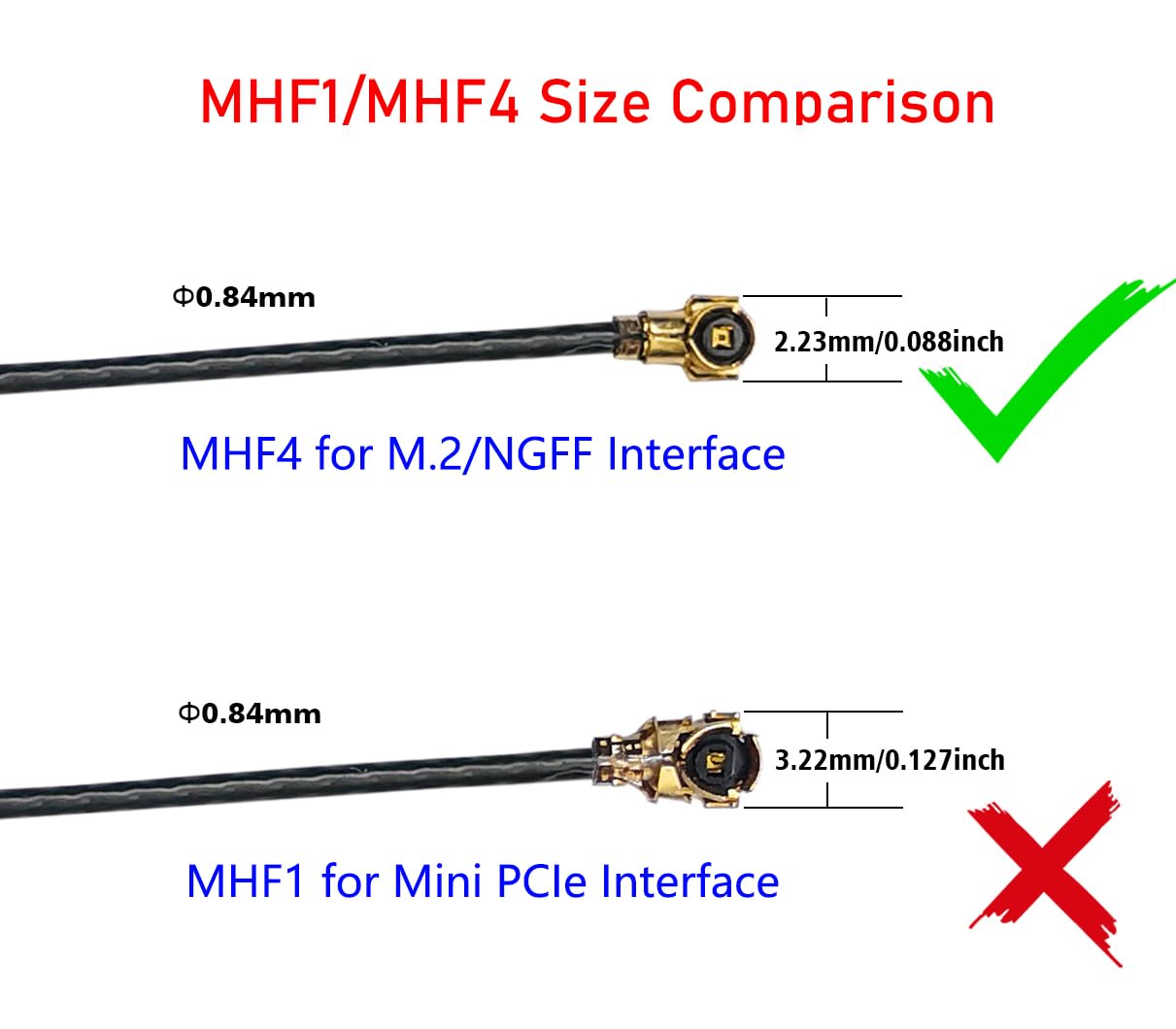


🚀 Elevate your WiFi game — because buffering is so last decade!
This dual-band WiFi antenna kit features two 8 dBi omni-directional RP-SMA male antennas and 20cm U.FL MHF4 to RP-SMA female extension cables, designed specifically for M.2 NGFF WiFi cards in notebooks, drones, and mini PCs. It enhances wireless signal strength and stability across 2.4GHz and 5.8GHz bands, offering a professional-grade upgrade for seamless connectivity and improved Bluetooth reliability.







| ASIN | B07QKF18KM |
| Best Sellers Rank | #152 in Computer Networking Antennas |
| Brand | Tenmory |
| Color | 2 Pcs |
| Customer Reviews | 4.5 4.5 out of 5 stars (663) |
| Date First Available | September 3, 2018 |
| Item Dimensions LxWxH | 7.48 x 1.97 x 0.39 inches |
| Item Weight | 1.13 ounces |
| Item model number | TY-CSA38 |
| Manufacturer | Tenmory |
| Product Dimensions | 7.48 x 1.97 x 0.39 inches |
S**E
Simple enough to install, works as intended
Ordered this antenna to fix a problem I was having with a AX1650 PCIE WiFi card I had previously purchased. The issue was that the Bluetooth part of the card would constantly break after waking the system up from sleeping, causing me to have to reset Bluetooth via Device Manager any time I was trying to connect devices in the morning or after work. Not the most annoying thing in the world, but after repeating this unnecessary task multiple times a day wore me down enough to try a few different solutions. Installing the cables to the WiFi card was simple - however, the connection points from the cable to the actual WiFi chip are EXTREMELY small and it took me quite some time to properly snap them together. Eventually I was able to install the rest of the components and put the rest of my PC back together. This took a total of 20 minutes (most of this was spent disassembling/reassembling my PC to reach the M.2 WiFi slot on my motherboard, which is covered by my GPU). The only part of this product I did not use were the two antennas included with the cables. I already own a pair that are slightly shorter and fit behind my case. As far as the performance, I have not had a single issue since installation. I do not normally use WiFi on this PC, but I did go ahead and run a few speed tests while connected and noticed a slight increase compared to when I tried this with the PCIE card. I had originally set out to fix the problem with my Bluetooth connection, and this completely solved the problem. I received this item on Sunday morning, reviewing on Monday: I have not once had to restart the Bluetooth service. I will be likely ordering more of these in the future for a few other PCs I have similar WiFi cards in, especially if I can get them without the antennas.
B**K
Work great on a small form factor mini PC
After researching the correct connector style (MH4) for a Beelink GK Mini (or at least the incarnation I purchased), I Installed this antenna system and performance is remarkable. The original GK Mini internal antenna connectors had the Main antenna not correctly connected but was sealed in place with adhesive of some sort. Tha explains the flakey wifi performance. In any case, I do not regret this addition even if maybe I would not have needed it had the stock antennas been properly installed. This system offers clearly better signal and range, no comparison. You could opt to save yourself a bit of trouble by installing a single antenna to only the Main connector since it's doing all the work and leave the auxiliary antenna connected to the original internal one. Holes were planned then created with 6mm drill bit and carefully reamed to a snug fit for the SMA connector.
K**N
Works great, needs a modification
This item did increase my sig m al from 40% to 100%. The only issue is that the base of the antennas are too large to fit my Dell micro without modifications. I had to file off all of the ridges at the base of the antenna in order to get them to screw on. It's something that doable and took about 5 minutes
T**O
Great customer service
I recently purchased a cable for the m2 wifi card. Tenmory checked to make sure that things were ok. I was having difficulties attaching the cable to the card. They thought that there might be something wrong with the cable, they sent me a new cable! The second cable worked better. This company takes care of it's customers and has good product. A word to those who buy the wifi card and the cable separately. It's going to take some work to attach it. But these cables definitely work and are good quality. I definitely recommend them.
E**R
They actually work!!
Before installing these on my desktop, I got -54dBm. After installing, I got -26dBm!!
T**2
Very good antennas
It’s only been 2 days since I installed these antennas for use with my Intel AC-7265 wi-fi card on my hp elitedesk 800 G2 but so far so good. My device is about 25 feet away from my router and I’m getting about 45mbps using the standard 2.4 wi-fi. However, when using the AC, 5.0 ghz wi-fi I’m getting close to 200mbps. The internet has been steady and I haven’t experienced any drop. As far as the bluetooth aspect is concerned, I only tried connecting it with my Sony headphones and it suddenly dropped twice but I think it could have been my headphones or the card itself and have nothing to do with these antennas. I would recommend. Great value,
N**R
Great signal capture, but very difficult to install.
I thought I might have been shipped the wrong type because of how difficult these are to snap onto the connectors on my card. I gave up the first day, but the next day I got one on and destroyed the other trying. I used some frog tape to hold the mangled one in place on the aux connector and surprisongly my bluetooth reception is working. The one that connected properly allows super fast wifi on my AX210 card. The screw on antennas ar pretty nice. Considering the price I should have expected some quality issues and there were, but I made it work in the end. Not sure I would recommend them because of the fittment difficulty. The company reached out offering to remedy any problems before I wrote this, but I didn't take them up on anything. It's working and I'm good with that.
W**L
Great functionality, a pain to install
They still come loose sometimes due to the way they have to be assembled
M**F
The PC came with only ethernet. It had a place to add a wifi adapter and a place to add the antenna jacks. This was exactly the product I needed. Well worth it.
D**A
Worked well in my HP 800 Mini. Wires a little longer would have made the install easier but otherwise a quick fix
P**C
Includes extra mounting hardware.
P**E
Acheté pour une carte Wi-Fi/Bluetooth M2 NGFF*. Le module est au format M2 NGFF aussi. Mais il est impossible de raccorder ces antennes à la carte, car les connecteurs ne sont pas compatibles, malgré ce que laisse supposer la page produit. C'est désolant. *(Module WiFi 6 M.2 AX 3000 Mbps Adaptateur réseau avec Bluetooth 5.1 sans fil Wi-Fi 6 cartes 2,4 G/5 GHz 802.11 ax MU-MIMO pour ordinateur portable avec Windows 64 bits – Modèle Intel AX200NGW)
A**R
Misleading photo ,garbage antenna
Trustpilot
1 month ago
3 weeks ago