






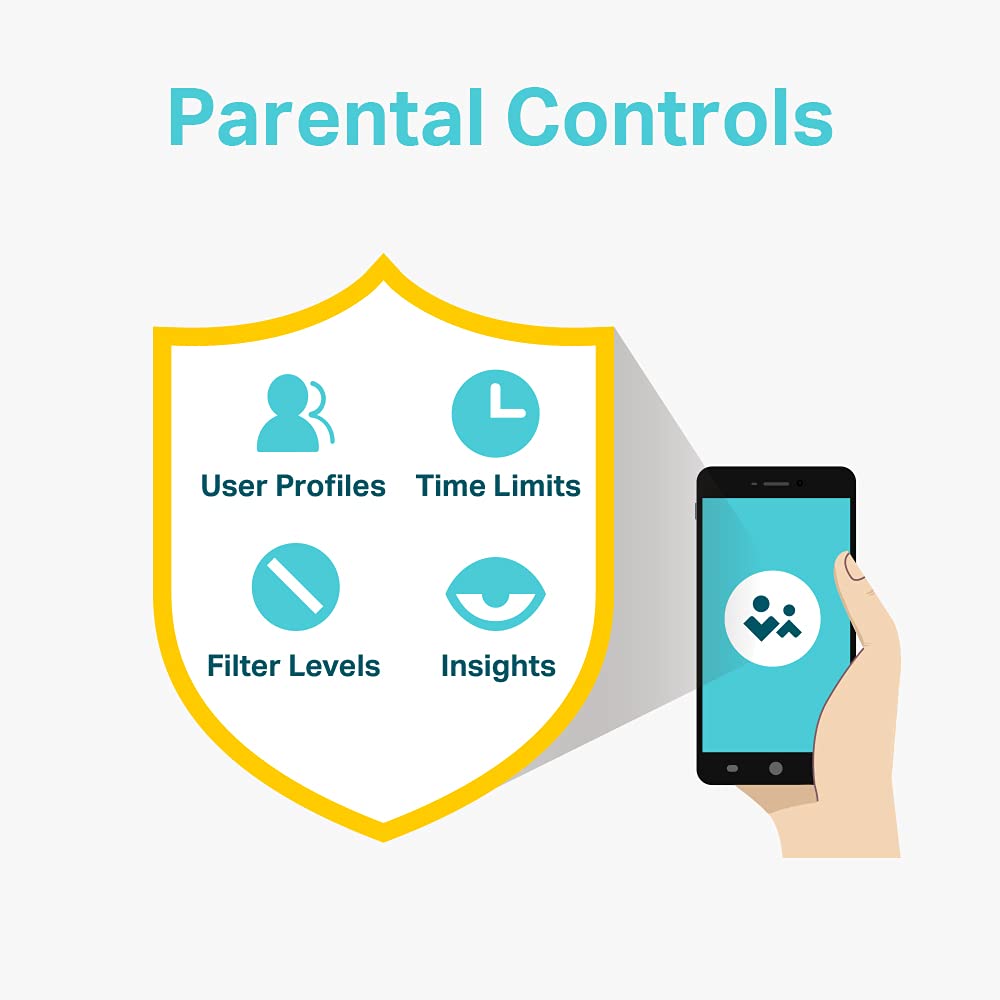
🌐 Elevate Your Home Connectivity Experience!
The TP-Link Deco E4 Whole Home Mesh Wi-Fi System offers seamless coverage for medium-sized homes, supporting up to 100 devices with speeds reaching 1167 Mbps. With parental controls and compatibility with Amazon Echo/Alexa, it’s designed for modern families seeking reliable and fast internet.
| Brand | TP-Link |
| Product Dimensions | 9.07 x 9.07 x 19 cm; 1.42 kg |
| Item model number | Deco E4 (2-Pack) |
| Manufacturer | TP-Link |
| Series | Deco E4 (2-Pack) |
| Colour | Black |
| Wireless Type | 802.11n, 802.11b, 802.11a, 802.11ac, 802.11g |
| Operating System | Linux |
| Are Batteries Included | No |
| Item Weight | 1.42 kg |
| Guaranteed software updates until | unknown |
J**L
A fast way to get full wifi coverage.
We recently built a new extension in our house and due to the modern foil lined insulation the wifi signal that had previously been fine from our Virgin router no longer seemed to reach everywhere. We added in these two devices plus an additional one, all of which were easy to install, the setup literally took no more than a few minutes using the provided app. Having years ago tried wifi extenders and power extenders, one of my concerns was how easy it would be to add the multiple devices and how well they would play together, historically it seems that multiple wifi extenders could almost hinder rather than help your network. However the mesh system from TP -link I have to say worked perfectly out of the box, I now have complete wifi coverage of my house all on the same SSID and even in the places where I thought I had good coverage before I have seen an almost doubling in speed when running speediest.net. So if your property is large or has some thick or well insulated walls, I would definitely recommend this product.
A**R
Improved WiFi throughout the house
My download speed enters the house at 36mbps and I was getting that speed on the wired computer. However using my iPad in the living room downstairs I was getting speeds of around 5mbps on a good day but could go down to 0.3 or below at other times making for frustration on an ‘unusable’ iPad and Amazon tv. After setting up the deco system which was relatively straight forward, I am not very tech minded. When setting up use the same name as your current router but put an extra digit on the end. Once all set up go back in and remove the extra digit and then there is no need to change all the user names in the devices that you have. Also remember to disable your routers WiFi otherwise I found they didn’t make a great deal of difference to the speed until I had done this. The speed now is consistently around the 36mbps throughout the house and hovering around 30 in the garden. I am so pleased that I bought these as the difference they have made is amazing on all devices across the house.Further details for those thinking about purchasing to see if they would work for you is that I have sky broadband, live in a 4 bed detached house, have placed one near the modem in front bedroom and the other in the dining room at rear of house.
M**K
Cheap and cheerful mesh wifi
Have four of these around the house. Setup is a breeze with the tp-link app. Wireless signal in my case is great (dependant on environment of course) and connected to your device - pc/android box/etc via ethernet (two ports on the back of each tower) they max out at 100mbps/10MBs. That incidentally is the most important thing to consider if you plan on buying these, they have a speed cap of 100mbps so if you plan on sending your 600mbps 5G signal around your house its simply not going to happen. 100mbps is your limit unless you buy a pricier higher spec mesh system. Otherwise I'm delighted.
S**E
Made such a difference
Bought these as my Plusnet router required content restarting as devices kept losing their connection. I've got a fair few smart home devices running, so I guess that's why. Also, even when running, the quality of the WiFi was poor in certain parts of the house and very patchy in the garden.I've kept my old router as it includes the modem part. I connected the first unit to that via ethernet cable. I positioned the other unit on the other side of my house. The whole set up took no more than 30 minutes and was so easy.First impressions are amazing. Firstly, the WiFi is now super reliable. I've run speed tests in every room in the house and everywhere gets at least 90% of my maximum line speed. Most places at 100%. I also get the same at the bottom of the garden, about 15m away, which is great as I am hoping to build a small office down there and I thought I would've needed to base a third unit down there. Also, the reaction time is significantly better. From clicking/tapping on a page, you're delivered the results almost instantly. When I ask Google home to do something, the outcome is immediate.I've set up the majority of my smart devices like bulbs etc on the new router with no issues. There's a previous review saying this is difficult... Not sure what issues they encountered but for me things were very straightforward.Wish we'd bought these ages ago, they've made such a difference. The only thing to note is the max Ethernet line speed is 100mb/s, so if your broadband connection is higher than this, it'll be capped. My BB line maxes out at around mid 80 mb/s, so this is no concern to me.
J**Y
Great product and good value!
Just got them! After several attempts to bring my wifi to the upper floor, I finally made it! And at a good speed.The devices look fine. I like the way it feels in the hand. Very easy to install. Just need a smartphone, their app and there you go!You have provided an ethernet cable for the main one and the second one receive the signal from the main. In my case, I have a cable from the second to my PC and I get 90% of the speed on the upper floors with the signal going through slab, walls and doors.Bonus, one can get a third or a fourth device and make them together without a fuss.I am quite satisfied.Value for money but it could be a bit cheaper. These mesh solutions are so expensive....Strongly recommend it.
Trustpilot
1 month ago
1 day ago