






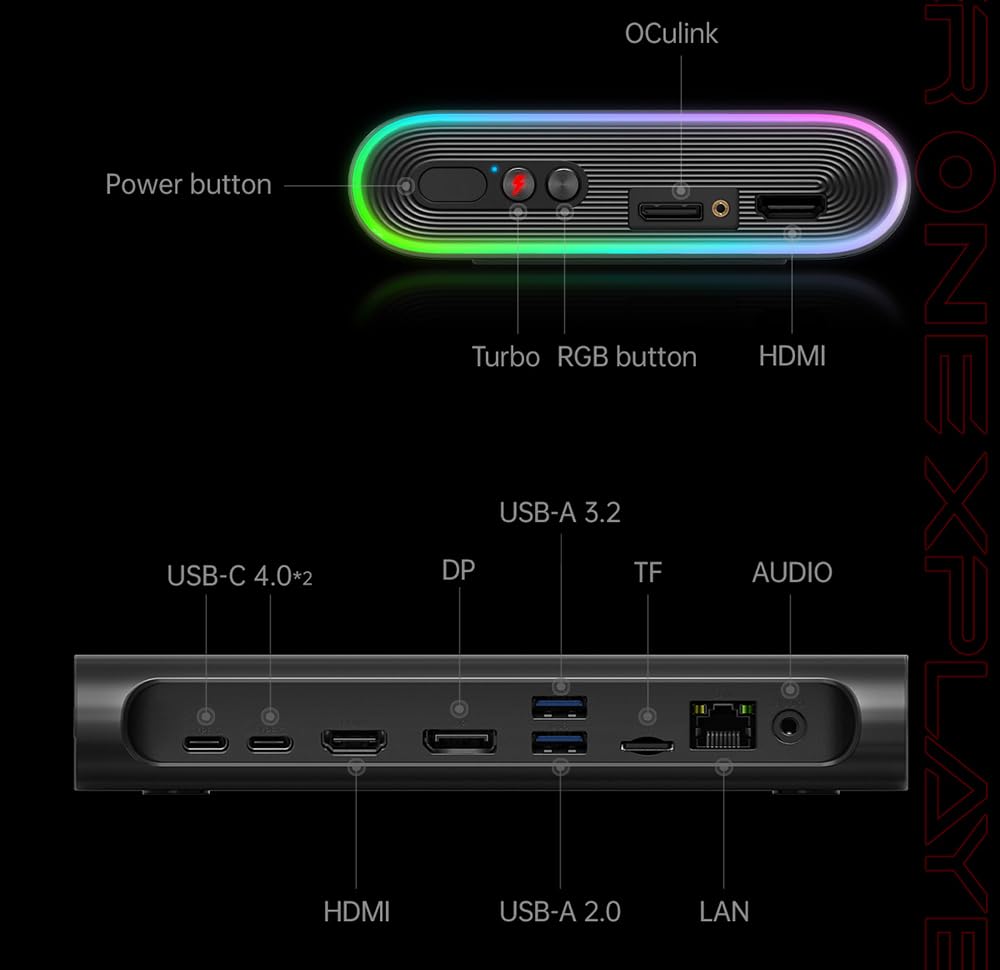
🚀 Elevate Your Game with ONE XPLAYER M1!
The ONE XPLAYER M1 Mini PC is a powerhouse featuring the Intel Core Ultra 9 185H processor, 32GB of DDR5 RAM, and a 1TB SSD. Its lightweight design and rich connectivity options make it ideal for both professional and gaming environments.




| Processor | 5.1 GHz intel_core_ultra_9 |
| RAM | DDR5 |
| Hard Drive | 1 TB SSD |
| Graphics Coprocessor | Intel Arc GPU |
| Card Description | Integrated |
| Graphics Card Ram Size | 8 GB |
| Number of USB 2.0 Ports | 1 |
| Number of USB 3.0 Ports | 1 |
| Brand | ONE XPLAYER |
| Series | M1 |
| Item model number | M1 |
| Hardware Platform | PC |
| Operating System | Windows 11 Home |
| Item Weight | 1.36 pounds |
| Product Dimensions | 7.72 x 4.72 x 1.26 inches |
| Item Dimensions LxWxH | 7.72 x 4.72 x 1.26 inches |
| Color | Black |
| Processor Brand | Intel |
| Number of Processors | 16 |
| Computer Memory Type | DDR5 RAM |
| Flash Memory Size | 1 TB |
| Hard Drive Interface | PCIE x 4 |
| Optical Drive Type | TF card |
| Manufacturer | ONE XPLAYER |
| ASIN | B0DBPKBBF2 |
| Country of Origin | China |
| Date First Available | July 31, 2024 |
A**I
Bad purchase!
The computer are very slow and when you running windows some games doesn’t work.
K**D
Oculink... Basically broke
As someone else has stated, Oculink is hit or miss. I would say 2 out of 5 tries, Oculink works. I have tried the Oculink cable that comes with the OneX egpu and another from a different company and both are hit or miss. I have no issues connecting the OneX egpu to my OneX X1 but for some reason, it just basically doesnt work on the M1. The port layout is also very odd for this device. Why is the Oculink connector on the front of it? I assume its because they are reusing the egpu case and cooler but not 100% sure. The fix for the oculink issue is probably a bios update but OneX has a very big problem with releasing driver/bios updates.
C**F
So far not so great.
The media could not be loaded. I also bought the OneX GPU from this same vendor and am using the official OneX Oculink cable.What's wrong?1- Oculink connection seems to not re connect automatically on reboots. I need to go through several power cycles and unplugging and disconnecting cables just to get the GPU recognized over Oculink connection. It has become so annoying that I stopped using it. If it prevents you from just easily turning on your computer it is more annoying than it's worth. I ordered another cable to see if I have a better experience but if it's not the cable then it's either the GPU or the M1. USB4 just works.Update: tried with other cables and same experience. I also replaced the GPU but no change in my experience. If I can't find a solution I will be swapping the M1 out next.2- USB4 doesn't fully turn off the GPU on M1 shutdown. GPU seems to be off but the power button light is on. Not sure if this is good or a bad thing for the GPU if you leave it in this state. On Oculink connection the GPU is completely shut off when you shutdown or even restart the M1. This would be ideal if it didn't shut the GPU off on restart because if the GPU is powering the M1 then guess what happens when the GPU shuts off... Yup your restart because a forced shutdown... Not good.3- M1 100w power brick almost caught fire today. It was plugged in charging my Legion-Go. I smelt something like plastic burning and I ran to the M1 and GPU to try and locate the smell... But it was the power brick and it was so hot it almost burnt my hand when trying to unplug it. I was tempted to throw it into a bucket of water but I just put it into a pot to cool off. Very scary because it was plugged in next to my sofa and I hate to think what would have happened if I wasn't in the room.What I like about it?1- the M1 by itself is about 50% more performant than the Legion go on 3DMark.2- it's pretty, so pretty from PC and mini PC standards. I hate Razer products but they have "pretty" locked down. OneX looked like they stole a Razer designer to make these things. From the glitches they may have stolen a Razer engineer too. Sorce Logitech for your engineers.What I wish they did better?1- port placement. Who wants a HDMI and even uglier Oculink port on the front of the case. Their Razer designer must have been crying when the engineer made that call. Those should have been additional tasteful usb-c ports. On that note, there are to many video ports. Anyone pushing three displays without a dedicated GPU has their priorities messed up. Plus if they really wanted to they could use usb-c displays... And if you do get a dedicated GPU you wouldn't want to use those ports or it will degrade performance so the person who came up with that idea should go back to school. This is why there should be more USB-C connections. Also, WTF USB 2.0 and move the ugly Ethernet port as close to the back as possible2- in case I didn't drive the point enough, more USB-C!!!.. Ports on this device should have been: 2x USB-C 3.2 on front, 2x USB4, 2x USB-A 3.2, 1x DP, 1x HDMI, 1x Ethernet, 1x working Oculink under card reader, 1x 3.5mm Audio, card reader.3- create some symmetry between the GPU and M1 so that customers who buy both aren't forced to turn one unit backwards to have ports and venting oriented as needed. That said the M1 begs to face backwards because of the ugly face ports chosen. This introduces the annoyance of reaching behind the unit to power on.I will still be testing and update my review as things come up. I will also request a replacement power brick.
H**8
Great Travel gaming PC !!!! (UPDATE BELOW)
I travel for work and have replaced 2 batteries in my Alienware laptop, I wanted a PC small enough for travel that can game and work. This fits the bill. I have not tried an occulink cable yet because the combo I purchased did not come with one. Most AAA games play well on low settings without EGPU. When you pair it with EGPU and turbo mode on, you can play with high or ultra settings for most games. I believe the price was a tad high and would have like to have seen a more powerful EGPU, but for portability it was worth it. Ultra 9 processor is snappy and quick. One caveat, onex software overlay driver has a problem loading in windows 11, I'm sure updates will fix this. That being said great little pc if you travel and want portability with power. ***(1 month later....I received an Oculink cable from onexplayer, uninstalled and reinstalled graphics drivers and got the cable to work....some what, it works intermittently. Several reboots later it works for a while. If I shutdown my pc it stops working and I loose the Amd graphics card in device manager. Sometimes I have the pc monitor hooked up to see what I'm doing and the GPU monitor magically appears. So not stable enough to use as a gaming PC. I will be buying a Alienware machine for my primary gaming machine and use this for travel. In the end I believe this PC is too expensive (should be closer to $1000 or less) and not stable enough for a gaming PC .
Trustpilot
1 month ago
1 day ago