




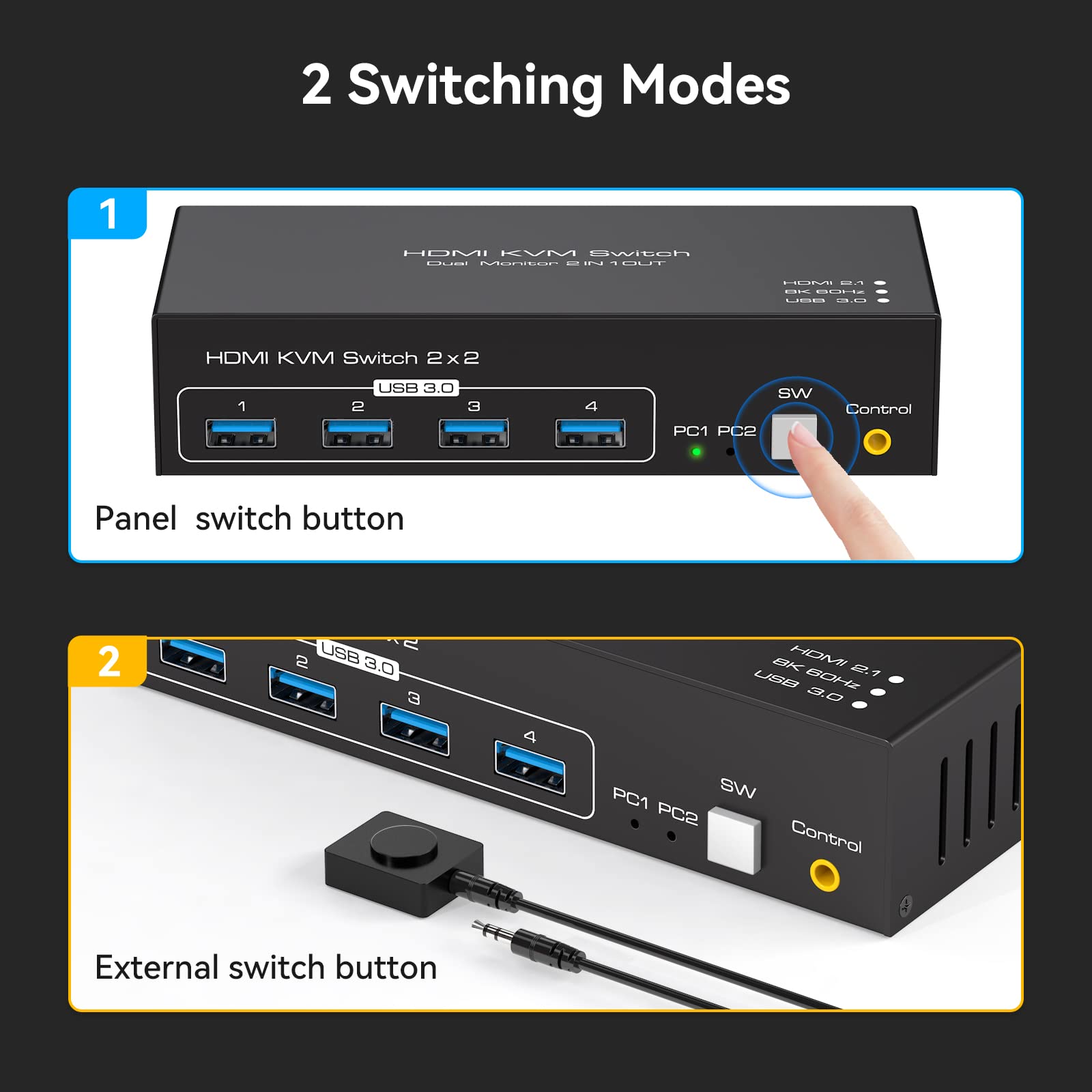


Elevate Your Workspace! 🚀
The 8K@60Hz HDMI Dual Monitor KVM Switch allows seamless control of two computers with dual monitors, supporting ultra HD resolutions and high-speed USB connectivity. It includes a 12V DC power supply for stable operation and is compatible with a wide range of operating systems and devices.
L**E
Switches OK, but keyboard/mouse don't work until the system displays the login window.
This switch is a replacement for an older KVM switch that went to electronics heaven a week ago.The product does what it's supposed to do. It switches the keyboard, mouse, and display between my two servers. Switching time is a little slow, but not onerous. But, there is a problem.My servers are dual boot. My primary operating system is Ubuntu Linux. Dual boot is Windows.When I start the machines and leave them alone the GRUB screen appears, and they automatically boot into Linux. This is as it should be.But when the GRUB screen appears, and I want to scroll down and boot Windows neither the keyboard or mouse will function.The mouse and keyboard don't function at all until the machines reach the Linux login window.There is an ugly work around. I have to plug a keyboard and mouse directly into the machine I want to boot Windows. When GRUB appears, I scroll down to Windows, hit the enter key on the extra keyboard and it will boot Windows. I can then remove the the extraneous hardware and all is well. Until the next time.I've had a bunch of other equipment manufacturers KVM switches over the years and none of them do this.Hence, 3 stars.
N**O
Small but capable!
So I have a strange setup; a triple monitor setup on my PC and I added a MacMini to the mix which only needs to output to the middle monitor (the big one). My PC runs three, the Mac Mini - one. To top it off, the right hand side is in portrait mode for my email. Still I have to have two keyboards which was a pain. I’m an IT professional and not a gamer. I do tubes and recordings on the MacMini so one screen in the center is enough. My PC has one HDMI and 3 Display Ports (DP). You can daisy chain DPs but that wouldn’t have helped in this setup. The MacMini has an HDMI and several USB-C ports - one of which I made into a DP with a USB-C to DP cable. Sooooo…the inputs on this device are one HDMI and one DP and USB from each machine and one HDMI and one DP on the outputs. Since I am only changing the center monitor (the big beautiful one) for the audio/video work I just routed a single DP from each computer to the device (plus a USB for keyboard and mouse) and used just the DP output port to the big monitor in the center. This works flawlessly, albeit it takes a few seconds for Windows to figure out how many monitors it has before it rearranges the screen. The icons do NOT rearrange themselves each time so that was good. Figuring out which monitor is your MAIN display is the toughest problem for the Windows machines. When I’m in PC mode, I have the DP routed to the KVM for the center monitor and the other two DPs directly plugged into he side monitors (left side - landscape, right side - portrait). When I switch to the MacMini, the center monitor is no longer connected to the PC (according to Windows) and the left and right displays (monitors) hemorrhage a little before settling on two displays while the MacMini shows up on the center monitor - as planned. So, it works and for the price - a great solution for my rig. Hope this was helpful albeit I’m sure confusing. The unit works as advertised; you just need to be on your game when PLANNING the monitor configurations unless you just go straight TWO in TWO out. This was not my case and I didn’t want to pay $400 for a triple monitor KVM!
B**R
Can only detect one monitor
The monitor 2 port seems dead. I can plug eith monitor into port one and it works but port two can not be detected. I tried s laptop and a pc but both had no ability to put a display on whatever monitor i plugged into port two.Save your money and buy something else.
T**.
READ ME-UNPLUG USB DEVICES WHEN INSTALLING KVM
So...this was my 2nd KVM switch after thinking I needed a better one from the first cheaper one I bought. Nope, the issue persisted...every time I swapped from my laptop, to my PC using the KVM, my PC suddenly registered TWO mouse cursers...and I would lose control of the curser and it would go CRAZY on my screen clicking away, and zig-zagging in every direction. I had to reinstall WIndows the first time because after unplugging the KVM, I STILL had the issue.It turns out, because I was using a USB powered set of desk speakers, THAT caused all of the problems. I still really do not know why I had this issue, or the root cause. I Googled away, and the most I can get is either USB3.0 does not have entire backwards compatibility with other USB2.0 devices.My advice to you is when setting up a KVM, unplug all USB devices from your computer - and then steadily plug them back in AFTER you set-up the KVM. If you have any compatibility issues - you'll know fairly soon with the mouse.
K**R
Great but can be tricky
With the cables that are used and needed, I was running into issues with constant connection loss.I had to update my main PCs BIOS and now no more issues.This works like a dream and I use it for work and personal use.
S**A
Bad build quality
Stopped working after 6 months of use
N**K
Seems to work sofar
Switches between screen, kb, mouse wih high res on monitor
T**D
Product Description Not Accurate - Poor Customer Service
PURCHASE AT YOUR OWN RISK.This product does not work as described or is defective. CAUTION when buying. Read carefully. I attempted to work with the seller to return the item. They stalled until after the 118-day period—beyond the dispute date.
Trustpilot
2 weeks ago
4 days ago