






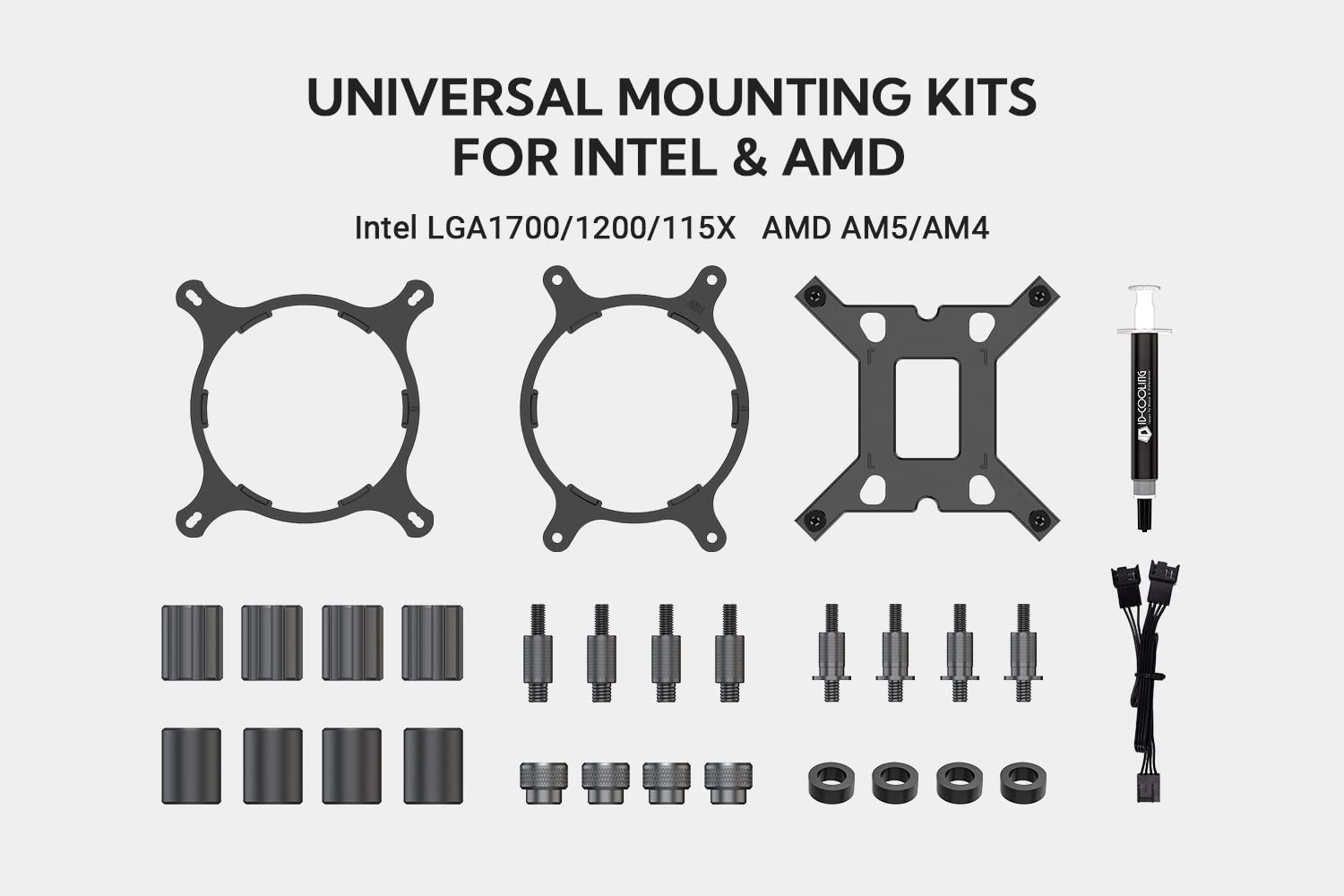
💻 Cool Your CPU, Elevate Your Game!
The ID-COOLING ZOOMFLOW 280 XT LITE is a high-performance CPU water cooler featuring a 280mm radiator and dual 140mm PWM fans, designed for optimal heat dissipation and airflow. With adjustable ARGB lighting and compatibility with various Intel and AMD sockets, it combines functionality with style, making it an essential upgrade for any serious gamer or professional.
| Manufacturer | ID-COOLING |
| Part Number | ZOOMFLOW 280 XT LITE |
| Product Dimensions | 27.6 x 2.7 x 12 cm; 920.79 Grams |
| Manufacturer reference | ZOOMFLOW 280 XT LITE |
| Size | ZOOMFLOW XT LITE |
| Colour | ZOOMFLOW 280 XT LITE |
| Material | Polycarbonate |
| Voltage | 5 Volts |
| Air Flow Capacity | 76.8 Cubic Feet Per Minute |
| Sound level | 29.2 dB |
| Included Components | radiator, cooling fan, mounting hardware |
| Batteries included? | No |
| Batteries Required? | No |
| Item Weight | 921 g |
N**L
Fantastic cooler with the right price!!
The first one i had finally gave up after 4 years so naturally i start searching for a replacement. I didn't want to pay big money on a cooler so my search drove me here, I've read the comments, did some online research and i think that i made a great choice, the cooler came in about 4 days and i was pleased to see the lovely box with the cooler picture on it. After a fast unpack and 1 minute look in the small info book i start putting all the parts on my PC, everything it's relatively easy to install and you can keep the small installation book close just to be sure you're doing the right thing, but the parts are self explanatory so you wont have any trouble install them (and you'll find plenty of online videos to help you), now the cooler it's looking great when it's light up and so are the fans, on about 450-500 rpm you won't hear them, so i think it's a quiet system, i actually try them at maximum speed and yes the noise it's there but that's normal, i don't think you'll need to run the fans at full even if you're playing demanding games or video editing. I have a Ryzen first generation and i was surprised to see that it's kept pretty cool, in idle i had between 22 to 27 Celsius degrees and on full load 40 to 46, big difference compared to my old cooler. The cooler comes with all the cables you need to connect the fans on your system's controller and/or led sync, but in case you don't want that there is a small controller that you can use to change the leds color and the way they light, i am impressed by this coller and I'm extremely happy that I've chose this brand, the price it's right, the build materials are good, fans are good,quiet enough and the leds lighting it's amazing, the light on the cooler it's lovely and the whole system it's brilliant, good job and thank you.
T**T
Great value for money
Used to replace stock AMD wraith cooler on Ryzen 3900x. Was a bit uncertain before buying as brand is not one of the usual branded I tend to use eg corsair etc. Little bit of research shows only a few OEM manufacturers make almost all AIO water cooling parts which are then used by different brands. Felt a bit better about long term reliability then. In terms of performance, its pretty good: especially for the price. Very quiet and efficient: gaming has the temp only up to about 60c and very quiet even then. RGB lighting is controlled easily by the software for my motherboard. Very easy to install and doesn't interfere with RAM. Recommended.
V**A
Amazing performance for the cost the Corsair killer.
Way better than expected for the cost the reviews on YouTube didn't lie. Easy enough to install. I was also doing a case swap so I think it made the installation a little easier. Temps are great so much so I used multiple types of software just to confirm. Running on a R5 2600 at 4.0Ghz idle temps are 28-38c and amazingly while gaming 45-60c depending on the game, not stressed it yet as no need for me. RGB is bright and works well. I would advise having it connected to a RGB controller/hub due to the manual switch being located inside the case but it worked well on testing briefly. Pump at full speed isn't that noisey I noticed it slightly at first coming from an air cooler but now I don't hear it at all.
M**
Terrific Coing Performance
Came well packaged and came within a week from UK to Ireland so no complaints on delivery, excellent product, instructions for installation not great which would be my only criticism, but well worth the money, quiet even at high loads and RGB options are quite nice. Highly recommend
C**S
Best sub £100 240 AIO
Brought this to replace a Coolermaster master liquid lite 240 aio, wasn't expecting a performance change as both this and old aio are 240 mm just i wanted an aio with better tubing as the CM one had crappy plastic tubes, and i wanted a bit of lighting on pump and fans. I was surprised to see this beat the CM aio by upto 5 degrees on prime 95 testing considering they are both 240 rads and it does this while being dead silent vs the CM. I can run the id cooling pump at 100% and it makes zero noise where as the CM if set above 85% made a god awful buzzing noise. The fans are very quite upto about 85% then you start to hear them, but after using as rock fan tuning on my MB they never get above 60% on the fan curve so remain silent 99% of the time. Build quality feels very good, the tubes are long and braided, the pump is quite large but materials feel strong sturdy and well put together. I also prefer the mounting of this its much safer and more secure and lines up better. I have to say you WONT find a better sub £100 240 aio anywhere it just works very well while looking the mutts dangles.
M**H
Great option for a budget build
The ID-Cooling Zoomflow 240X Snow AIO cooler is a great option if you are looking for a mainly white AIO cooler and at a good price (sub £100 as of this review). It looks good, feels decent enough and the ARGB fans work well without being too noisy and the ARGB effects look nice (I have mine synced with Gigabyte fusion software).Note: If like me, you want all your fans to be the same (all case fans including those on the radiator) then you may be out of luck since the available options for case fans are slightly different but at least they are close. Take a look at the DF-12025-ARGB-TRIO-SNOW pack if you need 3 case fans with a similar (but not identical) look.Sure it's not keeping my CPU (i9 9900K) as cool as the likes of a Corsair platinum AIO but at the price differential you can't really expect it to.
M**N
Adequate
Not really much to dislike works as expected, only thing wrong are the fans, its not that they are extra loud they are just loud against the high end competition, replace the fans and you have an all round good system that can handle a 13th gen.
A**R
Good product
Very happy with the profuct but the rgb controls could be improved
H**R
Best bang for buck
For the price you really can’t beat this cooler. It looks good and performs good keeps my Ryzen 5 5600x at around 40cOnly complaint is it has a little noise but not too bad
C**V
Nice solution for the money, performs well
Looks good, works. Install was mostly painless but a few difficulties just due to the bulk of it all and managing all the fan wires (I got the 360mm white one). Included controller works fine for color/pattern and i daisy chained my case fans and other RGB to it since it does more than the cooler master controller that came with my case.Installed correctly, but I get a bit of hum noise. Might be typical - this is my first AIO. I have the white 360mm, top mounted, fans set to exhaust. Not terrible, just not the silent I was expecting when the fans are at very low RPM. My pump is under the rad, not installed in a way air can pocket at rad outlet, so it's not a gurgle. It's not bad, but coming from a truly dead silent build, I notice it in a quiet room.I'm running an I5 7600K at 4.4GHz so not a real aggressive overclock (stock is 3.8GHz). Was getting 34°C idle, 70°C stress test on the hyper 212 air cooler. I used arctic silver 5 instead of the included thermal compound and after several days and heat cycles did stress testing. For just web surfing, watching videos, MS Office apps, general low-demand stuff, it pretty much stays max of upper 30's. Games I play aren't the latest, most demanding (I'm still on a GTX 1060), but haven't seen it much above 50°C for any normal/gaming use. Have to use synthetic benchmark stress tests to get it higher. So stress testing with Intel tuning app, OCCT, Passmark, etc, I can't get it over low 60's °C! Prime95 torture test is only thing I can heat my CPU up with now and even at that, mid-upper 60's °C is highest I can get in a 22°C room. This is the big take away - my overclocked CPU during long torture tests of 4 cores @ 100%, I can't even get it hot enough to turn the fans up! I'll see a single core spike to like 68°C for a second, but low-mid 60's running Prime95 for > an hour is what it sustains. Again, my first AIO or attempt at liquid cooling so i don't know that compares to big name brands, but I'm very pleased with it.Based on reviews here talking about it falling off, I removed the thin black ID Cooling sticker before install. Can't see it in my case anyway. But it seemed stuck on fine. Otherwise, packaged well, no leaks, included hardware is nice & plentiful, fan wires are generous length, rgb works as expected with included controller (I don't have mobo aRGB header), slight hum at low speeds but not a hair dryer at max RPM.I added a few pics. One shows the pump oriented 90° from initial install which i thought might help the hum noise (it didn't). Others show real results during stress tests. The way the pump bracket works, you can orient the pump any way you want. I will note looking thru review pictures some are showing it mounted incorrectly and the instructions don't really tell you NOT to do it wrong. You want it so the pump isn't highest part of the loop AND the inlet/outlet of the rad isn't highest either. You will mostly see that with front mounts. Think about where the air (no AIO is 100% full of liquid with no air at all) bubble is going to rise to in the closed loop. If that is in the pump or at the inlet/outlet barbs of the radiator, it is installed wrong. Best case is it gurgles some, worst case is total failure. Anyway, hard to mess that up with top mount. For front mount, just think "mount it higher, hoses down" and it's fine. Most pics so far attached to thee reviews are correct, so you can scroll them and identify the "wrong" ones pretty easy.
S**N
Half of pump header RGB stopped working after barely 3 months
As seen in the photo, half of the pump header's RGB got toasted after 3 months in. Was working fine before, controlled the RGB using MSI Mystic Light without any issues, somehow stopped working as of writing this review. It gets the job done in terms of cooling the CPU but extremely disappointed that the RGB couldn't last.
S**M
It's big but it does the trick.
This thing is huge. Had to get a whole new case to put this thing in. Needed a lot of organization of light cables but in the end, my PC looks better than ever and performs high entensity gaming quietly. Not sure about the internal temperature as I can't get a solid reading on the effects of the cooler alone, as my new case is very well ventilated and came with three new fans. Never tested it on a more enclosed rig.
M**L
10-core thermals are excellent - Good Job ID-Cooling
I'll keep this simple and focused on the new builders. This is an excellent product for a first build. I put the 240X Snow on an ole' INTEL 7900x processor, fired from an ASUS X299 MB.Results: my current ambient room temperature (71F, 22C) degrees. And, the MB temp around (30C); I'm seeing a nominal 32C in the Windows Core Temp software (which is reasonable). Once I fire up a multitask (i.e. rendering or video editing), the temperatures climb to around 58C (very good for a 240mm radiator and 0.30 amp fans)Note: I'm not overclocking this particular processor - and, I recommend you begin temperature monitoring at baseline settings (not overclocked). Why: bc overclocking is an extreme profile - which presumes everything (cooling) is working properly. Also: overclocking is an extreme power draw - which the BIOS and Win software need to be properly matched (i.e. like setting the power in WIN and NVidia Control Panel to max performance)Pros:> Price to Performance is Excellent> The LED lighting is fabulous and compliant to most MB RGB (3-pin, almost universal these days); I set my fans to RED to indicate warm exhaust and WHITE to indicate cool air coming in (personal choice)> Noise levels are excellent - probably cuz the fans are low RPM (around 1200 max) - which is perfect for me - but not so good for hotter indoor temps; go Corsair ML 120mm for bigger RPMs (sacrifice noise)> Universal fit and plenty of screws and brackets to match most configs; (LGA X299 has everything in the box) - which will normally fit the smaller INTEL setups (LGA 1151, 1200), no problem...> Overall: beautiful design with good fit and price to punt - Well Done!Cons:> More like a personal gripe: but cable management is desperately needed (got wires slinging everywhere, no fun if you have a lot of spinning fans); I recommend velcro wraps or retractable zip-ties (velcro for sure)Thanks, and I hope this helps the new builders and the Vets that forget about the simple things in life...
Trustpilot
1 week ago
2 months ago