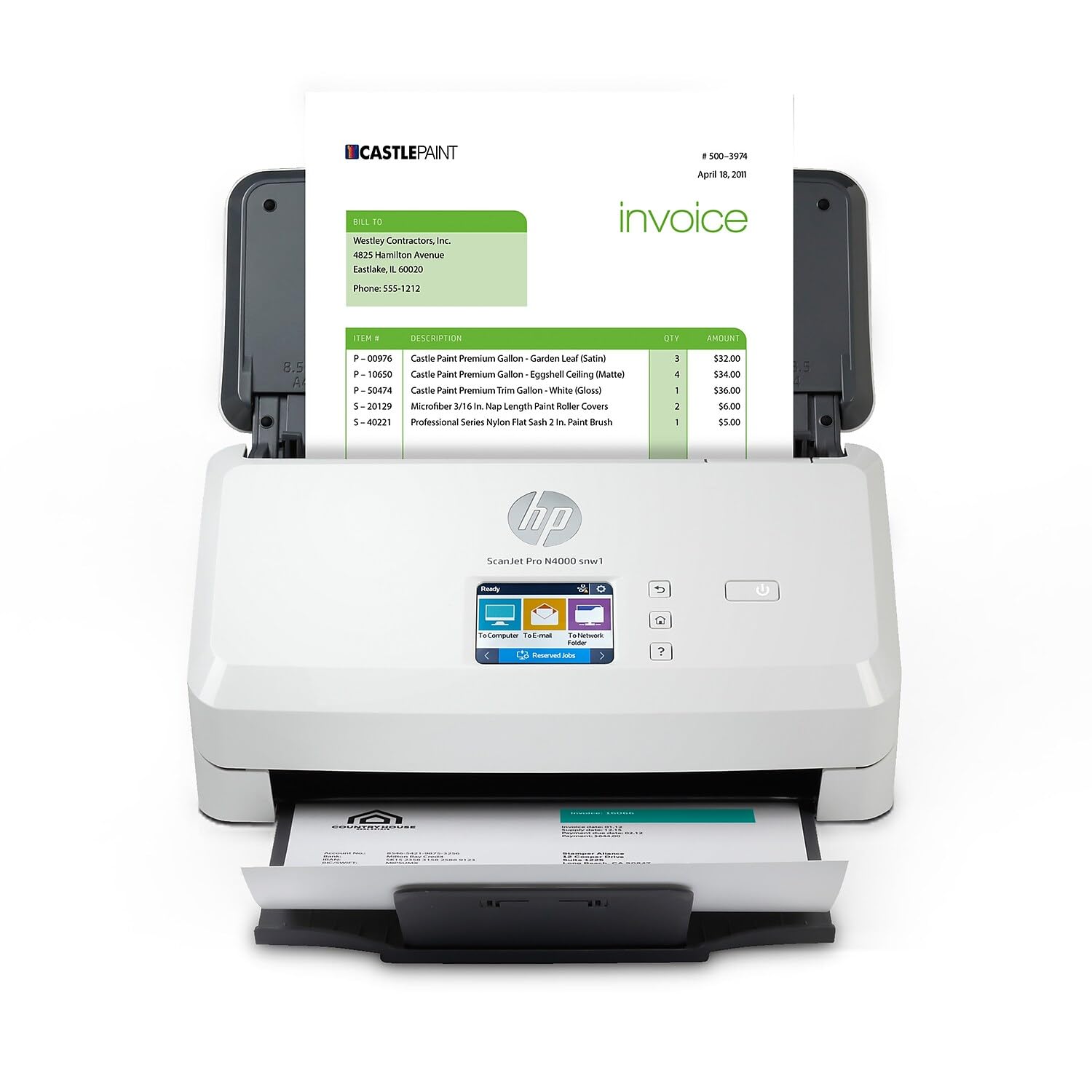
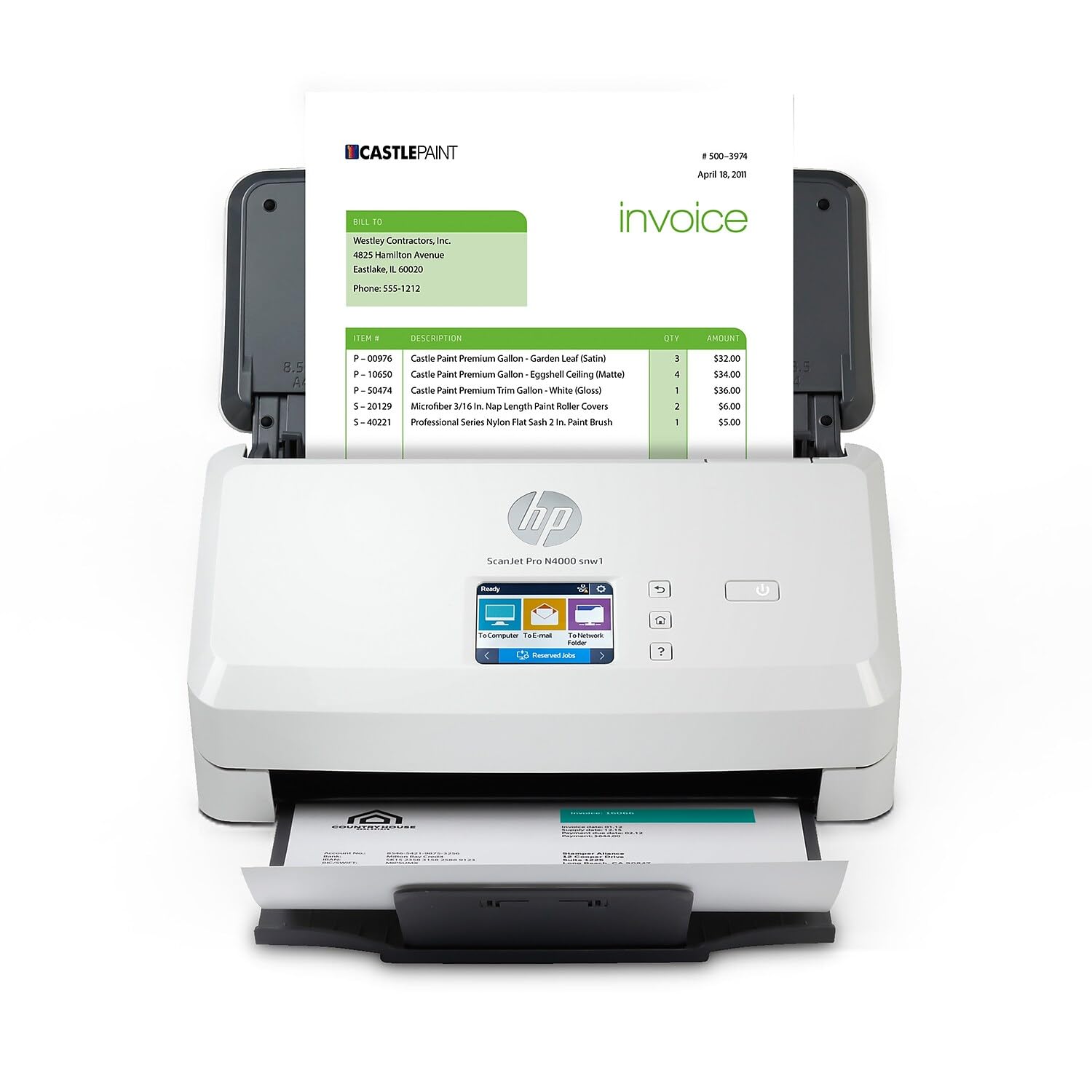

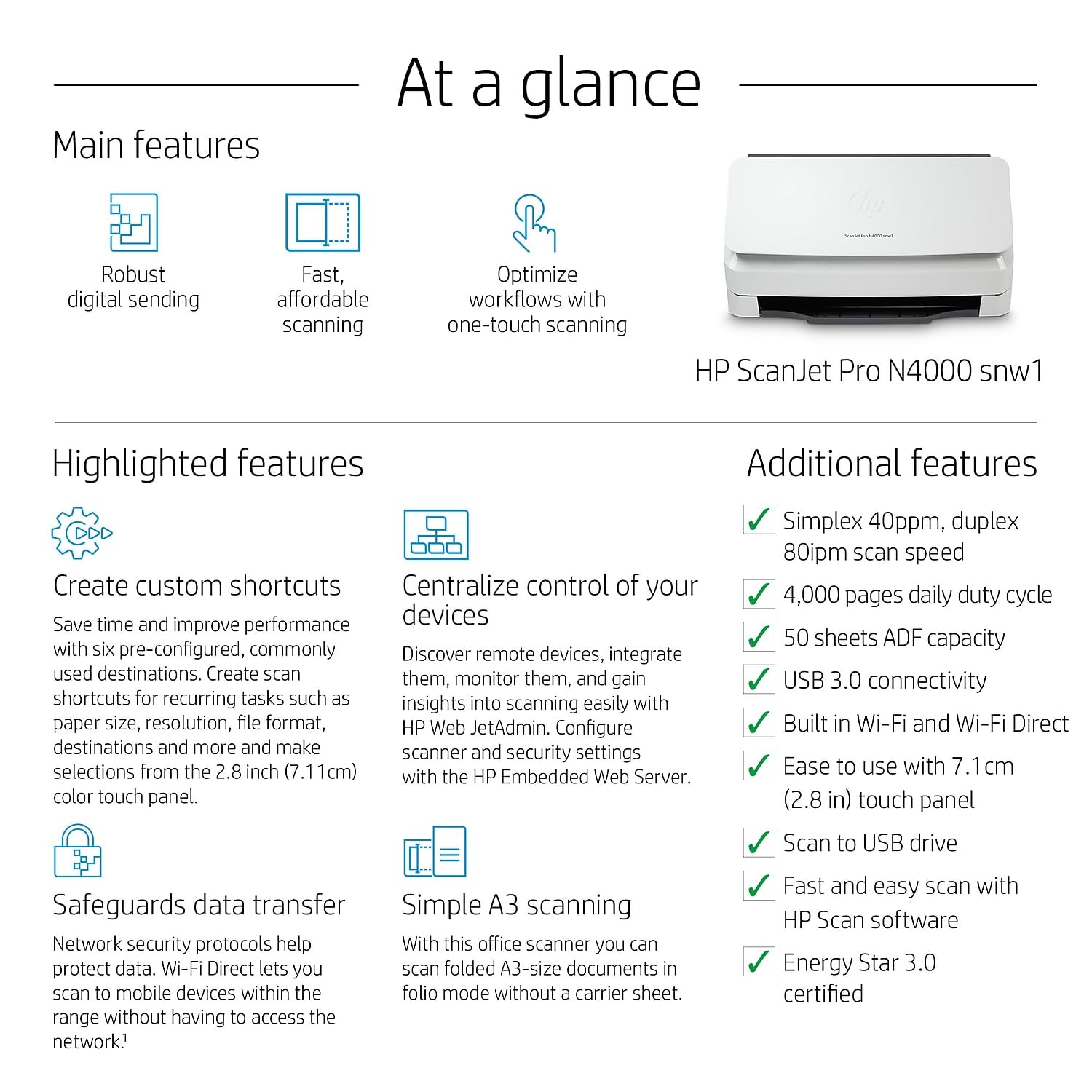
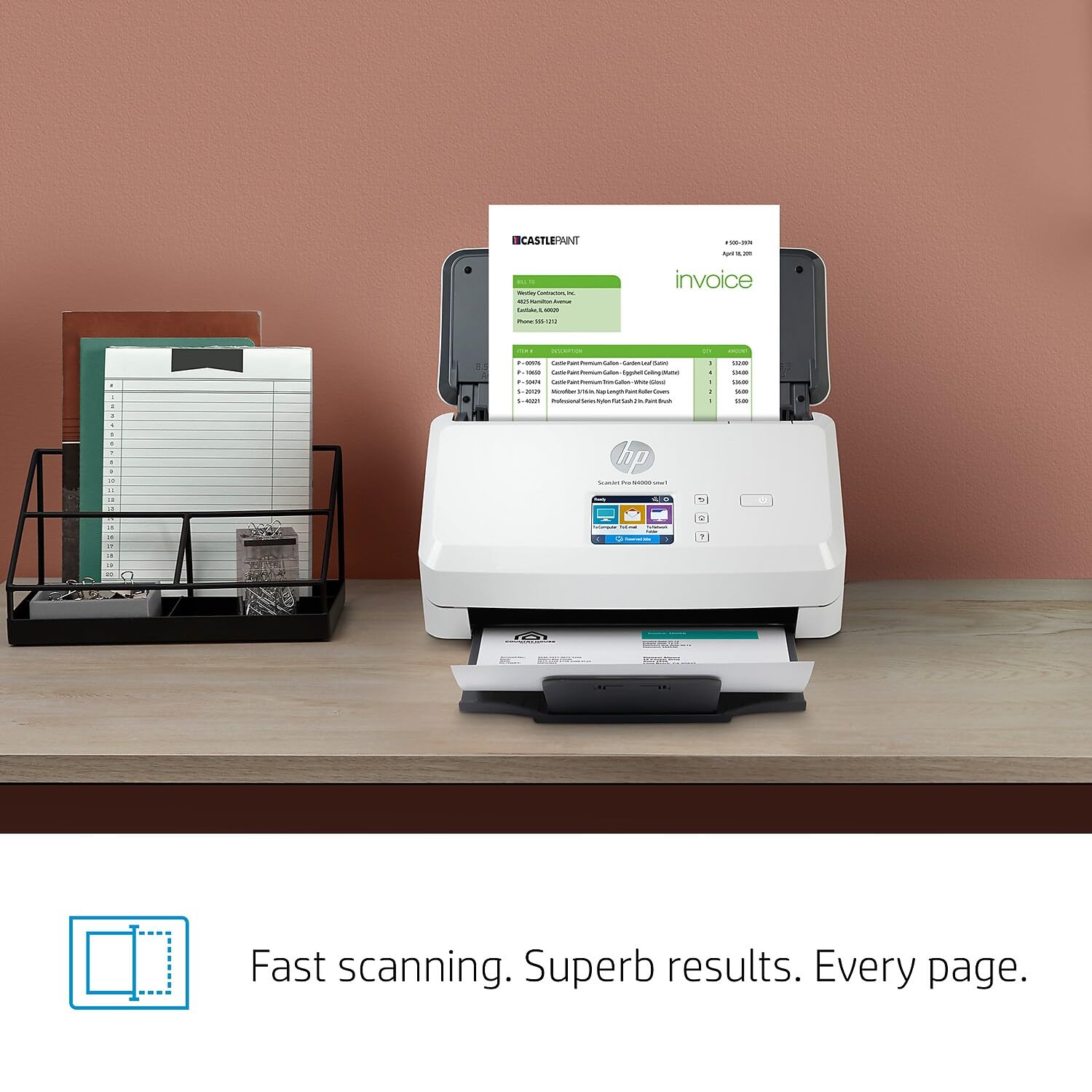
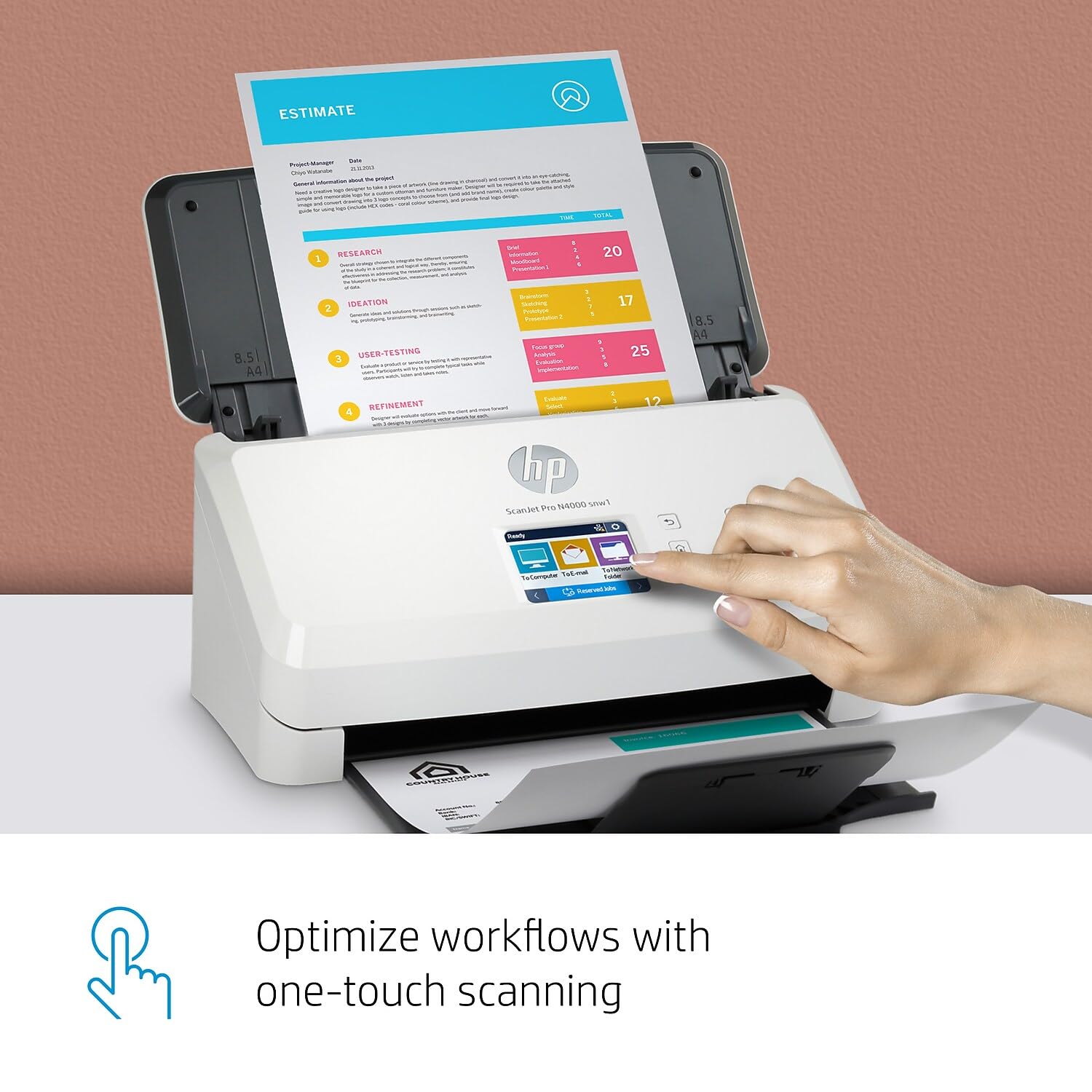


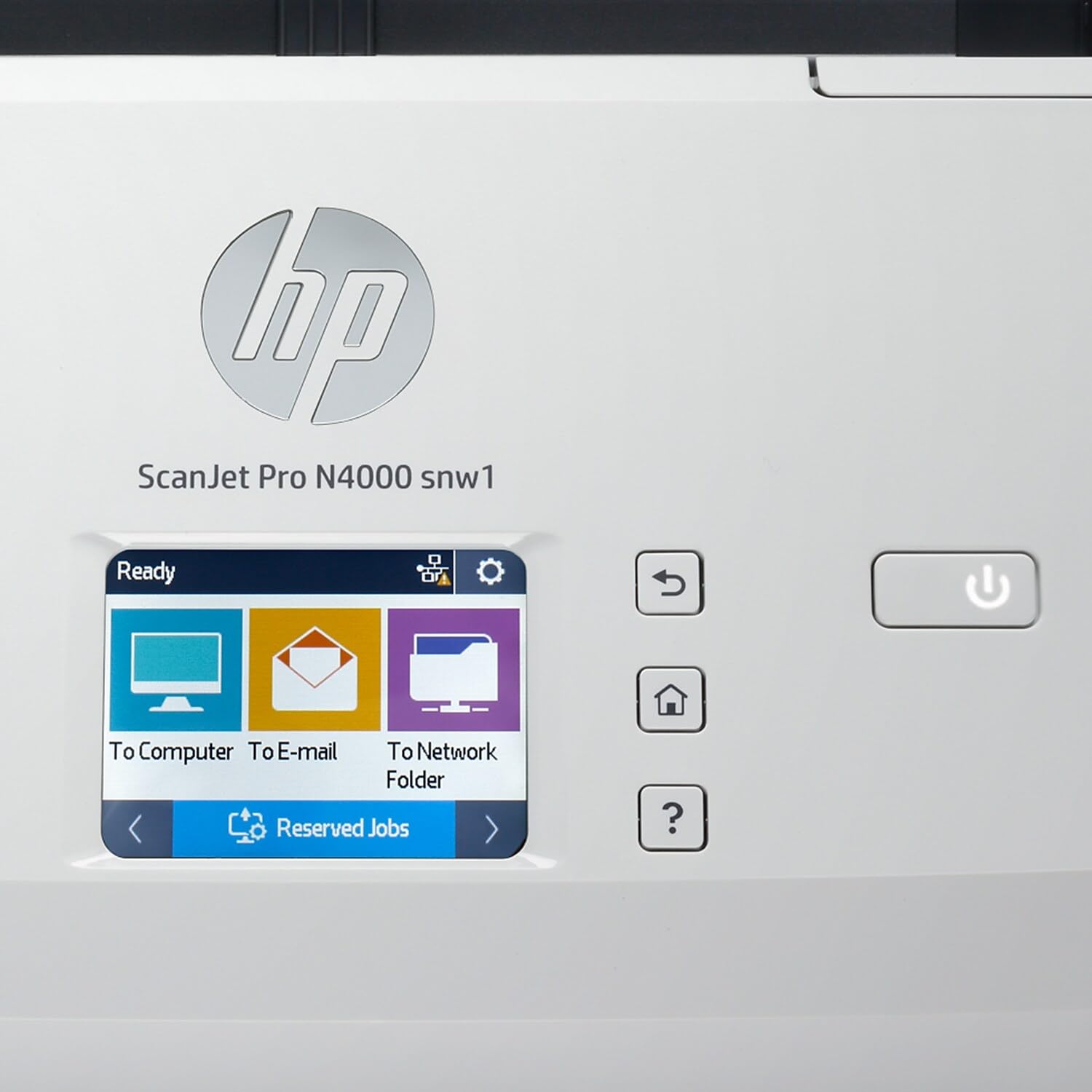

🚀 Scan Smarter, Not Harder!
The HP ScanJet Pro N4000 snw1 is a high-performance color duplex scanner designed for professionals, offering scanning speeds of up to 40 ppm and a 50-page automatic document feeder. With Wi-Fi Direct connectivity, it allows for seamless mobile scanning without the need for a network. The scanner supports a variety of media types and includes advanced features like built-in OCR for easy file conversion.



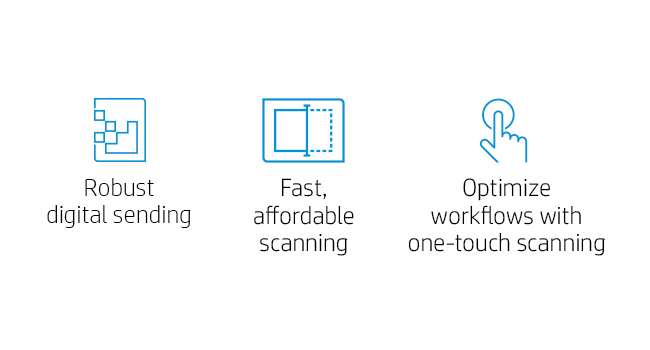

| Item Weight | 6.2 Pounds |
| Minimum System Requirements | macOS Catalina 10.15, macOS Mojave 10.14, macOS High Sierra 10.13, Microsoft Windows 10, 8.1, 7, XP: 32-bit and 64-bit, 2008 R2, 2012 R2, 2016, 2019, 2 GB available hard disk space, CD-ROM/DVD drive or Internet connection, USB port, Microsoft Internet Explorer |
| Color Depth | 24, 48 |
| Standard Sheet Capacity | 50 |
| Paper Size | 2 x 3 to 8.5 x 122 |
| Optical Sensor Technology | CCD |
| Greyscale Depth | 48 bit |
| Light Source Type | LED |
| Connection Type | Wi-Fi, USB, Ethernet |
| Resolution | 1200 |
| Wattage | 24 watts |
| Supported Media Type | Laser Paper, Pre-punched Paper, Cut Sheet Paper, Cheques, Business Card |
| Scanner Type | Document, Business Card |
H**W
Honest Review
very fast and great resolution for duplex scan.it has great features as a scanner. very easy to use and the software .Hp is a good product.
S**A
Do not waste your mony
We need to perform a lot of scanning as part of contract work. About average of 100 pages per day so I bought the HP ScanJet Pro N4000 because I always had a good experience with HP products and own 3 of their printers already.The price was right, including Wifi and 40 pages per minute. what a disappointment...Wifi: this is a new product and none of the HP drivers and software managed to work on any of our 3 laptops. Losing connection during the scans and giving meaningless error messages.... after a day I gave up to try to make it work. Finally I managed to have the Windows Scan App app to work but then frequently it complete a 40 page run just to give me an error message that "something went wrong. Please try again"Speed: The speed of 40 pages per minute is misleading since every 10 pages or so the scanner would stop and wait 5 minutes for the computer to complete the processing giving in effect a scanning speed of less than 3-4 pages per minute.I am returning this product.I will have to spend more money with another vendor which test their products.
R**A
Easy to Use!
This scanner is extremely fast and has saved a lot of time and money on doing the dreaded scanning of documents. The printers will do the same job, but not near as quickly and as easily as this product does. I do a lot of pictures and this is so much quicker than the printers.
B**N
Do Not Buy, Purchase a Fujitsu Instead
Per the specs, this product is as fast as a Fujitsu ScanSnap ix500, but it is not. It takes much longer to connect to a computer to start the scan process. Also, the printer incorrectly identifies scans of certain documents as misfeeds, when they are not. This makes it impossible to scan in a document that has a post-it note stuck to the front, as an example. I would not recommend purchasing this product.
P**U
Software is defective and there is no support from HP. Look elsewhere.
There is a red screen of death with this models software for which there is no fix and HP keeps seeing these units. Keep far away and give your money to brands that actually care.
A**N
Not Like the Scanjet Pro 3000 S3
I switched with a coworker who had the older model because the 3000, even thou the 4000 says the goes just as fast and does the same thing, it does not. It is SLOWER. I couldn't find where to program the searchable PDF file, and i could get a large number of scans to save all at once. So I would avoid this model. Stick with the 3000.
A**R
Does not work well with Mac.
Description says it is compatible with Mac, but it's not. Spent about two hours on the phone with HP support to create a workaround. Worked for a day and then could not use.If you need a good quality small business level scanner... just go with the Fujitsu ScanSnap.
K**H
DO NOT BUY until updates/drivers are fixed.
Do not buy this scanner until HP/Microsoft fix the driver issues with latest Windows updates. We have 1 dozen HP scanners in our company and all of them are having issues detecting the scanner for over a month. Microsoft/HP says it is fixed...however, the issue still occurs. Search it and you will see...HORRIBLE until update really fixes the issue on ALL HP SCANNERS.
Trustpilot
1 day ago
3 weeks ago