Customer Services
Copyright © 2025 Desertcart Holdings Limited
Desert Online General Trading LLC
Dubai, United Arab Emirates
![for Google Pixel 3XL Back Camera Glass Lens - [2 Pack] Black Back Rear Camera Glass Lens Cover + Adhesive Fix Repair Replacement Parts](https://m.media-amazon.com/images/I/31Wdc1D3zsL.jpg)





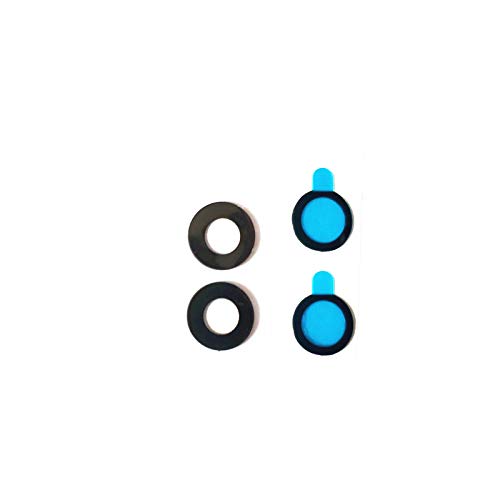
K**O
Save $55+
This replaced the lens on my Pixel 3 xl after it mysteriously fell out one day. First I cleaned the lense and besel with the wet & dry cleaner (marked 1&2) then I used the included dust remover sticker. I cut off one of the adhesive circles (blue) and used the included sticker helpers to place the adhesive. I then tamped down around the edges with a pen cap, taking care not to push on the camera lense. I then removed the blue cover to expose the adhesive and placed on the glass lense.This was a relatively easy fix and the local phone repair shop wanted to charge $60.
N**Y
Does not stick very well
There weren’t much options for camera protectors on a Google Pixel 3 so I got these. Did the preparation and cleaning but the lens still seemed to slight about. Maybe it’s me but I would think the adhesive is not as strong as it should be, or maybe it’s just because the lens is small and there isn’t much surface area to secure on. Still looking for a better protector.
M**E
Works as discribed.
Nothing actually wrong with the product itself. This product ultimately keeps dust/dirt from getting into my phone. My phone had damage to the lens so I still have blurry photos.
A**R
Not as pictured, but still did the job - UPDATED - Very smudgy
I previously used another set of lenses that came in a 5-pack and ended up going through half of them simply trying to install the first one which broke soon after, and I used up the rest on the second install. I bought this kit hoping to avoid the first problems, as this kit showed the adhesive circle came with a removal tab which the other kit lacked accounting for most of my difficulty installing it.UPDATE: After a month or so relying on this lens, I've found that these smudge terribly. My photos are constantly blurry, my camera app regularly suggests my lens needs to be cleaned, and I have to wipe it regularly to use it. The wiping generally resolves the issue temporarily, but they're quickly dirty again in a way I *never* experienced with the original lens, and photo quality has dramatically decreased even with cleanings.Unfortunately this kit actually lacked the pictured tab as well, making the removal quite tricky still. However the glass in this kit is a higher quality, and the nice case it came in complete with two applications of cleaning supplies, and the types of guidance stickers included in screen protectors, made this an overall better kit. I didn't really find a good use for the guidance stickers in the install, but the rest went well.Tips:1. Apply the adhesive to the lens, not the phone. Way, way easier. Apply it to the side of the lens with text on it, since obviously that's not what you want facing outward.2. After you feel confident it's well-aligned, carefully use a fingernail (hope you have them) to pry between the black adhesive and the blue backing. You may need to try several times to get it right, and the worst case is you might *mildly* screw up the black adhesive, but it's thin enough that the damage should be minimal.3. Carefully lower it into place on the back of your phone. I suppose this might be where the guidance stickers come into play, but I didn't use them.I used the cleaning materials to clean the inside lens and then the new one once installed. The rest of the instructions on removing your old lens (fragments) and such are going to be specific to you. I can't help much there.
D**T
Strong Performer
It had nice adhesive ring and easy install.
K**R
Ehh just ok not good just kinda is there
The glass is foggy looking and the adhisve barely stuck
Trustpilot
5 days ago
2 weeks ago