








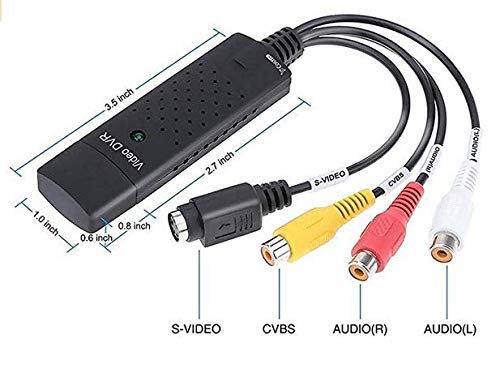
🎞️ Capture nostalgia, create your legacy.
The EasyCAP USB 2.0 Capture Adapter by MICROWARE offers a plug-and-play solution to digitize analog video and audio sources. Compatible with select Windows versions, it includes Ulead Video Studio SE software for editing and supports brightness, contrast, hue, and saturation adjustments. Its compact design and USB-powered convenience make it ideal for professionals and enthusiasts looking to preserve and enhance vintage media.
| Package Dimensions L x W x H | 16.8 x 5.3 x 3.8 centimetres |
| Package Weight | 91 g |
| Product Dimensions L x W x H | 16.8 x 5.3 x 3.8 centimetres |
| Item Weight | 390 g |
| Brand | MICROWARE |
| Colour | Black |
| Included components | Software CD |
| Model year | 2014 |
| Part number | G5-II6G-TY1M |
| Guaranteed software updates until | unknown |
J**R
Five Stars
Just what I wanted.
M**O
Good video capture
Used with Linux, this capture device had no problem capturing PAL video from a VHS cassette. Sound, however did not work. The simple solution is to feed the sound from the vcr directly into your computer. For this, it dropped one star. Overall, it worked for me.
M**N
electrics
pleased with the item
D**S
(Not so)EasyCap DC60
Did everything it said on the box, but troublesome to initially install on laptop and during subsequent use. 3 stars only I'm afraid.
J**N
Five Stars
Exellent
C**C
Did not work.
I tried this item on multiple machines with various operating systems, followed the instructions (which were dated to say the least) to the letter and used the appropriate software. The device did not work 95% of the time and when it did the quality was so poor it was unwatchable along with a host of other problems. Waste of money and even more time.
S**H
It DOES work!
The item arrived fairly quickly, in one piece and undamaged with all parts specified.(The device, instruction sheet and installation disk).After installing the drivers via the disk, I opened up to find I needed a 'serial key'. At first, I panicked though quickly found the serial key on the disk, a 25 character key. After installing everything, I hooked the device up to my PS3 slim. My PlayStation already having been set to work through RCA so if you have not set your PlayStation system to do so before hand, I suggest you do or it will not work!Scrolling through the settings, I could not find the right channel so decided to look through the "Property Settings" of the 'honestech menu'.Only when setting the 'video capture device' to 'OEM device' did my PS3 screen show up on my laptop.The detail/quality is something to be desired but there are some settings to play around with such as contrast, brightness, sharpness etc.I have not yet tried recording the gameplay though I will be trying in the near future.To add, it also does NOT crash my laptop when unplugging. I'm not sure what all these other people were doing but clearly they weren't doing it right... I have no idea how anyone could get any of it wrong.
E**N
Five Stars
Came really fast. The drivers even worked with Windows 10. Very good
Trustpilot
1 month ago
3 weeks ago